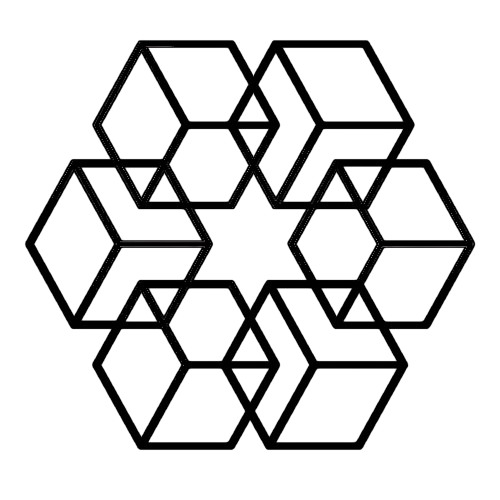Organize Email Invoices Automatically
Your accountant needs invoices from Q3. You spend 45 minutes searching through emails, downloading PDFs one by one, trying to remember which vendors sent invoices and what the subject lines were.
Half the invoices have generic names like "invoice.pdf" or "document.pdf." Several are missing because you accidentally deleted the emails. You find most of them but know you're missing some.
This happens every quarter. Every tax season. Every audit.
There's a way to never manually handle an invoice again.
The Invoice Organization Problem
Invoices arrive via email constantly. Vendors email them. Contractors email them. Service providers email them. Subscription services email them.
Every invoice should be downloaded, renamed with vendor name and date, organized into appropriate folders, and tracked for payment. This takes 2-3 minutes per invoice.
Most businesses receive 20-100 invoices monthly via email. That's 40-300 minutes monthly spent on mechanical invoice handling that adds zero value.
Nobody actually does this consistently. Invoices stay in email. When you need them for taxes, bookkeeping, audits, or payment verification, you search through months of email hoping to find everything.
This fails in predictable ways:
Missing invoices: You delete the email or it ends up in spam. The invoice is gone permanently.
Unfindable invoices: Search returns 200 results. You don't remember if the invoice came from "Acme Corp" or "Acme Industries" or "Acme Inc." Subject line was generic. You might find it. You might not.
Duplicate payments: Can't find the invoice so you're not sure if you paid it already. Pay it twice or spend 20 minutes searching to verify.
Tax preparation nightmare: Need all invoices from last year. Spend entire day searching email and downloading PDFs, knowing you're missing some.
Email is terrible for invoice management. But manual download and organization is too time-consuming to maintain. You need automatic organization.
How Automatic Invoice Organization Works
The Drive AI connects to Gmail and handles invoice organization automatically without you doing anything.
Connect your Gmail once. From that moment, every invoice that arrives via email automatically:
- Gets detected and extracted from email
- Gets read completely (vendor, date, amount, items)
- Gets renamed with vendor name and date
- Gets saved to organized invoice folders
- Becomes instantly searchable by any detail
This happens in the background. No notifications. No decisions required. Invoices organize themselves automatically as emails arrive.
What Gets Read and Organized
The AI doesn't just move invoice files. It reads and understands every invoice completely:
Vendor information: Company name, address, contact details
Invoice details: Invoice number, date, due date, payment terms
Financial information: Total amount, tax, line items, quantities, prices
Payment information: Payment methods, account numbers, reference codes
This complete reading enables organization that isn't possible with manual filing. You can find invoices not just by vendor name, but by date range, amount, or even specific items purchased.
Automatic Folder Organization
Invoices organize into logical folder structures automatically:
By vendor: All Acme Corp invoices in one folder. All Globex Inc invoices in another.
By date: Organize by year and quarter automatically. "2025/Q1/Invoices" or "2025/January/Invoices."
By amount: Large invoices can route to different approval folders automatically.
By status: Paid vs unpaid. Pending approval. Scheduled payments.
You control organization by creating folder structures that guide where invoices save. Make a "Finance/Vendors/Acme-Corp" folder and Acme invoices automatically save there.
Or don't create any folders and let the AI build structure based on your actual invoices. It creates logical organization automatically.
Finding Invoices Later
Organization handles saving. Search handles retrieval.
You don't need to remember where you saved something or what you named it. Just ask:
"Show me all Acme Corp invoices from Q3" "Find invoices over $5,000 from last quarter" "Show me unpaid invoices from October" "Find the invoice for web hosting from June" "Show me all invoices that include consulting services"
The AI searches complete invoice content, not just filenames or folders. It finds invoices by vendor, date, amount, items, or any other detail contained in the invoice.
This transforms invoice retrieval from navigation (remembering folder locations) to description (asking for what you want).
Real Use Cases
Bookkeeping and accounting: Your bookkeeper needs monthly invoices. Instead of searching email and downloading files, you share a folder that automatically contains all invoices organized by month. They always have current invoices without asking you for anything.
Tax preparation: Need invoices from last year for tax filing. Open the 2024 invoices folder and everything is organized and ready. No email searching. No missing documents. Complete records instantly available.
Expense tracking: Want to see spending by vendor or category. Search for specific vendors or use AI to categorize expenses automatically. Get spending reports without manual spreadsheet work.
Payment verification: Vendor claims you didn't pay an invoice. Search for that vendor and date. Find the invoice immediately with payment status. Verify whether it's paid without digging through months of email.
Audit preparation: Need complete invoice records for audit. Every invoice is organized and searchable. Export complete sets of documents instantly instead of spending days reconstructing records from email.
Duplicate Detection
Receive the same invoice multiple times? The AI detects duplicates automatically.
Vendors often resend invoices. They email it initially, then email again when payment is due, then email a third time if payment is late. Each email has the same invoice attachment.
Manual organization means downloading and filing the same invoice three times. Or ignoring later copies and possibly missing important payment reminders.
Automatic organization detects duplicate invoices and handles them intelligently. The invoice saves once. Later duplicates link to the original. You see that Acme Corp sent their invoice three times without having three copies of the same file cluttering your folders.
Invoice Status Tracking
Beyond organization, the system can track invoice status:
Received: Invoice arrived and organized automatically. You haven't taken action yet.
Pending: You've reviewed the invoice and marked it for payment.
Paid: Invoice is paid. Date and payment method recorded.
Disputed: Issue with the invoice. Notes attached for follow-up.
This tracking integrates with automatic organization. Search for "unpaid invoices from October" returns exactly that list. See payment status without maintaining separate spreadsheets or systems.
Email Integration
Connect Gmail and invoice detection starts immediately. Support for Outlook and other email providers coming soon.
The system monitors email continuously for invoice attachments. When an invoice arrives, it:
- Detects the invoice in email
- Downloads and reads complete content
- Extracts vendor, date, amount, and items
- Renames with descriptive name
- Saves to appropriate organized folder
- Makes searchable by any detail
Your emails stay in Gmail untouched. The system downloads invoices but doesn't delete or modify emails.
Privacy and Security
When you connect Gmail, The Drive AI gets read-only access to attachments. It can't read email body text. It can't send emails. It only accesses attachments.
Invoice data processes through AI to extract information, then stores in your private workspace. Your invoices aren't used to train AI models. Your financial information remains private.
You can disconnect Gmail access anytime. Organized invoices remain in your workspace—they're yours permanently, not dependent on continued email connection.
Multiple Email Accounts
Have multiple email accounts that receive invoices? Connect them all.
Personal email receives some invoices. Work email receives others. Maybe you have separate emails for different business entities.
Connect all accounts. Invoices from all sources organize into one unified system. Search across everything simultaneously. Or keep them separated by creating folder structures that route invoices from different accounts to different folders.
Why This Matters for Businesses
Invoice organization seems like a small administrative task. But the time cost and risk accumulate significantly:
Time cost: 50 invoices monthly at 3 minutes each is 150 minutes monthly or 30 hours yearly spent downloading and filing invoices. That's nearly a full work week annually on mechanical organization.
Missing invoices: Invoices lost in email lead to missed payments, late fees, damaged vendor relationships, and incomplete financial records.
Tax preparation delays: Missing or disorganized invoices delay tax filing, increase accounting costs, and create stress during tax season.
Audit problems: Incomplete invoice records create serious issues during audits. Reconstructing records from email after the fact is time-consuming and often incomplete.
Payment mistakes: Can't verify whether invoices are paid without organized records. Risk duplicate payments or missed payments.
Automatic invoice organization eliminates these problems permanently. Every invoice organizes and becomes searchable automatically. Financial records stay complete and accessible without manual work.
Getting Started
Go to The Drive AI and connect your Gmail. Authentication takes about one minute.
Once connected, invoice detection starts immediately. New invoices organize automatically as emails arrive.
Create folders if you want specific organization ("Finance/Invoices/2025" or "Vendors/Acme-Corp"). Or let the AI build folder structure automatically based on your actual invoices.
Within minutes, incoming invoices start organizing automatically. From that point forward, you never manually download or organize an invoice again.
The alternative is continuing to manually search email for invoices, spending hours quarterly reconstructing invoice records, and maintaining incomplete financial documentation.
Start organizing invoices automatically and eliminate manual invoice handling permanently.
Related: Save Email Attachments to Folders · Email Contract Organization Made Easy · Organize Client Emails and Attachments
Enjoyed this article?
Share it with your network