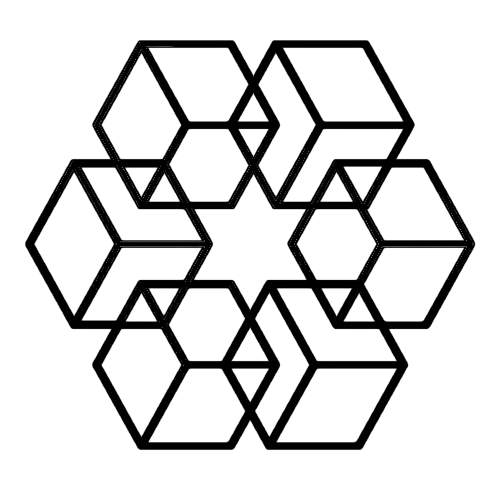The Drive AI MCPBeta
Interact with The Drive AI files directly from AI assistants like ChatGPT or Claude using the Model Context Protocol (MCP).
https://thedriveai.fastmcp.app/mcpWhat is MCP?
The Model Context Protocol (MCP) is an open standard that enables AI assistants like ChatGPT and Claude to securely connect to external data sources and tools. With the Drive AI MCP server, you can access The Drive AI files directly from your AI assistant.
Features
- •Browse and search through your The Drive AI files and folders.
- •Create, rename, move, and share files and folders in The Drive AI workspace from ChatGPT, Claude, and other AI assistants
- •Save files created by your AI assistant back to The Drive AI workspace. The Drive AI automatically organizes them for you!
- •Seamless integration with ChatGPT, Claude Desktop and other MCP-compatible clients
Installation
Choose your preferred MCP client to get started:
Cursor
One-click installation for Cursor IDE
Claude Desktop
Downloads .dxt file. Open to connect.
ChatGPT
Navigate to Settings → Connectors → Create and use the MCP server URL above.
Claude.ai
Navigate to Settings → Connectors → Create and use the MCP server URL above.
CLI Installation
Install via command line for these clients:
Claude Code
claude mcp add --scope local --transport http thedriveai https://thedriveai.fastmcp.app/mcpCodex CLI
codex mcp add --url https://thedriveai.fastmcp.app/mcp thedriveaiGemini CLI
gemini mcp add thedriveai https://thedriveai.fastmcp.app/mcp --transport httpVS Code
code --add-mcp '{"name":"thedriveai","type":"http","url":"https://thedriveai.fastmcp.app/mcp"}'Usage
Once installed, you can interact with your The Drive AI workspace. Here are real-world examples:
Basic Operations
- •
Show me my recent files in The Drive AIBrowse your workspace and see recently modified files
- •
Search for all documents about quarterly reportsFind files using natural language search
- •
Read my project-notes.md fileAccess file contents directly in your AI assistant
Saving AI-Generated Files
One of the most powerful features: save files created by your AI assistant directly to The Drive AI, where they're automatically organized:
- •
Create a Python script to analyze CSV data and save it to The Drive AIAI writes the code and saves it directly to your workspace
- •
Generate a project proposal document and upload it to The Drive AI in my 'Proposals' folderSave documents to specific folders automatically
- •
Write a React component for a dashboard and save all files to The Drive AISave multiple related files in one go
Advanced Workflows
- •
Analyze all my meeting notes from last month and create a summary document. Save it to The Drive AIRead multiple files, analyze them, and save results
- •
Find all my research papers, extract key findings, and create a bibliography. Save to 'Research' folderComplex multi-step workflows with organized output
- •
Generate API documentation from my code files in The Drive AI and save as markdownRead existing files and create new ones based on them
- •
Create a project structure with README, package.json, and starter code. Save to The Drive AIGenerate complete project scaffolding automatically
Collaboration & Sharing
- •
Create a shareable link for my presentation.pdf fileGenerate sharing links on the fly
- •
Move all my draft documents to the 'Archive' folderOrganize files in bulk
- •
Rename all files in my 'Project X' folder to follow a consistent naming conventionBatch operations made simple
Available Tools
The Drive AI MCP server provides 14 powerful tools for managing your workspace:
User & Authentication
- •
get_current_user- Get authenticated user info (ID, email, workspace)
File Operations
- •
list_directory- List files and folders in a directory - •
read_file- Read content from a file - •
write_file- Write/update content to a file - •
create_file- Create new file or folder (supports source URLs) - •
delete_file- Delete a file or folder - •
move_file- Move file/folder to new parent directory - •
copy_file- Duplicate a file or folder - •
rename_file- Rename a file or folder
File Management
- •
upload_file_content- Upload binary file from base64-encoded content - •
manage_permissions- Get or update file/folder permissions - •
get_info- Get metadata about a file/folder or user - •
search_files- Semantic search within file contents - •
list_directory_structure- Get complete folder tree structure
Requirements
- •Active The Drive AI account (Only Google Sign in supported for MCP) (sign up here)
- •Compatible MCP client (Claude Desktop, Cursor, etc.)
- •Internet connection for server communication