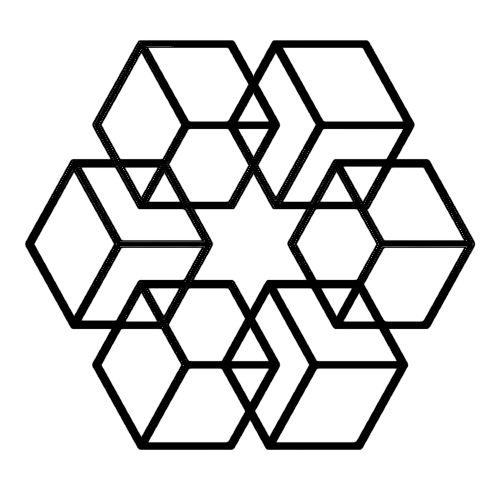Why NotebookLM Fails at File Organization (And What to Use Instead)
NotebookLM impressed everyone when it launched. AI-powered document chat. Source-grounded responses. Audio podcast generation. It seemed like the perfect knowledge management tool.
Then you tried organizing your actual files with it. That's when the problems appeared.
The Promise vs The Reality
The promise: Upload documents, ask questions, get AI-powered insights. Organize knowledge efficiently.
The reality: Manually create notebooks. Manually upload every file. Manually sort files into notebooks. Manually organize as files accumulate. Manually search through notebooks to find things.
NotebookLM provides AI for document interaction but zero automation for file organization. Everything requires manual work forever.
This isn't a bug—it's by design. NotebookLM was built for focused research on small document sets, not for managing ongoing file influx at scale.
Where NotebookLM's Organization Breaks Down
Problem 1: Manual Notebook Creation
Want to organize files? Create notebooks manually. One for each client. One for each project. One for invoices. One for contracts. One for each category.
Have 15 clients and 10 project types? That's 25+ notebooks you create manually. Each time you add a client or project, create another notebook manually.
This works fine for 3-5 notebooks. It becomes impossible at 30+ notebooks covering real-world complexity.
Problem 2: Manual File Sorting
Every file requires a decision: which notebook does this belong in?
Receive an invoice from a client related to a project. Does it go in the client notebook, project notebook, or invoice notebook? You decide manually. Every file. Forever.
With 20 files daily, that's 20 decisions daily. 100 files weekly = 100 manual sorting decisions. The cognitive overhead accumulates fast.
Problem 3: No Email Integration
Most business files arrive via email. Invoices. Contracts. Client deliverables. Project documents. All sent as email attachments.
NotebookLM offers no way to automatically import email attachments. You manually:
- Download attachment from email
- Open NotebookLM
- Find correct notebook
- Upload file
- Repeat for every attachment forever
People receive 20-50 email attachments daily. Manually downloading and uploading each one to NotebookLM is impossible to maintain.
Problem 4: Files Stay Generic
Upload "invoice.pdf" from Acme Corp. NotebookLM keeps it named "invoice.pdf." You have 20 files named "invoice.pdf" from different vendors in different notebooks.
NotebookLM doesn't rename files based on content. You manually rename files descriptively or live with generic names that require opening files to identify them.
Problem 5: Flat Organization Within Notebooks
Notebooks are flat. You can't create subfolders within notebooks. Everything in a client notebook sits in one list: invoices, contracts, photos, presentations, project files.
Have 100 files for one client? They all sit in a flat list. No automatic sub-organization. No folders within notebooks.
Problem 6: Search Requires Remembering Notebook Location
Need to find a file? You must remember which notebook you put it in. Search works within notebooks, not universally across all files.
Can't remember if you put that contract in the client notebook or the contract notebook? Open both notebooks and search in each manually.
Problem 7: Scales Poorly
The system works with 30 files across 3 notebooks. It breaks down at 500 files across 25 notebooks.
Manually maintaining organization becomes a part-time job. You spend more time organizing files than using them.
People stop organizing. Files pile up in one default notebook, unsorted. The organization system collapses under real-world file volume.
Real-World Example: Why Manual Organization Fails
You run a consulting business with 10 clients. Each client has multiple projects. You receive files via email daily: contracts, invoices, deliverables, photos, presentations, project documents.
Month 1: Create 10 client notebooks. Manually download and upload files. Sort into correct notebooks. This takes 30 minutes daily but seems manageable.
Month 3: You now have 25 notebooks (10 clients, 15 projects). You receive 30 files daily via email. Downloading and sorting takes 60 minutes daily. You're behind on organization.
Month 6: 40 notebooks. 50 daily files. You've stopped downloading most files. They stay in email. Some files are in NotebookLM, some in email, some in Downloads folder. Finding anything requires searching multiple locations.
Month 12: The organization system has completely broken down. You use email search instead of NotebookLM because you can't remember where you organized things.
This pattern repeats for everyone trying to use NotebookLM for ongoing file management at scale. Manual organization eventually becomes impossible.
What NotebookLM Got Right
To be clear: NotebookLM does some things excellently.
AI document interaction: Asking questions about uploaded documents works well. Responses are grounded in sources, reducing hallucinations.
Audio generation: Podcast-style audio summaries are genuinely impressive and useful.
Research focus: For focused research projects with 10-30 documents, NotebookLM works great.
The problem isn't what NotebookLM does. It's what it doesn't do: automatic organization at scale.
What Automatic Organization Looks Like
The alternative to manual notebooks is AI-powered automatic organization.
The Drive AI demonstrates what this looks like:
Connect Gmail once: Every email attachment automatically imports and organizes. No manual downloading or uploading.
AI reads file content: Not just filenames. Complete content analysis. "invoice.pdf" gets recognized as an invoice from a specific vendor with specific details.
Automatic folder creation: AI creates "Clients/Acme-Corp," "Finance/Invoices," "Projects/Website-Redesign" automatically based on file content.
Automatic sorting: Acme Corp files automatically go to Acme Corp folder. Invoices automatically go to invoice folders. Project files automatically organize by project.
Automatic renaming: "invoice.pdf" becomes "Acme-Corp-Invoice-Oct-2024.pdf" automatically.
Universal search: Natural language search across all files simultaneously. "Show me Acme Corp invoices from Q3" works instantly without remembering folder locations.
This isn't faster manual organization. It's eliminating manual organization entirely. Files organize themselves automatically based on content.
Manual vs Automatic: Time Comparison
Manual organization (NotebookLM approach):
- Receive 30 email attachments daily
- Download each one (30 separate downloads)
- Open NotebookLM
- Navigate to correct notebook for each file
- Upload each file
- Rename files descriptively
- Total time: 60-90 minutes daily
Automatic organization (The Drive AI approach):
- Receive 30 email attachments daily
- Files automatically import and organize
- Open workspace to see organized files
- Total time: 0 minutes
The difference isn't 10% faster or 50% faster. It's eliminating the task completely.
When NotebookLM Still Makes Sense
NotebookLM remains valuable for specific use cases:
Focused research projects: Researching a specific topic with 20-30 documents? NotebookLM's AI chat is excellent for this.
Audio generation: Need podcast-style audio summaries? NotebookLM does this better than most alternatives.
Temporary projects: Short-term projects with limited files where manual organization is acceptable.
But for ongoing file management with continuous file influx—especially from email—NotebookLM's manual organization approach fails at scale.
What to Use Instead
If you're hitting NotebookLM's organization limitations, you need a tool actually built for automatic organization:
The Drive AI - Automatic AI-powered organization with Gmail integration. Handles unlimited files without manual sorting.
Or use both: NotebookLM for focused research projects where its AI chat excels. The Drive AI for ongoing automatic file organization. They solve different problems.
The key insight: Don't try to force NotebookLM to do something it wasn't designed for. Its manual notebook approach works for small focused projects. For ongoing file management at scale, you need automatic organization.
Getting Started with Automatic Organization
If manual NotebookLM organization has become impossible:
- Go to The Drive AI
- Connect Gmail for automatic email attachment organization
- Upload existing important files (they organize automatically)
- Let AI maintain organization automatically forever
Within 30 minutes, you have automatic organization replacing manual notebook sorting. From that point forward, files organize themselves without manual work.
The alternative is continuing the manual approach, spending hours weekly on organization, and watching your system collapse as file volume increases.
Stop fighting manual organization: Try automatic organization and eliminate the work entirely.
Related: Best NotebookLM Alternatives 2025 · How to Migrate from NotebookLM · NotebookLM Alternative for File Organization
Enjoyed this article?
Share it with your network