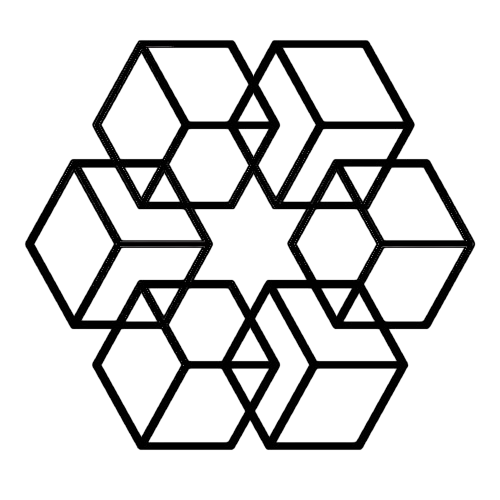Best NotebookLM Alternatives 2025: Top 10 AI Tools Compared
NotebookLM impressed everyone with AI-powered document chat and audio podcast generation. But it's not perfect for everyone. If you need better file organization, offline access, team collaboration, or different AI features, several alternatives exist.
Here are the 10 best NotebookLM alternatives in 2025, compared by strengths and use cases.
1. The Drive AI - Best for Automatic File Organization
Best for: Anyone receiving files via email who needs automatic organization at scale
The Drive AI solves NotebookLM's biggest weakness: file organization. While NotebookLM requires manual notebook creation and file sorting, The Drive AI organizes everything automatically.
Connect Gmail and every attachment organizes itself by content. Invoices go to finance folders. Client files organize by client name. Project documents sort by project. Everything gets renamed descriptively and becomes searchable.
Key features:
- Automatic file organization by AI content analysis
- Gmail integration for email attachments
- Natural language search across all files
- Handles unlimited files without manual sorting
- Works with all file types
When to choose: You receive 20+ files daily via email and need automatic organization. NotebookLM's manual sorting becomes impossible at scale.
Pricing: Check website for current plans
2. Notion - Best for Team Collaboration
Best for: Teams needing shared workspaces with AI assistance
Notion combines note-taking, databases, and project management with AI features. Better for team collaboration than NotebookLM but requires more manual organization.
Key features:
- Shared workspaces for teams
- Databases and project tracking
- AI writing assistant
- Templates and automation
When to choose: You need team collaboration features more than advanced AI document analysis.
Pricing: Free tier available, paid plans from $10/month
3. Obsidian - Best for Privacy and Offline Access
Best for: Users who want complete data control and offline functionality
Obsidian stores everything locally as plain text files. No cloud dependency. Excellent for building interconnected knowledge bases, but requires manual organization.
Key features:
- Complete offline functionality
- Local storage, you own your data
- Graph view of note connections
- Extensive plugin ecosystem
- Markdown-based
When to choose: Privacy is critical and you need offline access. You're comfortable with manual file organization.
Pricing: Free for personal use, $50/year for commercial
4. Paperguide - Best for Academic Research
Best for: Students and researchers conducting literature reviews
Paperguide focuses specifically on academic workflows. Supports structured literature reviews, generates export-ready references, and enables source-level interaction across PDFs.
Key features:
- Academic literature review tools
- Automatic citation generation
- PDF annotation and analysis
- Research organization by topic
- Academic writing assistance
When to choose: You're conducting academic research and need proper citation management.
Pricing: Free tier available, paid plans for advanced features
5. Elephas - Best for Multi-AI Provider Access
Best for: Users who want to choose between different AI models
Elephas works completely offline while offering access to multiple AI providers: OpenAI, Claude, Gemini. Switch between AI models based on your needs.
Key features:
- Works offline
- Multiple AI model access (GPT, Claude, Gemini)
- Privacy-focused
- Mac-specific optimization
- Knowledge base functionality
When to choose: You want flexibility to use different AI models and prioritize privacy.
Pricing: One-time purchase around $99
6. Saner.AI - Best for Quick Capture
Best for: Users who need fast note capture with AI assistance
Saner.AI focuses on quick capture and retrieval. Less comprehensive than NotebookLM but faster for day-to-day note-taking.
Key features:
- Fast note capture
- AI-powered search
- Automatic tagging
- Simple interface
- Quick retrieval
When to choose: You prioritize speed over comprehensive features. You need quick note capture more than deep document analysis.
Pricing: Check website for current plans
7. Afforai - Best for Research Chat
Best for: Users conducting research who want conversational AI interaction
Afforai provides AI chat across multiple documents similar to NotebookLM. Good for research but lacks organization features.
Key features:
- Multi-document AI chat
- Source citations in responses
- Research-focused interface
- PDF support
- Export capabilities
When to choose: You primarily need AI chat for research documents and manual organization is acceptable.
Pricing: Free tier available, paid plans from $10/month
8. Unriddl - Best for Academic Writing
Best for: Students and academics writing papers
Unriddl combines document analysis with writing assistance specifically for academic contexts. Helps with paper writing more than general organization.
Key features:
- Academic writing assistance
- Literature review support
- Citation management
- AI summarization
- Research organization
When to choose: You're writing academic papers and need writing support alongside research tools.
Pricing: Check website for current plans
9. ElevenLabs GenFM - Best for Audio Generation
Best for: Users who specifically want podcast-style audio from documents
GenFM focuses on audio generation like NotebookLM's popular feature. Paste URLs, text, or upload files to generate natural-sounding audio discussions.
Key features:
- Podcast-style audio generation from documents
- Natural-sounding AI voices
- Support for articles, videos, documents
- High-quality audio output
When to choose: Audio podcast generation is your primary need. You don't need comprehensive organization features.
Pricing: Based on ElevenLabs subscription plans
10. Tana - Best for Power Users
Best for: Advanced users who want highly customizable knowledge management
Tana offers powerful organization with tags, supertags, and complex queries. Steep learning curve but extremely flexible for power users.
Key features:
- Highly customizable organization
- Advanced tagging system
- Complex queries and filters
- API access
- Command-based interface
When to choose: You're a power user willing to invest time learning a complex system for maximum flexibility.
Pricing: Free tier available, paid plans for advanced features
Which NotebookLM Alternative Should You Choose?
Choose The Drive AI if: You need automatic file organization from email at scale. NotebookLM's manual sorting is too time-consuming for your volume of files.
Choose Notion if: Team collaboration matters more than AI features. You need shared workspaces and project management.
Choose Obsidian if: Privacy and offline access are non-negotiable. You're comfortable with manual organization.
Choose Paperguide if: You're conducting academic research with literature reviews and citations.
Choose Elephas if: You want access to multiple AI models (GPT, Claude, Gemini) with offline functionality.
Stick with NotebookLM if: You have a small document set (under 30 files) for focused research. Audio podcast generation is critical. Manual organization is acceptable.
Common NotebookLM Limitations
Understanding what NotebookLM lacks helps identify which alternative fits your needs:
File organization: NotebookLM requires manual notebook creation and file sorting. Becomes impossible at scale.
Email integration: No way to automatically import email attachments. Everything requires manual upload.
Team features: Limited collaboration capabilities compared to tools like Notion.
Offline access: Requires internet connection unlike Obsidian or Elephas.
File type support: Limited to specific document types. Can't handle all file formats.
Getting Started with Alternatives
Most alternatives offer free tiers for testing:
- Identify your primary need: organization, collaboration, privacy, research, or audio
- Try the alternative that matches that need
- Test with your actual workflow for a week
- Compare against NotebookLM for your specific use case
Many users use multiple tools. NotebookLM for focused research projects. The Drive AI for ongoing file organization. Notion for team collaboration. Each tool solves different problems.
Final Recommendation
If NotebookLM's manual organization is your biggest pain point—especially with email attachments and ongoing file management—try The Drive AI. It's specifically built to solve the organization problem NotebookLM ignores.
For other use cases (academic research, team collaboration, privacy), the alternatives above offer specialized solutions NotebookLM doesn't provide.
Related: NotebookLM Alternative for File Organization · Why NotebookLM Fails at File Organization · How to Migrate from NotebookLM
Enjoyed this article?
Share it with your network