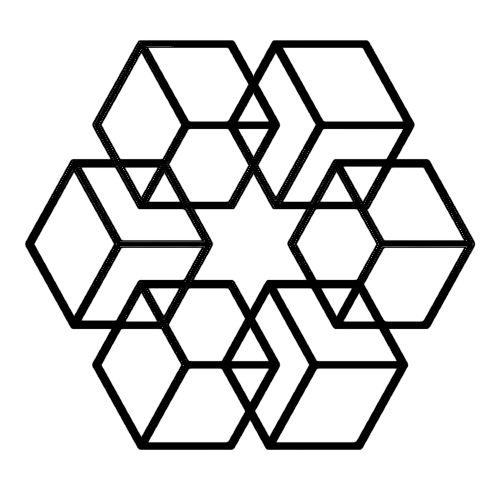Organize Files Automatically: AI vs Google Drive vs Dropbox (2025)
"Organize files automatically" means different things depending on who's doing it.
Google Drive, Dropbox, and OneDrive claim automatic features. They have smart suggestions. They improve search. They make organization easier. But fundamentally, you're still creating folders manually and deciding where every file goes.
True automatic organization means uploading files and having them organize themselves completely without human decisions. That's a different category entirely.
Let's compare what "automatic" actually means across popular platforms.
Google Drive: Suggestions, Not Organization
Google Drive has added AI features over recent years. You get file suggestions when working on documents. Search understands natural language. The interface highlights files you might need.
These are valuable features. But they're not automatic organization. You're still creating all folders manually. You're deciding where every file goes. You're maintaining organizational structure yourself.
The "automatic" part is suggestions. Google might recommend where a file could go. You still make the decision and move the file yourself. That's AI-assisted manual organization, not automatic organization.
What it does well: Integration with Google Workspace. Everyone knows the interface. Collaboration features are excellent. File sharing is one click.
What it doesn't do: Organize files for you. Create folder structures automatically. Name files descriptively. Maintain organization without ongoing human effort.
Best for: Google Workspace teams who need tight integration and can maintain manual organization with AI assistance.
Dropbox: Sync and Suggest
Dropbox built its reputation on reliable file syncing. Save something on your desktop and it appears on every device instantly. That sync reliability is still best-in-class.
Recent additions include AI features—smart notifications about file activity, suggestions for files you might need, improved search. Like Google Drive, these are valuable additions to manual organization.
But Dropbox isn't organizing files for you. You're creating folders. You're deciding placement. You're maintaining structure. Dropbox provides the infrastructure and some helpful suggestions, but the organizational work remains human.
What it does well: Cross-platform sync (Windows, Mac, Linux). Simple interface. Reliable performance. Good for teams who want straightforward storage.
What it doesn't do: Create folder structures automatically. Place files based on content analysis. Generate descriptive filenames. Organize autonomously without human direction.
Best for: Cross-platform teams who value sync reliability and simple interfaces over automation.
Microsoft OneDrive: Enterprise Features, Manual Organization
OneDrive integrates beautifully with Microsoft 365. If you're a Word, Excel, PowerPoint, Teams, SharePoint organization, OneDrive fits seamlessly into your workflow.
Microsoft added Copilot AI, which provides more advanced suggestions than Google Drive's basic AI. Search is improved. You get intelligent recommendations. Enterprise features like compliance and governance are robust.
But like Google Drive and Dropbox, the core organization remains manual. Copilot assists but doesn't execute. You're making folder decisions. You're moving files manually. You're maintaining structures yourself.
What it does well: Microsoft 365 integration. Enterprise management features. Compliance and governance tools. SharePoint compatibility.
What it doesn't do: Autonomous organization. Automatic folder creation. Content-based file placement. Zero-touch file management.
Best for: Microsoft 365 enterprises who need SharePoint integration and can handle manual organization with Copilot assistance.
The Drive AI: Actual Automatic Organization
The Drive AI represents a different approach entirely. Instead of assisting with manual organization, it handles organization autonomously.
Upload files and the AI reads every file's content, understands what documents are, determines logical groupings, creates appropriate folders, names files descriptively, and organizes everything. You don't make decisions—the AI handles it all automatically.
The difference is execution. Google Drive, Dropbox, and OneDrive suggest where files might go. The Drive AI places them there automatically. They assist with your organizational decisions. The Drive AI makes the decisions autonomously.
What it does: Complete autonomous organization. Folder creation based on content. Descriptive file naming. Works with existing folder structures or creates new ones. Natural language search. Integration with Google Drive, Dropbox, OneDrive, or standalone storage.
What it doesn't do: Require manual folder creation. Need human decisions for file placement. Force you to review and approve every organizational choice.
Best for: Anyone who wants files organized automatically instead of manually, regardless of industry or team size.
Feature-by-Feature Comparison
Let's break down specific capabilities:
Automatic Folder Creation
- Google Drive: No. You create all folders manually.
- Dropbox: No. Manual folder creation only.
- OneDrive: No. You design folder structures.
- The Drive AI: Yes. Creates folders based on file content.
Content-Based Organization
- Google Drive: No. Placement based on your manual decisions.
- Dropbox: No. You decide where files go.
- OneDrive: No. Manual placement required.
- The Drive AI: Yes. Reads content and organizes accordingly.
Automatic File Naming
- Google Drive: No. Files keep their original names unless you rename them.
- Dropbox: No. You handle all renaming.
- OneDrive: No. Manual renaming required.
- The Drive AI: Yes. Generates descriptive names based on content.
Zero-Touch Organization
- Google Drive: No. Requires ongoing human decisions.
- Dropbox: No. Manual work required for every file.
- OneDrive: No. You handle organization.
- The Drive AI: Yes. Files organize themselves without human input.
Natural Language Search
- Google Drive: Partial. Search understands basic queries.
- Dropbox: Basic. File search by name and type.
- OneDrive: Partial. Copilot improves search.
- The Drive AI: Full. "Show client invoices from Q4" works perfectly.
Integration with Existing Storage
- Google Drive: N/A (is storage platform)
- Dropbox: N/A (is storage platform)
- OneDrive: N/A (is storage platform)
- The Drive AI: Yes. Works with Google Drive, Dropbox, OneDrive, or standalone.
The "Automatic" Spectrum
It's helpful to think of file organization as a spectrum from fully manual to fully automatic:
Fully Manual (Traditional file systems)—You do everything. Create folders, name files, move files, maintain structure. Zero automation.
AI-Assisted Manual (Google Drive, Dropbox, OneDrive)—You still do everything, but you get suggestions and improved search. Automation helps but doesn't execute.
Fully Automatic (The Drive AI)—AI does everything. Reads files, creates folders, places files, names descriptively, maintains organization. Zero ongoing human work.
Most platforms claim "automatic" features but operate in the AI-assisted manual category. True automatic organization means the computer handles it without human decision-making.
Time Investment Comparison
Let's compare time requirements for organizing 500 files:
Google Drive:
- Manual folder creation: 30 minutes
- Moving 500 files: 2-3 hours
- File renaming: 1 hour
- Total: 3.5-4.5 hours with AI suggestions helping slightly
- Ongoing maintenance: 20-30 minutes daily
Dropbox:
- Same as Google Drive: 3.5-4.5 hours initially
- Ongoing maintenance: 20-30 minutes daily
OneDrive:
- Same as Google Drive: 3.5-4.5 hours initially
- Copilot makes suggestions but you still execute manually
- Ongoing maintenance: 20-30 minutes daily
The Drive AI:
- Upload files: 2-5 minutes depending on file sizes
- Press ⌘K: 1 second for organization
- Review and adjust: 5 minutes (optional)
- Total: 10 minutes max
- Ongoing maintenance: 0 minutes (automatic mode handles new files)
The time difference isn't 10% or even 50%. It's 95%+ time savings with better organizational accuracy.
Cost Comparison
Google Drive: $12-18/user/month (Workspace plans) Dropbox: $12-20/user/month (Plus and Professional plans) OneDrive: $12-20/user/month (Microsoft 365 plans) The Drive AI: Pricing varies by plan, works with existing storage
The storage platforms include storage in their pricing. The Drive AI focuses on organization capability and can work with your existing storage or provide standalone storage.
Cost comparison depends on whether you're paying for storage+manual organization (Google/Dropbox/OneDrive) or storage+automatic organization (The Drive AI standalone) or your existing storage+added automation (The Drive AI layered on Google/Dropbox/OneDrive).
For teams, the time savings from automatic organization typically exceed any price difference by wide margins.
When to Use Each Platform
Use Google Drive if: You're deeply invested in Google Workspace, need excellent collaboration features, have small file volumes or strong organizational discipline, and can maintain manual organization indefinitely.
Use Dropbox if: You need cross-platform reliability, value simple interfaces, prefer straightforward sync over advanced features, and can handle manual organization.
Use OneDrive if: You're a Microsoft 365 organization, need SharePoint integration, require robust enterprise features, and can maintain manual organization across your team.
Use The Drive AI if: You want files organized automatically instead of manually, deal with high file volumes, need consistent organization across teams, want to eliminate file management as an ongoing task.
Use The Drive AI + Existing Storage if: You want to keep your current storage platform for collaboration and integration but add automatic organization on top.
Most teams end up with the last option. Keep Google Drive or Dropbox or OneDrive for storage and team collaboration. Add The Drive AI for automatic organization. Best of both worlds.
The Real Difference
Storage platforms (Google Drive, Dropbox, OneDrive) are excellent at what they do: storing files, syncing across devices, enabling collaboration, integrating with other tools.
They're not trying to organize files for you. That's not their focus. They provide infrastructure and some AI assistance, but organizational execution remains human.
The Drive AI focuses specifically on eliminating human organizational work. It's not better storage—it's automated organization that removes filing as something humans do.
Different problems require different solutions. You need storage. You need organization. Traditional platforms provide storage and make you handle organization. The Drive AI either provides both or layers organization automation onto your existing storage.
Testing With Your Files
Every platform mentioned offers free trials. The best way to compare is testing with your actual chaotic files.
Take your Downloads folder with 500+ files. Time how long it takes to organize in Google Drive or Dropbox manually (even with their AI assistance). Feel the tedium. Notice decision fatigue.
Then upload that same folder to The Drive AI, press ⌘K, and watch it organize in one second. Notice the quality. See the logical structure. Check the descriptive filenames.
The comparison answers itself. The difference between AI-assisted manual organization and true automatic organization becomes viscerally obvious when you see both working on your real files.
Why This Matters
"Automatic file organization" shouldn't mean "slightly easier manual organization." It should mean "the computer handles it and I don't think about it."
Google Drive, Dropbox, and OneDrive haven't reached that standard yet. Their AI features are valuable improvements to manual organization, but organization remains fundamentally human work.
The Drive AI crossed the threshold into actual automatic organization. Upload files and they organize themselves. No decisions. No folder planning. No file moving. It just happens.
That's the difference between evolution and revolution. Google, Dropbox, and Microsoft are evolving manual organization into assisted manual organization. The Drive AI revolutionized it into no organization work at all.
Try true automatic organization and compare it to AI-assisted manual methods. The demonstration speaks for itself.
Related: File Organization in 2025 · AI File Organization Guide · Best File Organization Software
Enjoyed this article?
Share it with your network