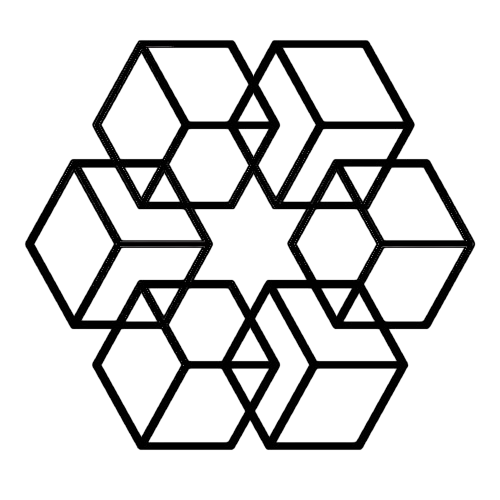File Organization in 2025: How AI Does It in 1 Second (Complete Guide)
Let's be honest: if you're still manually organizing files in 2025, you're doing it wrong.
Most people spend about 2.5 hours every single day just managing their files. That's deciding where things should go, renaming documents so they make sense later, creating folder structures, and inevitably searching for files they swear they saved somewhere logical.
It's exhausting. And completely unnecessary.
Modern AI can organize thousands of files in under a second with 99.9% accuracy. No folders to create. No files to rename. No decisions to make. This guide shows you exactly how it works and why you should stop organizing files manually today.
Why Manual File Organization Doesn't Work Anymore
Picture this: you download 500 email attachments. Invoices, contracts, client presentations, random screenshots. The old way meant sitting there for three hours, opening each file to see what it is, deciding where it belongs, creating folders, renaming everything descriptively.
Three. Whole. Hours.
Now multiply that by every work week of your life. The average knowledge worker loses 12.5 hours weekly to file organization. That's like having every Friday disappear into folder management. At a modest $50/hour rate, you're burning through $20,670 in productivity every single year.
But here's the real problem: manual organization doesn't scale. It works fine when you have 100 files. Maybe even 500. But what happens at 5,000 files? You end up with folders nested eight levels deep, inconsistent naming that made sense at 2am but confuses you the next morning, and eventually a Downloads folder with 3,000 items because you just gave up.
The system breaks. And then you're stuck searching for everything, which only works if you remember what you named the file or where you might have saved it.
How AI Actually Organizes Files
Here's what happens when you drop 500 files into The Drive AI:
The AI reads every single file. Not just the filename—the actual content. It knows that PDF is an invoice from Acme Corp. It recognizes those images are property photos for 123 Main Street. It understands that Word doc is a Q4 strategy proposal.
Then it considers context. Where did these files come from? Your Gmail? A bulk upload? Are they related to files already in your workspace? What patterns has it learned from your previous organization? What do your team's habits look like?
Finally, it creates the perfect folder structure automatically. Client folders sorted by name. Projects organized by quarter. Documents categorized by type. Photos grouped by property. Everything named consistently and descriptively.
All of this happens in under one second.
Compare that to three hours of manual work, and you start to see why manual file organization is becoming obsolete.
Two Ways to Let AI Organize Everything
The Drive AI gives you two modes depending on how much control you want.
Automatic Mode means you never think about organization again. Drop files anywhere in your workspace and the AI instantly sorts them. Connect your Gmail and every attachment automatically imports and organizes itself. Upload 1,000 files in a batch and watch them distribute into a perfect folder structure in real-time. It's genuinely set-it-and-forget-it.
Command+K Mode gives you on-demand organization. Maybe you inherited someone else's chaotic folder structure. Maybe you've been ignoring your Downloads folder for six months and it's gotten out of hand. Just press ⌘K and watch the AI reorganize everything in one second. You trigger it when you're ready, but the AI does all the work.
Most people start with Command+K to clean up their existing mess, then switch to Automatic Mode for new files. After a week, they forget file organization was ever something they had to think about.
What Smart Folder Creation Looks Like
The AI doesn't just sort files into folders you've already created. It builds the structure you actually need based on your files.
Say you upload 115 marketing files from the last quarter. Campaign images, strategy documents, client presentations, competitor analysis PDFs. Instead of spending an hour planning the perfect folder hierarchy, the AI instantly creates:
A Marketing folder containing separate Campaign folders for Q1 and Q2, each broken down by channel like Social Media and Email Marketing. Client Presentations get their own space, organized by company name. Competitive Analysis materials stay together in their own section.
The structure emerges from the content itself. And as your needs evolve, the AI adapts. Upload files for a new project and it creates the appropriate folders automatically. The organization grows naturally with your work instead of becoming a maintenance burden.
How AI Uses Your Existing Folders
Here's something smart: the AI doesn't force you into a predetermined structure. If you already have folders set up, it works with them. Got a "Clients" folder with subfolders for each company? The AI recognizes that structure and places new client files in the appropriate subfolder.
Want to guide the AI's organization? Create folders manually. If you make a "Q1-2025-Marketing" folder, the AI understands that's where Q1 marketing materials should go. Your folder structure acts as a guide for the AI's automatic placement decisions.
No folders yet? No problem. The AI creates them based on what your files actually need. It's flexible enough to work either way—with your existing organization or building from scratch.
The Real Cost of Manual Organization
Think about what you could do with an extra 12.5 hours every week. That's 51 full workdays per year you get back.
You could finally launch that strategic initiative you've been putting off because there's never time. You could focus on high-impact projects instead of administrative busywork. You could reduce stress and overwork. You could actually do deep work that requires sustained concentration.
For a 10-person team, AI organization recovers 510 workdays annually. That's equivalent to hiring two full-time employees, except instead of adding headcount, you're just eliminating waste.
The math is stark: spend $200-500 per year on AI organization, save $20,670 in productivity. That's an ROI somewhere between 4,000% and 10,000%. You'd be hard-pressed to find a better investment in your productivity toolkit.
What You Should Actually Do
Stop creating folder structures before you have files. The AI builds optimal structures based on what you actually upload, not your theoretical planning that never matches reality.
Stop manually renaming files. The AI names things more consistently than humans do, especially at 2am or when you're rushing between meetings.
Stop pre-sorting files before upload. You're doing work the AI handles automatically in less time than it takes to think about where something should go.
Start uploading everything in bulk without organizing first. The AI figures it out faster and more accurately than you would manually. Start using natural language search instead of clicking through folders. "Show me client contracts from last quarter" beats navigating your folder tree.
If the AI places something in a spot you don't like, just move it. Better yet, create folders manually to guide the AI. Want all invoices in a specific "Finance/Invoices" folder? Create it, and the AI will place invoices there automatically.
How This Stacks Up Against Other Tools
Google Drive, Dropbox, and OneDrive are excellent at storing and syncing files. But they're terrible at organizing them. Google Drive has basic AI suggestions that might recommend a file occasionally. Dropbox has file sync down to a science. OneDrive integrates beautifully with Microsoft 365.
But none of them actually organize your files autonomously. They might suggest where something could go. They might have decent search. But you're still manually creating folders, manually naming files, manually sorting everything into place.
That's where The Drive AI is fundamentally different. It works with your existing storage—or as standalone storage—to add the intelligent organization layer that's been missing. Connect your Google Drive and suddenly those files organize themselves. Keep using Dropbox for sync, but let the AI handle the organization. You don't have to choose between them.
Notion is great for documentation and wikis, but it's not built for organizing thousands of PDFs, images, and videos. Traditional folder systems on your desktop are how we organized files in 1995, and honestly, we should have moved past that two decades ago.
The pattern is clear: most tools are still treating file organization like a manual task that humans should handle. The Drive AI treats it like a solved problem that computers should automate.
Getting Started Takes Two Minutes
Go to The Drive AI and sign up. No credit card required for the free trial.
Connect your Gmail or Outlook if you want automatic attachment imports. Optionally connect your Google Drive, Dropbox, or OneDrive if you want to organize files that are already there.
Then upload something messy. That Downloads folder you've been avoiding. A random collection of files from your desktop. Anything chaotic.
Press ⌘K and watch what happens.
In one second, you'll see the difference between manual organization and AI automation. The folders that would have taken you an hour to plan and create. The file names that would have required careful thought. The categorization that would have needed dozens of decisions.
All done instantly with better consistency than you could manage manually.
Common Questions People Ask
"What if it organizes something wrong?"—Just move the file where you want it. Or create folders manually to guide where the AI should place certain types of files. Your folder structure acts as a guide for the AI.
"Does it work for my industry?"—The AI reads and understands content across every industry. Legal contracts and discovery documents, healthcare records and lab results, financial statements and tax documents, real estate listings and property photos, marketing campaigns and client deliverables. If the file contains information, the AI can organize it.
"Can I control where files go?"—Absolutely. Create folders manually and the AI will use them as organization destinations. Want client files in a specific structure? Build that structure once, and the AI follows it for all future uploads.
"Do I have to move everything to a new platform?"—No. The Drive AI integrates with Google Drive. Or use it as standalone storage. Your choice.
Why This Actually Matters
File organization in 2025 isn't about creating the perfect folder taxonomy or developing clever naming conventions or training your team to organize things consistently.
It's about recognizing that computers are better at this than humans and letting them handle it automatically.
The technology exists right now. The results are proven across thousands of users. The time savings are dramatic and immediate.
The only question is how much longer you want to waste time on something a computer can do 10,800 times faster with better accuracy.
Every day you delay costs you 2.5 hours of productivity, $100-150 in lost time value, and the mental energy spent making dozens of micro-decisions about where files should go.
Or you could spend two minutes setting up AI organization and never think about it again.
Start your free trial and see the difference in the first second.
Related: AI File Organization Guide · How to Organize Files Automatically · Best File Organization Software
Enjoyed this article?
Share it with your network