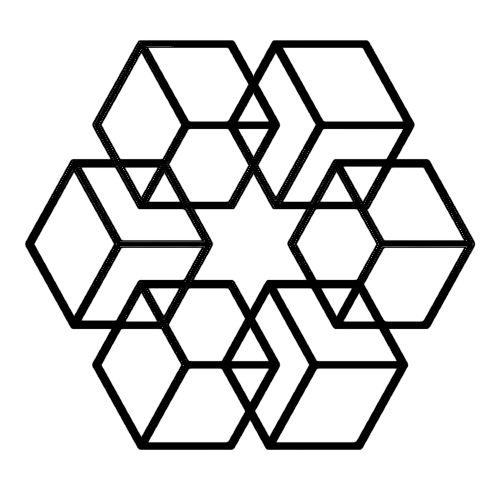Best File Organization Software: AI vs Traditional Tools (2025 Comparison)
File organization software in 2025 falls into two categories: tools that help you organize files manually, and tools that organize files automatically.
The first category includes familiar names—Google Drive, Dropbox, Microsoft OneDrive, Notion. They're excellent at storing and syncing files. Some have basic AI features. But fundamentally, they require you to decide where files go, create folder structures, and maintain organization manually.
The second category is AI-powered automation that reads file content, understands what documents are, and organizes everything automatically. No manual folder creation. No file renaming. No decisions.
Let's compare what's actually available and which tools work best for different needs.
Google Drive: Storage With Basic AI
Google Drive is the default for many people, especially if you're already using Google Workspace. It stores files, syncs across devices, and integrates beautifully with Google Docs, Sheets, and Gmail.
The AI features are basic. Google might suggest a file when you're working on something related. Search has improved with natural language understanding. But you're still creating all folders manually, deciding where every file goes, and maintaining your own organizational system.
The real strength is ecosystem integration. If you live in Google tools, having files in Google Drive makes collaboration seamless. Everyone has access, permissions are straightforward, and sharing is one click.
The limitation is organization. Google Drive doesn't organize files for you. It provides storage space and expects you to handle the structure. For small file volumes or teams with strong organizational discipline, that's workable. For everyone else, it becomes chaotic fast.
Best for: Google Workspace teams who need tight integration and can maintain manual organization.
Dropbox: Reliable Sync, Manual Organization
Dropbox built its reputation on rock-solid file syncing. If you save something on your desktop, it appears on every device instantly. Cross-platform compatibility is excellent—Windows, Mac, Linux, mobile all work flawlessly.
Organization is entirely manual. You create folders. You decide where files go. You maintain structure. Dropbox has added some AI features recently—file suggestions, smart notifications—but they're supplements to manual organization, not replacements for it.
The interface is clean and simple. There's no learning curve because it works like a traditional file system. That's an advantage if your team finds Google Drive or OneDrive too complicated. It's a disadvantage if you want intelligence or automation.
Best for: Cross-platform teams who value sync reliability and don't mind manual organization.
Microsoft OneDrive: Enterprise Integration
OneDrive is the Microsoft equivalent of Google Drive. If you're a Microsoft 365 organization, OneDrive integrates with Word, Excel, PowerPoint, Teams, and SharePoint. The enterprise features are robust—permissions, compliance, audit logs.
Microsoft has added Copilot AI, which provides suggestions and search improvements. It's more advanced than Google's AI features but still fundamentally a manual organization system. You're creating folders, moving files, maintaining structure.
The strength is enterprise compatibility. If your organization runs on Microsoft tools, OneDrive fits seamlessly. IT departments appreciate the management features. Compliance teams like the governance options.
The weakness is the same as Google Drive—no automatic organization. You're managing files manually at scale, which doesn't work well beyond a few thousand files.
Best for: Microsoft 365 enterprises who need SharePoint integration and enterprise management features.
Notion: Knowledge Management, Not File Organization
Notion deserves mention because people often ask about it for file organization. But Notion isn't really a file organization tool—it's a documentation and knowledge management platform.
You can attach files to Notion pages. You can embed documents. But Notion is designed for creating content, not managing thousands of PDFs, images, videos, and documents. The file handling is secondary to the documentation features.
If you're building wikis, project docs, and knowledge bases, Notion excels. If you need to organize 10,000 mixed files across multiple projects and clients, Notion isn't built for that use case.
Best for: Documentation and knowledge management, not general file organization.
The Drive AI: Automatic Organization
The Drive AI represents a different category entirely. Instead of helping you organize files manually, it organizes them automatically by reading content and understanding what files actually are.
Upload a batch of mixed files and the AI analyzes each one, determines logical groupings, creates appropriate folders, names files descriptively, and organizes everything into a hierarchy. You don't make organizational decisions—the AI handles that automatically.
The AI works with your existing folder structure or creates a new one. If you have folders already, it places files in appropriate locations. If you create folders manually, the AI uses them as guides for where similar files should go. You have control without needing to do manual work.
Speed is incomparable. Organizing 500 files manually takes hours. The AI does it in one second. That's not an optimization—it's eliminating the task entirely.
The system integrates with Google Drive, Dropbox, and OneDrive if you want to keep existing storage. Or use it standalone. Either way, you're adding automatic organization on top of your storage infrastructure.
Best for: Anyone who wants files organized automatically instead of manually, regardless of industry or file volume.
Comparison: What Actually Matters
Let's compare across dimensions that matter in practice:
Organization Time Required—Google Drive, Dropbox, and OneDrive all require 20-30 minutes daily for manual organization. Notion requires organization time plus documentation time. The Drive AI requires zero ongoing time after setup.
Organization Accuracy—Manual systems depend entirely on human consistency. Even disciplined people make mistakes. The Drive AI maintains consistent accuracy because it processes every file with the same analytical approach.
Scalability—Manual systems break down around 5,000 files. You end up with chaos no matter how organized you try to be. The Drive AI handles millions of files with the same ease as hundreds. Organization quality doesn't degrade with scale.
Setup Complexity—All platforms have easy initial setup. Google Drive, Dropbox, and OneDrive are immediately familiar. The Drive AI takes two minutes to connect accounts and start organizing.
Integration Options—Google Drive works with Google Workspace. OneDrive works with Microsoft 365. Dropbox works cross-platform. The Drive AI works with all of them plus standalone storage.
Cost Structure—Storage platforms typically charge $10-20 per user monthly for storage with manual organization. The Drive AI charges for automatic organization capability in addition to storage (if you use their storage) or works with your existing storage provider.
Which Tool Should You Choose?
The answer depends on what you're optimizing for:
If you want ecosystem integration and can handle manual organization—Use your existing platform. Google Drive for Google Workspace. OneDrive for Microsoft 365. Dropbox for cross-platform simplicity.
If you want to eliminate organization work entirely—Use The Drive AI. It works with or without your existing storage and handles organization automatically.
If you need documentation and wikis—Use Notion for docs, something else for file organization.
If you want both integration and automation—Connect The Drive AI to your existing storage platform. Keep Google Drive or Dropbox or OneDrive for storage and team integration, add The Drive AI for automatic organization.
Most modern teams end up with this last option. They keep the storage platform everyone already knows and add automatic organization on top. Best of both worlds.
The Real Difference
Here's the fundamental distinction: storage platforms help you manage files. AI organization platforms eliminate file management as a task.
Google Drive, Dropbox, and OneDrive are excellent at storing files, syncing them across devices, and enabling collaboration. They're not trying to organize files for you—they expect you to handle that.
The Drive AI doesn't store files better (though it does store them). It eliminates the organizational work by doing it automatically faster and more consistently than humans can do manually.
Different problems, different solutions. You need storage. You need organization. Traditional platforms provide storage and make you handle organization. AI platforms provide both storage and organization, automating the part that consumes time without adding value.
Why This Matters
File organization is necessary overhead, not value creation. Nobody wants to organize files—they want organized files. The distinction is critical.
Traditional platforms treat organization as a necessary human task that requires time and discipline. AI treats organization as a computer science problem that should happen automatically at computer speed.
If your team has exceptional organizational discipline, small file volumes, and time to invest in manual organization, traditional platforms work fine. For everyone else—which is most people and teams—AI organization converts hours of weekly overhead into something that happens automatically in the background.
The question isn't whether AI organization is better than manual methods. It obviously is—faster, more accurate, more consistent, more scalable, and requires zero ongoing effort. The question is whether you want to keep doing manually what computers can do better automatically.
Testing Before Committing
Every platform mentioned offers free trials or free tiers. The best way to choose is to test with your actual files.
Sign up for The Drive AI, upload your messiest folder, and press ⌘K. Watch 500 chaotic files organize into a logical structure in one second. Compare that to how long the same organization would take in Google Drive or Dropbox with you doing the work manually.
The difference becomes obvious immediately. You'll know within two minutes whether automatic organization is worth it for your situation.
Traditional storage platforms aren't going away. They're excellent at what they do. But they don't organize files for you. If you want that capability, you need AI organization either standalone or layered on top of your existing storage.
Try automatic organization free and compare it to manual methods with your actual files. The demonstration usually says more than any comparison chart.
Related: File Organization in 2025 · AI File Organization Guide · How to Organize Files Automatically
Enjoyed this article?
Share it with your network