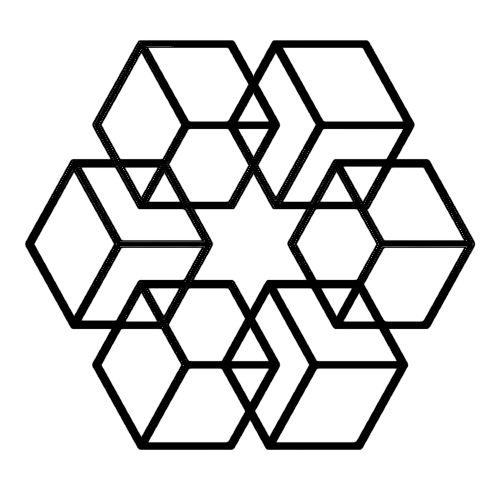File Organization Systems That Actually Work (AI vs Manual Methods)
There are basically four ways people organize files in 2025: manual folder hierarchies, tag-based systems, search-first approaches, and AI automation.
Each method has passionate advocates who swear it's the only way to stay organized. But they're not created equal. Some work brilliantly at small scale and collapse under real-world usage. Others require setup time that most people never invest. And one of them does all the work automatically.
Let's break down how each system actually performs in practice.
The Traditional Folder Hierarchy System
This is how most people learned to organize files. Create folders. Create subfolders within those folders. Put files in the appropriate location. Easy to understand, familiar to everyone, and has worked since the 1980s.
The appeal is obvious: it mirrors how we think about organization in physical space. Client files go in client folders. Projects get their own folders. Everything has a place, and finding things means navigating your folder tree.
In practice, folder hierarchies work great until they don't. With 100 files, you have a manageable structure. Marketing, Finance, Clients—done. With 1,000 files, you're nesting folders five or six levels deep and spending time deciding where each new file belongs. With 10,000 files, the system breaks entirely. You have folders within folders within folders, inconsistent naming because you organized some files at midnight and others at 9am, and you spend more time searching than using your folder structure.
The fundamental problem is that folder hierarchies require constant human decision-making. Every file upload is a decision point. Where does this go? Should I create a new folder or use an existing one? What level of the hierarchy is appropriate?
Those micro-decisions accumulate into hours of lost time weekly. And humans are terrible at consistency, so your Monday organizational logic doesn't match your Friday logic, making future retrieval harder than it should be.
Folder hierarchies work if you have few files, simple needs, and exceptional organizational discipline. For everyone else, they're a time sink that gets worse as your file count grows.
Tag-Based Organization Systems
Tags emerged as an alternative to rigid folder hierarchies. Instead of forcing each file into exactly one location, you apply multiple tags. That client presentation might be tagged with the client name, the project, the quarter, and the document type.
The promise is flexibility. Files can exist in multiple conceptual categories simultaneously. You're not locked into a single hierarchy that might not match how you'll want to find things later.
In theory, tags solve the folder hierarchy problem. In practice, most people start enthusiastically tagging everything, then slowly lose steam. By month two, newer files have fewer tags. By month three, you've abandoned tagging and search through a mix of well-tagged old files and untagged recent files.
The reason is simple: tagging requires even more decision-making than folders. For every file, you need to decide which tags to apply from your potentially unlimited tag vocabulary. Do you tag this invoice with "2024-Q4" or "Q4-2024" or just "2024"? Is the client name "Acme Corp" or "Acme Corporation" or "Acme"? Without perfect consistency, tags become noise.
Some people maintain rigorous tagging systems. They're the same people who maintain perfect folder hierarchies—organized by nature, disciplined in execution, willing to invest ongoing effort in file management. For the rest of us, tags start strong and decay into inconsistency.
Tag-based systems work if you have the discipline to tag every single file consistently and maintain a controlled vocabulary. For most people, that discipline doesn't survive contact with a busy work week.
Search-First Organization
The search-first philosophy says stop organizing entirely. Just dump everything in a handful of broad categories or even a single folder and rely on search to find things later.
This is how we transitioned from filing emails in folders to just searching our inbox. Modern search is good enough that precise organization doesn't matter. Google proved you don't need a perfect filing system if search can find anything instantly.
For email, this works brilliantly. Search indexes message content, sender, recipient, dates, and metadata. Finding that conversation with Sarah about the budget revision is trivial even if it's sitting in an inbox with 10,000 other emails.
For files, search-first is more problematic. File search depends heavily on filename quality. If your files are named "Screenshot 2024-11-08 at 2.35.42 PM.png" and "Document (3).pdf", search won't help you. You can't remember what you called things, and generic filenames reveal nothing about content.
Some platforms index file content, not just names. That helps. But images, videos, and many other file types can't be searched by content effectively. You still need some organizational system.
Search-first works for people with good filename discipline or platforms with excellent content indexing. For everyone else, it means spending five minutes searching every time you need a file instead of one minute navigating folders.
The approach eliminates organization time but replaces it with search time. Whether that's a net improvement depends on how searchable your files are.
AI Automated Organization
AI organization is fundamentally different from the other three systems because it requires no ongoing human effort.
Upload files and the AI reads the content, understands what they are, determines where they belong based on your patterns, creates appropriate folders, names files descriptively, and organizes everything automatically. You're not making decisions. You're not applying tags. You're not relying purely on search.
The system combines the structure of folder hierarchies (files end up in logical folders) with the flexibility of tags (the AI considers multiple dimensions when organizing) and the ease of search (natural language queries work perfectly) while eliminating the ongoing effort of all three.
Here's what's different: with manual systems, you're doing the intellectual work of understanding file content and deciding on organization. With AI, the computer does that work. You're not optimizing human organization—you're removing humans from the organization process entirely.
The accuracy is better than manual methods because the AI doesn't get tired, doesn't make different decisions based on mood or time of day, and processes every file with the same analytical rigor. After the learning period, AI organization runs at 99.9% accuracy.
The speed is incomparable. Manual organization of 500 files takes hours. AI does it in one second. That's not faster—it's a different category of performance entirely.
The scalability is what makes it sustainable long-term. Manual methods break down as file counts grow. AI organization handles millions of files with the same ease as hundreds. The system doesn't degrade with scale—it improves as it learns from more examples.
Head-to-Head Comparison
Let's see how these systems actually perform across the dimensions that matter:
Time Investment—Manual folders require 30+ minutes daily. Tags require 45+ minutes because every file needs multiple tags considered and applied. Search-first requires minimal organization time but significant search time. AI requires zero ongoing time after initial two-minute setup.
Accuracy and Consistency—Manual methods run 70-80% accuracy because humans make mistakes and lack consistency. Tags run 65-75% because maintaining perfect tag consistency is even harder than folder consistency. Search-first is only as good as your filename quality. AI runs at 99.9% after learning your patterns.
Scalability—Manual folders break around 5,000 files. Tags break around 3,000 files because tag management becomes overwhelming. Search-first technically scales infinitely but search time increases with file count. AI scales to millions of files without degradation.
Learning Curve—Manual folders are immediately familiar. Tags require learning a tagging discipline and maintaining vocabulary. Search-first is easy conceptually but requires good filename habits. AI requires trusting the system for one week while it learns your preferences.
Retrieval Speed—Manual folders take 1-3 minutes clicking through hierarchies. Tags take 30 seconds to 2 minutes depending on tag quality. Search-first takes 30 seconds to 5 minutes depending on filename quality. AI offers instant natural language search regardless of folder location.
Team Consistency—Manual folders vary by person. Everyone organizes differently. Tags vary even more wildly because tag vocabulary is unlimited. Search-first works individually but provides no team structure. AI maintains perfect consistency across all team members.
Which System Actually Works
For the disciplined organized person with few files, manual folders work fine. You're naturally organized, you enjoy creating structure, you have maybe 1,000 files, and you don't mind spending time on file management.
For the tag enthusiast with specific needs and limited file volume, tags can work. But you need exceptional discipline to maintain consistency long-term.
For the minimalist with good filename habits, search-first is viable. But you're trading organization time for search time, and that's only worthwhile if your files are naturally searchable.
For everyone else—which is most people—AI organization is the only system that actually scales without consuming your time. It works at 100 files and at 100,000 files. It maintains consistency automatically. It requires no ongoing effort. And it delivers better accuracy than manual methods while being 10,000+ times faster.
The comparison isn't really between equivalent options. It's between methods that require human effort and one that automates the entire process.
The Real-World Test
Here's a simple test to evaluate your current system:
Can you find a specific file from three months ago in under 30 seconds? If yes, your current system is working. If no, it's not.
Do you spend less than 5 minutes daily on file organization? If yes, your current system is efficient. If no, it's not.
Does your file organization get better or worse as you add more files? If better or stable, your current system scales. If worse, it doesn't.
Is your team's file organization consistent, or does everyone organize differently? If consistent, your current system works for teams. If everyone does their own thing, it doesn't.
Most people fail at least two of these criteria. Their current system isn't actually working—they're just living with dysfunction because they don't know there's an alternative.
Making the Switch
If you're using manual folders or tags, you don't have to abandon your existing structure to try AI organization. Most AI systems can work with or replace your current setup.
Start with on-demand organization. Pick your messiest folder—Downloads, Desktop, whatever you've been avoiding because it's chaotic—and let AI organize it. With The Drive AI, that's just pressing ⌘K. You'll immediately see what AI organization looks like applied to your real files.
If you like the results, enable automatic organization for new files. Your existing structure stays as-is, but new uploads organize themselves automatically. Over time, your workspace becomes fully AI-organized without requiring a mass migration.
Or do a complete reorganization. Upload everything and let the AI rebuild your entire structure from scratch. This works well if your current organization has degraded into chaos and you want a fresh start.
The barrier to trying AI organization is low enough that testing it takes less time than reading this comparison. Two minutes to sign up, upload a messy folder, and watch it organize. You'll know immediately whether it's better than your current system.
Why This Matters
File organization is infrastructure, not value-creation. Nobody wants to organize files—they want organized files. The distinction matters.
Manual methods treat organization as a necessary human task that requires time and discipline. AI treats organization as a solved computer science problem that should happen automatically.
One of these approaches makes sense in 2025. The other is organizational theater—doing something visible and effortful that makes you feel productive while actually consuming time that could be spent on real work.
The question isn't whether AI organization is better than manual methods. It obviously is—faster, more accurate, more consistent, more scalable, and requires zero ongoing effort.
The question is whether you want to keep doing manually what computers can do better automatically.
Try AI organization free and compare it to your current system with your actual files. The difference becomes obvious in the first second.
Related: AI File Organization Guide · File Organization in 2025 · Best File Organization Software
Enjoyed this article?
Share it with your network