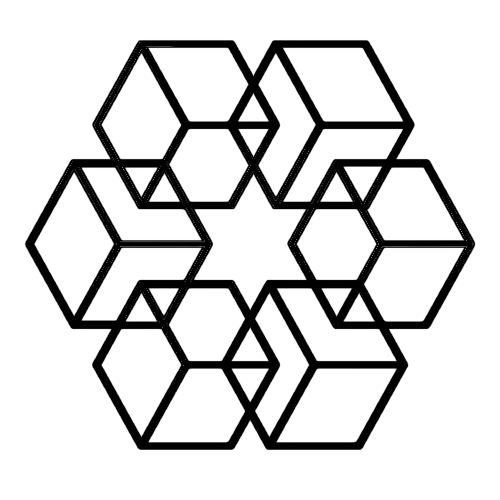Remote Work & File Management: Building a Cloud-First Organization
Remote work demands fundamentally different file management. You can't tap a colleague's shoulder to ask for files. You can't walk over to their desk when they're in a meeting. You can't shout across the office "Who has the Acme contract?" File systems must be cloud-first, AI-organized, and actually built for distributed teams. This is how modern organizations make remote file collaboration effortless instead of frustrating.
What Remote Work Changes About File Management
Remote work amplifies every file management problem that was annoying but tolerable in an office.
Think about how in-office file management used to work. You had easy workarounds: "Hey Sarah, where's that file?" and she'd show you. You could browse a colleague's desk for documents when they were out. You could shout across the office "Who has the Acme contract?" and someone would answer. You could walk to IT for help finding files. Physical proximity enabled instant verbal communication, visual file discovery, informal knowledge transfer, and easy file handoffs.
Now compare that to remote work reality. Physical proximity is gone. You can't see your colleague's screen. You can't browse their folders. You can't shout questions across the office. Communication is asynchronous by default—you send a message and wait for a response, often hours later if you're in different time zones.
The requirements escalate dramatically. Files must be instantly findable without asking anyone. Organization must be self-explanatory to someone who wasn't there when the structure was created. Search must actually work, not return irrelevant results. Access must be seamless from anywhere—home, coffee shop, airport, different continent.
The bottom line: remote teams need file management that's 10x better than what office teams needed. The workarounds that worked in-office simply don't exist remotely.
The Three Ways Distance Changes Everything
Asynchronous collaboration is the first major shift. In an office, collaboration happened in real-time with immediate clarification. Remotely, work is asynchronous—hours or even days pass between exchanges. This demands crystal clear organization where there's no ambiguity about where files live, self-documenting structure that new team members understand immediately without explanation, comprehensive search that works without tribal knowledge, and version clarity where it's always obvious which file is current.
Global teams add time zone complexity. Europe starts work when the US sleeps. Asia finishes when Europe is just starting. A 24-hour workflow requires flawless handoffs where files are organized so anyone can pick up work mid-stream, context is preserved across handoffs so people understand why decisions were made, there's no dependency on specific people being available, and documentation is always accessible regardless of time zone.
Home network limitations create technical constraints. Office networks are fast and reliable. Home networks have variable speeds and occasional connectivity issues. This means cloud-native systems are essential (file servers don't cut it), efficient sync becomes critical, offline access is needed for when connections drop, and mobile optimization is required because people work from phones and tablets more than in offices.
Cloud-First Architecture Principles
Cloud-first isn't just using Dropbox. It's architectural philosophy.
Principle 1: Single Source of Truth
Not cloud-first:
- Files on local drives
- Email attachments as primary sharing
- Multiple copies across systems
Cloud-first:
- All files in cloud storage (Google Drive, Dropbox, etc.)
- Links shared, not attachments
- One canonical version, always
Benefit: No question about which file is current.
Principle 2: Accessible Everywhere
Requirements:
- Web access (browser, any device)
- Mobile apps (iOS/Android, full functionality)
- Offline mode (work without connection)
- Sync automatically when online
Principle 3: Permission-Based Access
Smart permissions:
- Public: Anyone with link
- Team: All team members
- Project: Specific project members
- Private: Individual only
AI permission intelligence:
- Suggest appropriate permissions based on content
- Auto-adjust as team composition changes
- Alert when permissions seem wrong
Principle 4: AI Organization
Cloud + AI = powerful:
- AI analyzes cloud files continuously
- Organization happens centrally
- All team members benefit
- Consistency enforced automatically
The Drive AI provides cloud-native AI organization across Google Drive, Dropbox, and OneDrive.
Enabling Async Collaboration
Async work requires zero dependency on synchronous communication.
Self-Service File Discovery:
Essential capability: Anyone can find any file instantly without asking.
How AI enables this:
- Natural language search: "Show me the Q4 product roadmap"
- Context-aware suggestions: Working on client proposal → AI surfaces client files
- Comprehensive tagging: Find by any attribute
- Clear organization: Intuitive structure anyone understands
Impact: Eliminate "Where's that file?" Slack messages (down 85-90%).
Context Preservation:
Challenge: Handoffs lose context. Person A knows why file matters, Person B doesn't.
AI solution:
- Linked related files: AI connects proposals with contracts, projects with deliverables
- Activity history: See who accessed when and why
- Comment threads: Discussions preserved with files
- Auto-generated summaries: AI summarizes file/project context
Benefit: Pick up any project instantly with full context.
Status Transparency:
Everyone needs to know:
- What's in progress
- What's waiting for review
- What's completed
- What's blocked
AI-powered status:
- Files tagged automatically by status
- Dashboards show status overview
- Notifications when status changes
- Clear ownership and responsibilities
Access Control for Distributed Teams
Remote teams are distributed. Contractors, clients, partners all need controlled access.
Tiered Access:
📁 Company Drive/
🔓 Public Resources/ (Anyone with link)
👥 Team Folders/ (All employees)
🔒 Project Folders/ (Project-specific)
🔐 Confidential/ (Leadership only)
AI manages permissions:
- Suggests appropriate levels based on content
- Enforces access policies automatically
- Alerts on risky permissions
- Audits access regularly
External Collaboration:
Clients and contractors need access, but limited:
Client portal folders:
- Client sees only their files
- Can't see other clients
- Can upload deliverables
- Time-limited access
AI handles:
- Create client folders automatically
- Set appropriate permissions
- Clean up when engagement ends
- Maintain security throughout
Audit and Compliance:
Remote work increases security concerns:
AI provides:
- Complete access logs
- Unusual access alerts
- Permission anomaly detection
- Compliance reporting
Syncing and Offline Access
Remote work isn't always online. Systems must handle offline gracefully.
Intelligent Sync:
Not all files need local copies:
AI determines:
- High priority: Recent files, active projects → sync locally
- Medium priority: Accessed occasionally → cloud-only, cache on access
- Low priority: Archived, old → cloud-only
Benefit: Fast sync, no storage waste, files available when needed.
Offline Mode:
Working on plane, poor connection, etc.:
Requirements:
- Recent files available offline automatically
- Mark files for offline availability manually
- Work continues seamlessly
- Sync when connection returns
The Drive AI offline intelligence:
- Predicts which files you'll need offline
- Pre-syncs before you leave
- Queues changes when offline
- Syncs cleanly when reconnected
Security in Cloud File Systems
Cloud file management raises security questions. AI helps answer them.
Encryption:
Standard security:
- Encryption in transit (HTTPS)
- Encryption at rest (AES-256)
- End-to-end encryption for sensitive files
AI Security Features:
Intelligent threat detection:
- Unusual access patterns detected
- Mass downloads flagged
- Permission changes audited
- External sharing monitored
Content-based security:
- AI identifies sensitive content (SSN, credit cards, PHI)
- Applies appropriate protection automatically
- Prevents accidental sharing
- Compliance enforcement
Real-time alerts:
- Suspicious activity notifications
- Permission anomaly warnings
- Unusual file access alerts
Building Remote-First File Culture
Technology enables remote file management. Culture makes it successful.
Remote File Management Best Practices:
1. Cloud-only policy: Don't save files locally. Everything in cloud.
2. Link, don't attach: Share links to files, not email attachments.
3. Organize immediately: Don't "file it later." Let AI file it now.
4. Document context: Comments and notes help future team members.
5. Trust search: Don't rely on memory. Use AI search.
Onboarding Remote Team Members:
Remote onboarding file requirements:
- New hire can find everything independently
- Documentation is comprehensive and current
- File system is self-explanatory
- Search actually works
AI enables:
- Perfect organization for easy navigation
- Auto-updated documentation
- Comprehensive search
- Context-aware suggestions for new users
What Cloud-First Actually Looks Like
Imagine a 35-person fully remote team spread across 15 countries dealing with typical remote file challenges.
Before implementing cloud-first AI, files are scattered locally and across multiple cloud platforms. Email attachments are the primary sharing method because nobody's sure where the "real" version lives. Time zone delays mean waiting hours for someone to wake up and share a file you need. New hires take 3+ weeks just to navigate the file system and understand where things are. The team collectively spends 20+ hours weekly just asking each other for files.
Now imagine implementing a proper cloud-first approach: migrate all files to a single platform like Google Workspace, implement AI organization to create intelligent structure, let AI auto-organize 50,000+ existing files, and train the team on a search-first approach instead of relying on memory.
The results could be transformative: file requests dropping from 20+ hours weekly to under an hour—a 95% reduction. New hire onboarding for file access shrinking from 3 weeks to 2 days. Cross-timezone collaboration becoming seamless with no waiting for files. Search success rate jumping from 40% to 92%. Overall team productivity increasing by more than a third.
The cultural shift matters as much as the metrics. The team goes from frustrated with files to confident in the system. Async collaboration becomes natural instead of painful. Geographic distribution stops being a limitation and becomes just a fact about how the team works.
What The Drive AI Offers Remote Teams
The Drive AI was built specifically for cloud-first, remote-first organizations.
It's cloud-native by design: works with Google Drive, Dropbox, and OneDrive without local installation required, accessible anywhere on any device, with real-time sync and collaboration that just works.
It's remote-optimized for distributed work: async-friendly organization means people don't need to coordinate, self-service file discovery eliminates "where's that file?" messages, context preservation helps with handoffs across time zones, and everything is time-zone agnostic.
It's AI-powered for intelligence: automatic organization happens continuously, intelligent search understands natural language queries, predictive file surfacing brings up what you need before you search, and continuous optimization adapts as your team evolves.
It's security-first for peace of mind: enterprise encryption protects data in transit and at rest, smart access controls adapt to team changes, threat detection alerts on suspicious activity, and compliance support helps meet regulatory requirements.
Make Remote File Management Actually Work
Remote work is permanent for many organizations, but file systems haven't evolved to match that reality. Cloud-first architecture with AI organization isn't a nice-to-have—it's essential for distributed team success.
If your remote team is still struggling with file chaos, spending hours weekly asking "where's that file?", or watching new hires flounder for weeks trying to navigate your systems, it's time to try something built for remote work.
Start with The Drive AI and enable the effortless remote collaboration your team deserves.
Because remote teams deserve file systems that actually work remotely.
Enjoyed this article?
Share it with your network