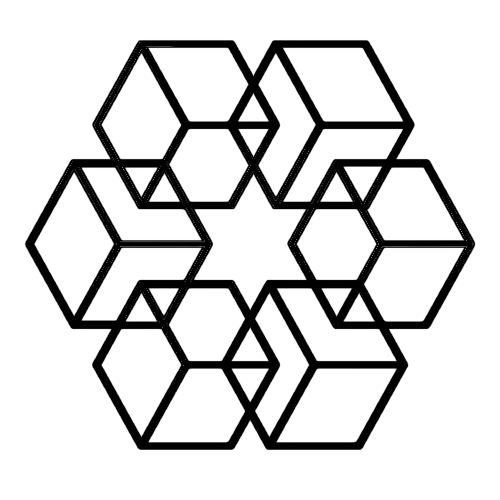File Management for Teams: How to Stop Wasting 12 Hours Per Week
Here's a depressing thought: your team probably spends over 12 hours every single week just searching for files, sending "Can you send me that file?" messages, and recreating documents they can't find. Do the math—that's 624 hours annually per team, which is basically 15 full work weeks lost to file chaos. For a 10-person team, you're looking at $180,000+ in wasted productivity every year.
And here's the thing: it doesn't have to be this way.
When File Disorganization Becomes a Team Problem
Individual file disorganization is annoying. You waste time, you get frustrated, but ultimately you're only hurting your own productivity. Team file disorganization? That's catastrophic.
You know the symptoms. Your Slack is full of "Does anyone have the latest version of...?" messages. People are constantly hunting through email threads for attachments someone sent three weeks ago. Team members recreate documents because finding the original would take longer. There are multiple "final" versions of everything, and nobody knows which one is actually current. New team members can't find anything for their first few weeks, constantly interrupting everyone to ask basic questions. And when someone leaves the company? Their institutional knowledge gets buried in thousands of disorganized files that nobody can navigate.
The statistics on this are brutal. Studies show that knowledge workers spend 36% of their work time just searching for and consolidating information. Think about that—more than a third of your team's time isn't spent doing actual work. Each file search takes 5-10 minutes on average, and people are searching 15-30 times per day. That weekly team impact I mentioned earlier—12+ hours lost to file management—is actually conservative for many teams.
But the costs go way beyond wasted time. Deadlines get missed because someone couldn't access a file they needed. Poor decisions get made because the information was incomplete or outdated. Clients get frustrated by slow responses. Employees burn out from the constant friction and inefficiency. Some even leave because the process inefficiency becomes unbearable.
The Five File Management Problems Every Team Faces
Let me paint you a picture. Sarah organizes her files by client. Marcus organizes by project. Jennifer organizes by date. When they need to collaborate and find each other's files? Complete chaos. Files become impossible to locate across the team, there's zero consistency or predictability, knowledge silos form naturally, and collaboration grinds to a halt.
Then there's the shared folder problem. You know what I'm talking about—shared drives that start with good intentions but quickly become dumping grounds. Everyone adds files, nobody organizes them. Pretty soon you've got 1,000+ files in the root directory with no structure or logical navigation. Some people try to create "organized" subfolders that coexist with the chaos, but eventually everyone gives up and just reverts to email attachments because at least that's searchable.
The file naming situation is its own special nightmare. Without naming standards, you end up with gems like "final_draft_v2.docx," "Copy of Document.pdf," "asdf.xlsx," and my personal favorite, "Untitled document (17)." Good luck using search when it returns dozens of irrelevant results. You can't identify which version is current, you can't determine file contents from the name, and sorting or filtering becomes completely useless.
Permission confusion adds another layer of frustration. Who can access what? Who owns which files? Which folders are team-shared versus personal? The result: files that should be shared are accidentally private, sensitive files get over-shared, people edit the same document simultaneously and overwrite each other's work, and you end up with genuine compliance and security risks.
And finally, there's tools fragmentation. Your team's files are scattered across Google Drive, Dropbox, Slack, email, local storage, and external drives. There's no single source of truth. Duplicates proliferate across platforms. Different team members use different systems as their primary tool. Want to search for something? Better check five different places.
Why AI Actually Solves This Problem
Here's the fundamental issue with traditional solutions: training, policies, and procedures all fail because they depend on perfect human compliance. Everyone has good intentions, but when you're in the middle of a deadline crunch, you're not thinking about the file naming convention from that meeting three months ago.
AI succeeds because it automates compliance instead of depending on it.
Think about what happens when AI analyzes all your team files. It reads the actual file contents to understand topics and relationships. It identifies which files belong to which projects, clients, and work streams. It creates logical folder structures based on how your team actually works, moves files to appropriate locations, applies consistent naming conventions, and tags files for multi-dimensional access. The result is perfect organization with zero manual effort from team members.
Instead of Sarah organizing by client while Marcus organizes by project, AI creates a unified structure that everyone navigates the same way. You might have Active Projects with subfolders for planning, execution, and deliverables. Client folders organized by company with contracts and work product clearly separated. Team resources with templates and brand assets always in the same place. Everyone navigates the same structure, and everyone finds files easily.
The search capabilities are where things get really interesting. AI-powered search understands natural language and team context, so you can ask "Where's the proposal Sarah sent to Acme last month?" or "Show me all client contracts expiring this quarter" or "Find the presentation from the Q4 review meeting." You get instant results pulling from your entire team repository without needing to remember exact file names or where someone might have saved something.
The Drive AI even handles automatic file routing. When a new contract gets uploaded, the legal team can be notified automatically and the file placed in a review queue. When a client deliverable is marked complete, the account manager gets alerted and the client folder updates. When a design asset is shared, the marketing team knows about it and the asset library updates accordingly. Information flows automatically without a flood of "FYI" emails clogging everyone's inbox.
Making It Work for Your Team
The beauty of AI-powered file management is that you define your standards once, and the system enforces them automatically forever.
Start by establishing your team conventions: file naming formats, folder structures, tagging taxonomies, and access permissions. This doesn't need to be complicated—in fact, simpler is usually better. The key is that you're making conscious decisions about how your team wants to work.
Then you configure the AI to enforce those conventions. The AI applies them automatically to all files—both new files as they're created and existing files that need reorganization. Your team members keep working naturally, doing their actual jobs, and the organization happens in the background without anyone thinking about it.
The Drive AI was built specifically for team file management. It creates a single consistent structure across all team members with AI-powered auto-organization, shared tags and categories, and team-wide search that actually works.
The collaborative intelligence is particularly powerful. When the AI learns from one team member's organization choices, it automatically replicates those best practices across the entire team. Your collective knowledge gets captured and applied systematically instead of living in individual heads.
Permissions get managed intelligently based on file type and content. Team member roles are enforced automatically, and client or partner access is managed without constant manual configuration.
The analytics show you which files are most accessed, where your team struggles to find things, organization effectiveness metrics, and collaboration patterns that might reveal bottlenecks you didn't know existed.
What Good File Management Actually Looks Like
Imagine a 50-person startup experiencing rapid growth. They've accumulated 75,000+ files across Google Drive and Dropbox. Nearly half of those files are in disorganized shared folders. The team is losing 18 hours per week to file management chaos. New employees take two weeks just to figure out where basic resources are located. Critical files are getting lost as the company rapidly hires. Client projects are delayed because people can't access the files they need.
Now imagine if AI could organize all 75,000 files automatically within a week. Duplicate files identified and removed, storage reclaimed, team-wide naming conventions applied automatically without anyone lifting a finger.
Within a month, file search time could drop from 8 minutes to 15 seconds—a 97% reduction. Those "Can you send me...?" Slack messages could decrease by 89%. New employee onboarding for file access could go from two weeks to a single day. Time spent organizing files could drop to zero. Team productivity could increase by 32% just from removing the friction of file chaos.
By three months, you'd have zero file management overhead, perfect file findability maintained automatically, significantly improved client project delivery times, dramatically higher employee satisfaction with tools, and zero files lost or misplaced.
For a 50-person team, that kind of transformation could be worth $225,000 annually in reclaimed productivity alone—assuming each employee saves 9 hours weekly at $100/hour. And that's being conservative.
What Actually Works for Team File Management
Let me share some principles that make a real difference:
Consolidate to a single source of truth. AI can integrate across tools, but having team files primarily on one platform makes everything simpler. The fewer places people need to search, the faster they find what they need.
Make ownership crystal clear. Every file and folder should have obvious owners and access rules. This isn't just about security—it's about knowing who to ask when something needs updating. AI can enforce ownership rules automatically once you define them.
Archive aggressively. Keep your active storage clean by automatically archiving files that haven't been touched in 90+ days. The archives remain fully searchable, but they don't clutter the active workspace. Most teams are surprised how much cleaner things feel when completed projects aren't mixed with active work.
Organize continuously, not periodically. The "we'll do a cleanup next month" approach never works because next month never comes. AI should organize in real-time as files are created and modified, not in periodic batch jobs.
Everything should use natural language. Team members shouldn't need training on Boolean operators, complex search syntax, or intricate folder hierarchies. If someone needs to read a manual to find files, your system is too complicated.
Actually measure what matters. Track average search time, ratio of files created versus files found and reused, team satisfaction scores, and time spent on manual organization. Then optimize continuously based on what the data tells you, not what you assume is working.
Why Remote Teams Have It Worse (And How to Fix It)
If you think file management is hard for co-located teams, try managing it when everyone's distributed across time zones. You can't just tap your teammate on the shoulder to ask where that file is. Time zones mean file requests sit unanswered for hours. There's less informal knowledge transfer because you're not overhearing conversations at the coffee machine. And onboarding new remote team members is significantly harder when they can't physically look over someone's shoulder to see where things are located.
AI solves these remote-specific problems in ways that traditional systems can't. 24/7 intelligent search means anyone can find files at any time without waiting for teammates to wake up. Async collaboration becomes actually asynchronous because file organization doesn't require coordination. New team members can onboard themselves by finding everything they need independently. And AI can create "virtual proximity" by surfacing files that teammates are currently working on, recreating some of that ambient awareness you get in a physical office.
The Drive AI is cloud-native and accessible from anywhere, with real-time sync across the team. Context gets preserved across time zones, so when your colleague in Singapore picks up where you left off, they have all the information they need. You can even work offline and sync when you reconnect—perfect for travel or spotty internet.
The Collaboration Features That Actually Matter
Let me cut through the feature bloat and focus on what really makes a difference for teams:
File activity feeds let you see what teammates are working on and recently accessed without interrupting them. It's ambient awareness that reduces interruptions while keeping everyone informed.
Smart notifications alert you when files relevant to your work get updated or shared. Not spam—just the signal you actually need.
Collaborative tagging means when one team member adds a helpful tag, the entire team benefits. The AI learns from these tags and propagates the organizational wisdom across similar files.
Shared collections let you create curated sets of related files that update dynamically. Think "Q1 Campaign Assets" or "Client Onboarding Materials" that stay current automatically as new relevant files are created.
Team templates that are accessible team-wide, with AI that contextually suggests the right template at the right time. No more hunting for "that template someone created last year."
Stop Wasting Time, Start Collaborating
Here's the bottom line: poor team file management wastes 12+ hours every week. Strong team file management reclaims those hours for actual work, accelerates collaboration, and the benefits compound as your team grows.
You have a choice. You can continue with chaos—accepting the ongoing productivity drain, dealing with frustrated team members, and hitting a scaling bottleneck as you grow. Or you can automate with AI and get instant organization, effortless findability, and compounding productivity gains.
If your team is spending more time searching for files than collaborating on actual work, it's time to try something different. Start with The Drive AI and see what happens when file management just works.
Because teams should spend time collaborating, not searching for files.
Enjoyed this article?
Share it with your network