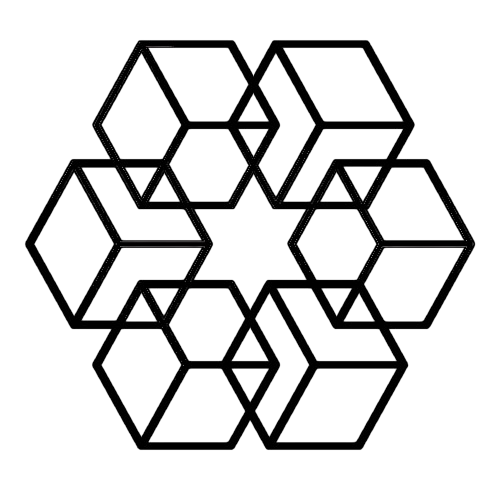Enterprise File Management: Scaling AI Solutions to 10,000+ Files
Let's talk about the elephant in the room: managing files at enterprise scale is a nightmare. We're not talking about organizing a few hundred documents in your personal Google Drive. We're talking about 10,000+ files per employee, cross-department collaboration that spans continents, regulatory compliance that keeps legal teams up at night, and security requirements that would make most consumer apps buckle under pressure.
Traditional enterprise systems weren't built for this reality. They collapse under the weight. But here's the interesting part—AI actually thrives in this chaos.
Why Enterprise File Management Is Different
When you scale from a 10-person startup to a 1,000-employee organization, everything changes. The neat folder structures and discipline that worked for your small team? They completely break down when you're managing millions of files across dozens of departments in multiple geographic regions.
Think about the sheer volume for a moment. A typical knowledge worker handles anywhere from 10,000 to 50,000+ files throughout their career at a company. Multiply that by hundreds or thousands of employees, and you're looking at petabytes of data that need organization, searchability, and security.
But volume is just the beginning. Enterprise organizations face a unique cocktail of challenges that consumer solutions simply can't address. You've got cross-departmental collaboration where marketing needs to work with legal, who needs to coordinate with finance, who needs input from operations. You've got regional teams working across time zones with different languages and compliance requirements. You've got matrix reporting structures that make simple permission hierarchies impossible. And you've got external partners and contractors who need access to specific files without compromising security.
Then there's compliance. If you're in healthcare, you're dealing with HIPAA. Financial services? SOX compliance. Operating in Europe? GDPR is watching. Every industry has its regulatory framework, and each one comes with data retention policies, audit requirements, and legal discovery obligations that can't be ignored.
Security adds another layer of complexity. You need role-based access controls that actually reflect your organizational structure, data loss prevention that doesn't interfere with productivity, encryption everywhere (at rest and in transit), and constant monitoring to ensure compliance.
And don't even get me started on legacy integration. Most enterprises have decades of accumulated files scattered across multiple storage systems—some in the cloud, some on-premise, some in custom enterprise applications that were cutting-edge in 2005.
Why Traditional Systems Can't Keep Up
Here's the brutal truth: what works for 1,000 files completely falls apart at 1,000,000 files. The math just doesn't work in your favor. Manual effort scales linearly, but file volume grows exponentially. Ten employees with 1,000 files each? Sure, that's manageable with some discipline. But 1,000 employees with 10,000 files each? You're looking at 10 million files that are impossible to organize manually.
And here's the thing about rigid folder hierarchies—they're built on the assumption that your organization stays the same. But enterprises don't work like that. You restructure departments, acquire companies, launch new product lines, and expand into new markets. Each time that happens, your carefully constructed folder structure becomes obsolete.
I've seen it countless times: enterprises operating with file structures that reflect organizational charts from five years ago. Nobody has the time or resources to reorganize millions of files every time the company pivots. So instead, people create workarounds, duplicate files in multiple locations "just in case," and the whole system becomes increasingly chaotic.
Then there's the search problem. Traditional enterprise search returns thousands of results for common terms. Sure, you found "Q4 Marketing Report"—all 847 versions of it from the past six years. Now spend the next 20 minutes figuring out which one is actually relevant to your current project. By that point, you've spent more time searching than you would have doing the original task.
Perhaps worst of all, departments start developing their own independent organization systems because the central one doesn't work for them. Marketing organizes by campaign, legal by case number, engineering by product version, finance by fiscal period. When you need to collaborate across departments? Good luck navigating three different organizational philosophies, dealing with duplicated efforts, and breaking through knowledge silos that shouldn't exist in the first place.
How AI Changes the Game
Here's where things get interesting. AI doesn't just handle enterprise scale—it actually thrives on it. Machine learning improves with more data, which means where human organization degrades with volume, AI organization gets stronger.
Think about that for a second. The very thing that breaks traditional systems (massive volume) is exactly what makes AI more effective.
AI can analyze millions of files in hours instead of the months (or years) it would take a team of humans. But it's not just about speed. AI identifies patterns and relationships that humans would never spot, especially across departmental boundaries. It creates organization systems that are specific enough for each department's needs while maintaining enterprise-wide coherence—something that's nearly impossible to achieve manually.
The Drive AI was built specifically with this challenge in mind. It scales seamlessly whether you're a solo user or a 10,000-employee enterprise. The system handles millions of files per deployment without breaking a sweat, maintains lightning-fast performance regardless of volume, processes petabytes of data, and supports thousands of people working simultaneously.
What makes it particularly powerful for enterprises is its multi-departmental intelligence. The AI understands that marketing's organizational needs are different from engineering's, which are different from legal's. But instead of creating incompatible silos, it maintains cross-department consistency. Files are organized in ways that make sense for their primary users while remaining discoverable for everyone who needs them.
And here's the kicker: it learns and adapts. When your company restructures, launches a new product line, or acquires another company, the AI recognizes these changes and adjusts automatically. No massive reorganization projects. No outdated folder structures. Just continuous, intelligent adaptation to your evolving enterprise needs.
What Enterprises Actually Need
Let's be real about what enterprise file management requires. You can't just pick any solution and hope for the best. There are non-negotiable requirements that separate consumer-grade tools from enterprise-ready systems.
On the governance side, you need complete audit trails that satisfy even the most demanding auditor, legal hold capabilities for litigation situations, automated enforcement of data retention policies, and compliance reporting that doesn't require a PhD to generate.
Integration capabilities matter more than you think. Your AI file management solution needs to work with what you already have—whether that's Google Workspace, Microsoft 365, SharePoint, Dropbox Business, Box, or on-premise file servers. It should integrate with your enterprise applications like Salesforce, SAP, Oracle, or Microsoft Dynamics. And it needs to play nicely with your identity provider, whether that's Active Directory, Okta, Azure AD, or OneLogin.
Performance at scale is critical. Sub-second search across millions of files isn't a nice-to-have; it's essential. Real-time organization updates, support for thousands of concurrent users, and 99.9%+ uptime SLAs are the baseline expectations.
IT teams need control without creating bottlenecks. That means a centralized admin console for oversight, streamlined user provisioning and deprovisioning, policy management that doesn't require constant manual intervention, and usage analytics that provide actual insights. Customization options like white-labeling, custom workflows, API access, and integration development support are crucial for making the system fit your specific enterprise needs.
The ROI Conversation
Let's talk money. CFOs don't approve enterprise software purchases because they're cool or innovative. They approve them because the numbers make sense.
AI file management delivers ROI across four major categories. First, productivity gains from reduced file search time, eliminated duplicate work, faster onboarding, and improved collaboration efficiency. Second, storage optimization through duplicate elimination, intelligent archiving, and reduced over-provisioning. Third, compliance risk reduction from avoided regulatory fines, lower audit costs, reduced legal discovery expenses, and prevented data breach costs. Fourth, IT efficiency gains from fewer help desk tickets, less manual file management, automated maintenance, and lower training requirements.
Here's what this looks like for a typical 1,000-employee enterprise:
Implementation costs are minimal—The Drive AI doesn't require massive infrastructure changes or months of setup. Ongoing usage follows flexible plans that scale with your needs. Training and change management are surprisingly minimal because the system is intuitive and integrates with existing workflows.
The benefits in year one? Productivity gains alone can reach $2.4 million if you save each employee just 12 hours per year at $100/hour (and trust me, most enterprises save way more than 12 hours per employee). Storage savings of $150,000 or more from eliminating duplicates and optimizing storage. Compliance risk reduction worth $500,000 in avoided fines, audit costs, and legal expenses. IT efficiency gains of $200,000 from reduced support burden.
When you add it up, enterprises typically see 600-800% ROI in the first year. And those gains compound as the system learns and improves over time.
What Enterprise-Scale Problems Look Like
Think about what a typical large enterprise is dealing with right now. Let's say you're a global manufacturing company with 15,000 employees across 127 locations worldwide. You've got 15 million files scattered across seven different storage platforms. You've got a 25-year digital archive that's never been properly organized. You're dealing with regulatory compliance requirements spanning 40 countries. And cross-departmental collaboration is nearly impossible because nobody can find anything.
Here's what the math looks like when this problem is solved properly:
If average file search time drops from 7 minutes to under a minute, you're looking at massive productivity gains. When employees can actually find and share information across departments, collaboration naturally increases. New employees reach full productivity faster because they can locate the resources they need without bothering their colleagues. IT help desk tickets for "can't find file" issues drop dramatically.
On the operational side, when you automatically organize millions of files, eliminate duplicate files (which can easily be millions in a large organization), and reclaim hundreds of terabytes of storage, the cost savings are substantial. Add in compliance violations detected and resolved before they become expensive problems, and the business case becomes crystal clear.
For a 15,000-employee organization facing these challenges, the potential value runs into tens of millions annually just from productivity gains, storage optimization, compliance risk reduction, and IT efficiency improvements.
How to Actually Make This Work
Here's what I've learned from working with enterprises: technology alone never drives adoption. You can have the best AI file management system in the world, but if you try to deploy it enterprise-wide overnight without proper planning, you're setting yourself up for failure.
Start with a pilot. Select a 50-100 person department that's willing to be your guinea pig. Implement fully, gather feedback and metrics, and refine your approach based on what you learn. This phase typically takes 1-2 months, and it's worth every day because you'll discover issues and opportunities that you'd never anticipate sitting in a conference room.
Phase two is expansion. Roll out to a full division—500 to 1,000 people. This is where you validate that the system truly scales, train your champions who will become advocates across the organization, and document best practices that you'll use in the final phase. Give yourself 2-3 months for this phase.
Phase three is enterprise-wide deployment over 3-6 months. You're providing ongoing support, monitoring adoption metrics, and continuously optimizing based on how people actually use the system.
But here's the crucial part: technology doesn't drive adoption. People do.
You need executive sponsorship that's more than just a name on an email. You need a network of department champions who genuinely believe in the value and can help their colleagues through the transition. You need clear communication about benefits that speaks to what people actually care about—not IT talking points, but real improvements to daily work. Hands-on training sessions beat documentation every time. Quick wins and success stories create momentum. And ongoing support with real feedback loops ensures people feel heard when they encounter issues or have suggestions.
The Bottom Line
Enterprise file management doesn't have to be the nightmare it's become at most organizations. The complexity isn't going away—if anything, it's increasing. But trying to solve modern enterprise challenges with traditional manual approaches or rigid folder hierarchies is like trying to empty the ocean with a bucket.
AI changes the equation fundamentally. It thrives on the volume and complexity that breaks traditional systems. It adapts automatically to organizational changes instead of requiring massive reorganization projects. It enforces compliance without creating bottlenecks. And it delivers measurable ROI that makes the business case obvious.
If you're managing 10,000+ files per employee, dealing with cross-departmental collaboration challenges, or spending too much time on file-related issues that should be automated, it's worth exploring what AI can do for your enterprise.
Ready to see how AI file management works at enterprise scale? Schedule a demo with The Drive AI and discover what's possible when your file management system actually works with you instead of against you.
Related: AI Document Management · Document Management vs AI File Management · Best AI File Management Tools
Enjoyed this article?
Share it with your network