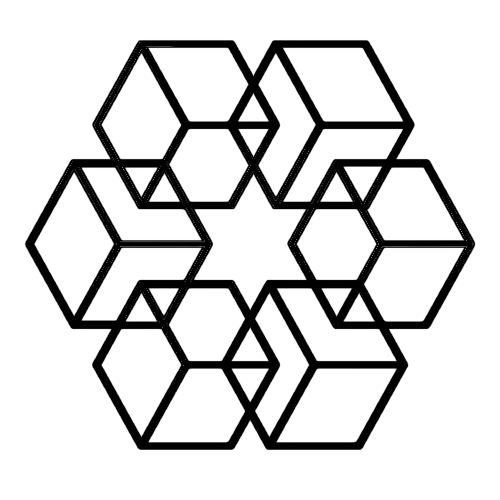Duplicate File Detection: Reclaim Storage and Eliminate Confusion with AI
Here's a number that'll surprise you: 30-40% of files in typical organizations are duplicates. Exact copies or near-identical versions wasting storage and creating constant confusion about which version is actually correct.
AI duplicate detection finds every duplicate, intelligently consolidates them, and reclaims massive storage space automatically.
How You End Up With So Many Duplicates
Duplicates accumulate invisibly until suddenly they're overwhelming. Here's how it happens:
Email attachments are the worst offender. The same file gets received in 5 different email threads. You save it from each email separately. Now you have 5 copies of one file and no idea which is which.
Download habits compound the problem. You download a file. Forget where you saved it. Download it again next week. And again the week after. Each time it goes to Downloads with a "(2)" or "(3)" appended to the name.
"Save As" leaves originals behind. You create a new version via Save As. The original remains where it was. Both versions stick around forever. Multiply this across hundreds of files.
Team collaboration creates redundancy. Multiple people save shared files locally. Your 10-person team now has 10 copies of every single file.
Platform syncing triples everything. File exists in Google Drive. Also in your Dropbox backup. Also on your local hard drive. That's 3+ copies of everything automatically.
What This Actually Costs You
Storage waste is expensive. 30-40% of your storage is just duplicates. You're literally paying for the same files multiple times. You hit storage limitations way sooner than you should.
Confusion is constant. Which version is current? Which file should you edit? Did you update the right copy? These questions come up multiple times daily.
Time disappears into searching. Searching through duplicate results in every search. Opening the wrong version. Manually comparing duplicates to see which is right. Trying to consolidate versions manually.
For a 100-person company: You're typically looking at 50,000+ duplicate files, wasting 10-20TB of storage and thousands of hours annually. The cost is massive and mostly invisible.
Three Types of Duplicates
AI identifies three distinct categories:
Exact Duplicates
Identical files in multiple locations. Same content byte-for-byte. Often the same filename. Simply saved multiple times in different places.
Example: You've got /Downloads/2023_Budget.xlsx and /Documents/Financial/2023_Budget.xlsx and /Desktop/2023_Budget.xlsx. All identical.
Solution: Keep one, delete the others. AI determines which location makes the most sense.
Near Duplicates
Slightly different files that are essentially the same thing. Renamed but identical content. Minor formatting changes that don't matter. Different file formats of the same content.
Examples: Proposal.docx versus Proposal_Final.docx (identical content, different name). Image.jpg versus Image_compressed.jpg (99% similar). Budget.xlsx versus Budget-Copy.xlsx (same data).
Solution: Keep the most relevant version, archive the others just in case.
Version Sprawl
Multiple versions of the same document: draft.docx, draft_v2.docx, draft_final.docx. They're all legitimate versions created at different times. But which one is actually current?
Solution: Implement proper version control. Maintain only the current version plus history.
How AI Actually Finds Them All
AI finds duplicates humans miss and makes intelligent decisions about what to keep.
Content-Based Comparison (Not Just Filenames)
Traditional duplicate detection compares filenames only. It misses renamed duplicates completely. It can't detect near-duplicates at all.
AI duplicate detection compares actual content, not just names. It identifies similar files that are near-duplicates. It understands relationships between versions and copies. It determines which version is best to keep.
The Four-Step Process
Step 1: Content Analysis. The AI reads every single file. Creates a unique content fingerprint for each one. Identifies near-matches using similarity algorithms.
Step 2: Clustering. Groups exact duplicates together. Clusters near-duplicates. Maps version relationships so you can see how files evolved.
Step 3: Intelligence. Determines which version is "best"—latest, most complete, best named. Identifies the optimal location to keep it—the most logical folder. Flags anything uncertain for human review.
Step 4: Action. Automatically removes obvious duplicates. Suggests consolidation for near-duplicates. Preserves important variations that shouldn't be deleted.
Smart Rules for What to Keep
Not all duplicates should be deleted. Context matters, and AI understands this.
The Keep Rules
Keep the latest version. AI determines which is most recent based on content and metadata, not just dates. This preserves your most up-to-date work.
Keep the best location. A file in an organized folder beats the same file sitting in Downloads. A shared team folder beats someone's personal folder.
Keep the complete version. A longer document beats a shorter draft. A higher resolution image beats a compressed version. Keep quality over convenience.
Keep the officially named version. Proper naming beats "Copy of" or "draft" every time.
Archive First, Delete Later
For important duplicates, don't delete immediately. Move to a "Duplicates Archive" folder. Keep for 30-90 days. Permanent delete only after a confirmation period.
The benefits: A safety net if the wrong version was removed. Peace of mind during deduplication. Easy restoration if you realize you needed something.
Smart Exceptions
AI recognizes when duplicates are intentional. Templates that are supposed to be duplicated. Backups serving a specific purpose. Files that must exist in multiple locations for legitimate reasons.
These don't get flagged for deletion—they're intentional duplicates and that's fine.
Stop Creating Duplicates in the First Place
Deduplication is good. Prevention is better.
Real-Time Detection
When you're saving or uploading a file, AI checks: "Does an identical or similar file already exist?"
If yes, it alerts you: "This file appears to be a duplicate of [existing file]." It suggests using the existing file instead. Or it auto-links to the existing file rather than saving a new copy.
Result: Duplicates get stopped at creation instead of piling up.
Smart Downloads
When you're downloading a file, AI checks if that file already exists locally.
Your options: Open the existing file instead. Update the existing file with the new version. Or save as a new version with a proper version number.
No more downloading the same file 10 times because you forgot you already had it.
Email Attachment Intelligence
Email attachments are a major duplicate source. The Drive AI email integration scans attachments automatically, detects if the file already exists, saves it once to an organized location, and links to that single file from all relevant contexts.
Benefit: One file, accessible from all the relevant emails and folders. No more saving the same attachment from every email in the thread.
Real Results from Real Organizations
50-Person Startup
They started with 75,000 total files using 8.2 TB of storage. Nobody knew how many were duplicates.
After AI deduplication: Found 18,000 exact duplicates and 8,500 near duplicates. That's 26,500 duplicate files—35% of everything. Reclaimed 2.8 TB of storage (34%). Saved $140 monthly on storage costs, or $1,680 annually.
Bonus benefits: Search results became 35% more relevant because there weren't multiple copies cluttering results. Confusion about "which version is right" got eliminated. Team productivity improved measurably.
200-Person Enterprise
Started with 800,000 files using 45 TB of storage with costs growing constantly.
After AI deduplication: Found 180,000 exact duplicates and 140,000 near duplicates. Total: 320,000 duplicate files—40% of everything. Reclaimed 18 TB of storage. Saved $21,600 annually.
Additional impact: Backup time reduced by 40% because there was less data to back up. Search performance improved significantly. Compliance risks reduced by eliminating duplicate sensitive files.
Individual Power User
Started with 12,000 files using 180 GB, approaching their storage limit.
After AI deduplication: Found 3,600 duplicates (30%). Reclaimed 54 GB. Avoided a storage upgrade, saving $100 annually.
Personal benefit: Clarity on which versions to actually use. Faster searches. Cleaner, more manageable file system overall.
Safety Features (Because This Can Be Scary)
Deduplication requires care. AI provides multiple layers of safety.
Multiple Safety Nets
Preview before anything happens. See all duplicates that will be removed. Review AI's decisions about what to keep. Override any choices you disagree with. Approve before execution.
Staged removal instead of immediate deletion. Files move to an archive first. Kept for 30-90 days. Permanent deletion only after a confirmation period.
Undo capability for everything. Restore any removed file instantly. Complete history of all actions taken. Easy recovery if a mistake was made.
Backup verification. Ensures kept files are intact. Verifies no data loss occurred. Maintains file integrity throughout the process.
Humans Decide the Uncertain Cases
When AI isn't confident, it asks: "These files are 85% similar. Are they duplicates?" You review and decide. The AI learns from your decision for next time.
The balance: AI handles obvious cases (which is most of them). Humans handle edge cases. Best of both worlds.
What The Drive AI Actually Does
The Drive AI provides sophisticated duplicate detection that goes way beyond basic tools:
Content-based detection that analyzes actual file content, finds renamed duplicates you'd never spot manually, identifies near-duplicates, and understands version relationships.
Intelligent consolidation that determines the best version to keep, selects optimal locations, safely archives removed files, and maintains a complete audit trail.
Prevention features including real-time duplicate detection, upload warnings, smart download management, and email attachment deduplication so you stop creating duplicates.
Storage analytics that visualize storage usage, track duplicate percentage over time, monitor savings, and identify duplicate hotspots in your file system.
Stop Wasting Storage on Duplicates
Duplicates waste storage space and create constant confusion. AI eliminates both problems automatically while safely preserving what actually matters.
The typical organization reclaims 30-40% of storage and gets complete clarity on which file versions to use.
If you're ready to eliminate duplicates and reclaim that storage, start your free trial of The Drive AI and discover exactly how much space you're wasting right now.
Storage is too expensive to waste on duplicates.
Enjoyed this article?
Share it with your network