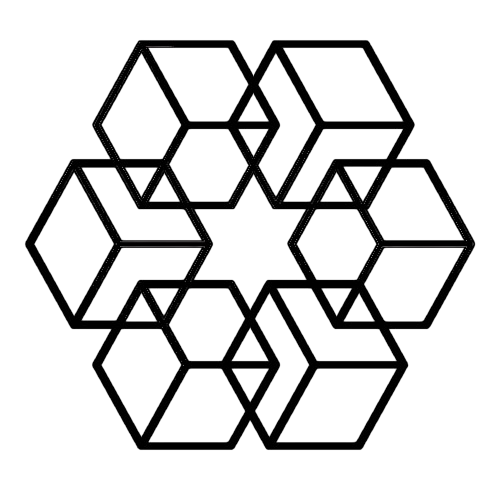Digital Transformation: Modernizing Legacy File Systems with AI
Legacy file systems are holding your organization back. Aging on-premise servers. Rigid folder hierarchies from the 1990s. Manual organization that can't possibly scale. All of it creates drag you might not even realize you're experiencing.
Digital transformation requires modernizing your file infrastructure. AI-powered platforms provide the path forward.
The Legacy Problem
Decades-old file systems create invisible drag on everything your organization tries to do.
What you're probably dealing with: On-premise file servers that need constant maintenance. Rigid, outdated folder structures that made sense 20 years ago. Search that doesn't actually work. Manual organization that requires constant human intervention. Limited collaboration features that make remote work painful. No mobile access worth mentioning. Vulnerability to data loss that keeps IT up at night.
What modern organizations actually need: Cloud-native architecture that scales effortlessly. AI-powered organization that handles itself. Natural language search that actually finds things. Automatic maintenance that never stops. Seamless collaboration that enables distributed teams. Access from anywhere on any device. Automatic backup and recovery so data loss isn't a constant worry.
The gap between what you have and what you need costs productivity, agility, and competitiveness every single day.
How to Know It's Time
The Technical Warning Signs
Storage is growing faster than you can organize it. Files accumulate faster than humans can possibly organize them. You've outgrown manual systems.
Search doesn't actually work. Employees can't find files reliably. Your system is failing its most basic purpose—making files accessible.
Collaboration is painful. Sharing and co-editing is difficult. You're losing productivity every single day to workarounds.
Onboarding takes forever. New employees need weeks just to navigate the file system. Modern systems enable productivity from day one.
IT can't keep up. Your IT team spends significant time on file management support instead of strategic work. The system is inadequate.
The Business Impact You're Feeling
You're missing opportunities. Slow file access means slow decision making, which means missed opportunities. Your competitors are moving faster.
Good employees are frustrated. People leave when tools don't enable them to be productive. Your file system is a retention issue.
You can't scale. Can't add users or files without proportionally increasing admin overhead. Growth is constrained by infrastructure.
If you're recognizing multiple signs here, transformation isn't just beneficial—it's overdue.
The Transformation Roadmap
Successful transformation requires a methodical approach. Here's how it actually works:
Phase 1: Assessment (1-2 weeks)
Figure out where you are and where you need to go.
Inventory your current state: How many files and how much storage? What's your current organization structure? What are the biggest user pain points? Which workflows are critical? What compliance requirements apply?
Define your future state: What are your business requirements? Technical requirements? How will you measure success? What's the timeline and budget?
Phase 2: Planning (2-4 weeks)
Build the strategy for getting there.
Migration strategy: Select your platform (Google Workspace, Microsoft 365, or hybrid). Choose your AI solution (The Drive AI). Plan the data migration approach. Design the cutover plan.
Change management: Create communication plan. Design training program. Build champion network. Establish support structure.
Phase 3: Pilot (1-2 months)
Test with a small group before going all-in.
Select 50-100 people for the pilot. Migrate their files. Implement AI organization. Gather feedback honestly. Refine your approach based on what you learn.
Success criteria: User satisfaction above 80%. Search success rate above 90%. Time savings above 50%.
Phase 4: Full Rollout (3-6 months)
Roll out in phases—department by department, office by office, or team by team. Pick the approach that makes sense for your organization.
Keep support continuous: help desk ready, training ongoing, feedback mechanisms in place, issue resolution fast.
Phase 5: Optimization (Ongoing)
This never really ends. Monitor usage metrics. Optimize organization. Expand AI capabilities. Deepen adoption across the organization.
How to Actually Move Everything
Moving decades of files requires real strategy. You've got three main approaches:
The Big Bang
Migrate everything at once over one cutover weekend. High risk, fastest completion. This works for smaller organizations or those that can tolerate disruption.
Phased Migration
Migrate departments sequentially. Lower risk, takes 3-6 months. This is what we recommend for most organizations.
Hybrid Approach
Priority files first, archive the rest, gradual migration over time. Lowest risk. Works when you have massive amounts of historical data.
The Drive AI recommendation: phased approach for most organizations. The risk/reward balance is best.
The Migration Process That Works
Step 1: Clean before you migrate. Remove duplicates. Archive old files. Delete unnecessary files. This typically reduces migration scope by 30-40%. Don't migrate garbage.
Step 2: Organize with AI. The Drive AI analyzes your files, creates optimal structure, applies intelligent organization, and maintains important context. Do this before migration, not after.
Step 3: Migrate in batches. Critical files first. Active projects next. Archives last. Validate each batch before moving to the next.
Step 4: Verify and validate. Confirm all files transferred correctly. Check permissions are right. Test access from user perspective. Ensure nothing got lost in transit.
The People Part (Which Is Actually Harder)
Technology is the easy part. People are hard. Change management determines whether your transformation succeeds or becomes a cautionary tale.
How to Communicate
Before migration: Explain why this matters to actual users (not just IT). Address concerns honestly. Set realistic expectations. Create genuine excitement about what's possible.
During migration: Provide regular updates. Share quick wins as they happen. Address issues transparently instead of hiding them. Make support highly visible.
After migration: Celebrate success publicly. Share metrics that matter. Gather feedback continuously. Keep improving based on what you hear.
Training That Actually Works
Three tiers:
Basic training for all users—search, navigation, basics. 30 minutes. Get everyone competent quickly.
Power user training for department champions—advanced features, troubleshooting. 2 hours. Create your support network.
Admin training for IT team—administration, support, customization. 4 hours. Enable them to help everyone else.
The Drive AI advantage: natural language interface requires minimal training. Most users are productive within minutes instead of weeks.
Build a Champion Network
Identify departmental champions—early adopters who can provide peer support, gather feedback from their teams, and drive adoption through enthusiasm.
The pattern: 10% champions drive 90% of adoption. Invest in your champions.
What to Actually Measure
Adoption Metrics
Usage: Percentage of users active weekly, searches per user, files accessed per user.
Satisfaction: User satisfaction scores, net promoter score, support ticket trends (should be going down).
Productivity: Time to find files, files per user managed, collaboration frequency.
Target: Over 80% active use within 90 days. If you're not hitting this, something's wrong.
Success Metrics
Define success quantitatively so you know if this worked.
Time savings: Search time reduction (target: over 80%). Organization time reduction (target: over 90%). Overall file management time (target: over 85% reduction).
User experience: Satisfaction scores (target: over 8 out of 10). Search success rate (target: over 90%). Onboarding time (target: 70% reduction).
Business impact: IT support tickets (target: 75% reduction). Storage optimization from removing duplicates and archives (target: 30% reduction). Overall employee productivity (target: 10-15% improvement).
ROI: Year 1 ROI (target: over 400%). Payback period (target: under 6 months).
These aren't aspirational—they're what actually happens with successful transformations.
Building the Business Case
Executives fund measurable ROI. Give them the numbers they need.
The Cost-Benefit Framework
Costs: Platform subscription, AI file management (The Drive AI), migration services, training, change management.
Benefits in Year 1: Time savings (calculate: dollars per employee times employee count), storage optimization savings, IT efficiency from reduced support costs, productivity improvements across the organization.
Typical ROI: 400-600% in Year 1. This isn't aspirational—it's what actually happens.
How to Structure It
Executive summary: Problem statement that resonates. Proposed solution. Financial impact with specific numbers. Timeline showing quick wins.
Detailed analysis: Current state costs (make this painful and real). Future state benefits (be specific and conservative). Implementation plan (show you've thought this through). Risk mitigation (address concerns proactively).
Recommendation: Approve and proceed. Make it easy to say yes.
Real Example: 500-Person Company with 100K+ Files
A company with 500 employees had been running the same file server for 25 years. Here's what happened when they finally modernized.
The Starting Point (Pretty Bad)
100,000+ files in an outdated structure nobody understood. On-premise server at capacity and constantly crashing. Collaboration was nearly impossible. Search was completely ineffective—success rate below 50%. IT burden was unsustainable.
The Transformation
Migrated to Google Workspace. Implemented The Drive AI. Did a 6-month phased rollout, department by department.
The Results
Technical wins: 100% successful migration with zero data loss. Removed 30,000 duplicates in the process. Structure completely modernized. Search success jumped from 42% to 94%.
Business impact: 8 hours saved weekly per employee (that's a full workday back). IT support tickets dropped 85%. Onboarding time for file access went from 3 weeks to 2 days. Collaboration frequency increased 3x.
Financial: Year 1 ROI of 580%. $1.8M in annual value. Payback in just 4 months.
Cultural shift: Employee satisfaction up 45%. New recruits started citing "modern tools" as a reason they joined. The file system became a competitive advantage in hiring.
How The Drive AI Supports Migration
The Drive AI provides comprehensive support through the entire process:
Pre-migration: Assessment and planning, ROI modeling with your actual numbers, strategy development tailored to your organization.
During migration: Automated file analysis, intelligent restructuring, batch migration support, validation and verification at each step.
Post-migration: Training and onboarding for your teams, continuous optimization as usage patterns emerge, adoption support to hit your targets, success measurement with real metrics.
Platform agnostic: Works with Google Workspace, Microsoft 365, or hybrid environments. You pick the platform that makes sense for your business.
Stop Letting Legacy Hold You Back
Legacy file systems limit what modern organizations can do. Digital transformation—modernizing to AI-powered platforms—unleashes productivity, agility, and competitiveness that weren't possible before.
If you're ready to modernize your file systems, contact The Drive AI to discuss your transformation roadmap and see what's actually possible.
Modern business demands modern file systems. Legacy is a choice, and it's the wrong one.
Enjoyed this article?
Share it with your network