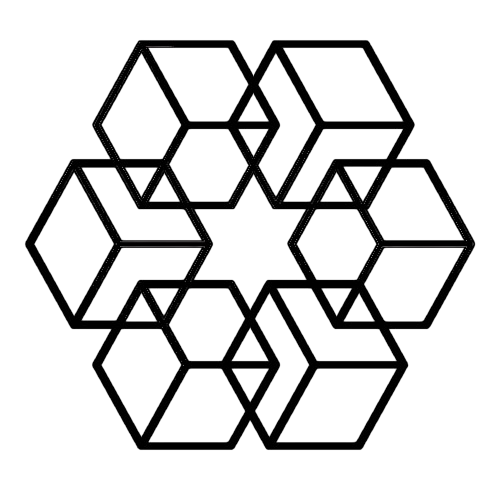Developer File Management: Code, Docs, and Assets in One System
Developers have Git for code, and that works great. But here's the thing: code is only part of development work. What about PRDs? Design specs? API documentation? Architecture diagrams? Meeting notes? Client requirements? All of that needs organization too, and there's no Git for it.
AI file management provides the missing layer for everything that isn't code.
The Problem: Code Lives in Git, Everything Else Is Chaos
You've got version control for code. But everything else? Complete chaos.
Think about what you actually need to work with beyond code: Product requirements documents. Design specifications and mockups. Architecture diagrams. API documentation that lives outside your codebase. Meeting notes where decisions were made. Project plans and timelines. Client feedback and requirements. Research and technical specs. Onboarding documentation. Deployment guides.
Where does all this stuff live right now? Scattered across Google Drive, Notion, Confluence, Slack messages, email threads, and random local folders on three different machines.
The problem shows up constantly: You can't find the spec when you need it. You can't remember which meeting decided on the approach. You can't locate that design mockup the designer sent two weeks ago. So you ping someone on Slack, wait for a response, and lose your momentum.
What Actually Needs Organization
Project Documentation
Every project generates a ton of non-code files. Ideally, they'd be organized something like this:
📁 Project Alpha/
📁 Requirements/
- PRD.md
- User Stories/
- Feature Specs/
📁 Design/
- Architecture Diagrams/
- Database Schema/
- API Specs/
- UI Mockups/
📁 Decisions/
- Architecture Decision Records/
- Meeting Notes/
- Tech Stack Choices/
📁 Deployment/
- Infrastructure Docs/
- CI/CD Configuration/
- Runbooks/
The AI organizes this automatically and links related docs across categories so you can actually find things.
Technical Research
Research accumulates fast: library evaluations, technology comparisons, performance benchmarks, security audits, best practices research. All of it useful, none of it findable when you need it.
The AI organizes research by topic and project, surfaces relevant past research when you're working on something similar, and links back to projects that actually used the findings so you can see real-world outcomes.
Cross-Team Files
Development touches every team in the company. Design team sends mockups, prototypes, and assets. Product team has requirements and roadmaps. Marketing wants feature descriptions and launch plans. Support needs user guides and troubleshooting docs.
The AI maintains connections between your technical work and all these cross-team files so you're not constantly asking "where did they send that?"
A Structure That Actually Works
Consistent project organization makes development faster. Here's what that looks like:
📁 [Project Name]/
📁 01-Planning/
- Charter
- Timeline
- Resource Allocation
📁 02-Requirements/
- PRD
- User Stories
- Acceptance Criteria
📁 03-Design/
- Architecture
- Database Design
- API Specs
- UI/UX Mockups
📁 04-Development/
- Code Repository Links
- Development Standards
- Code Review Notes
📁 05-Testing/
- Test Plans
- QA Reports
- Bug Tracking
📁 06-Deployment/
- Deployment Guides
- Infrastructure Docs
- Monitoring Setup
📁 07-Documentation/
- User Guides
- API Docs (public)
- Internal Docs
📁 08-Retrospective/
- Lessons Learned
- Metrics
- Post-Mortem
The best part: the AI applies this structure automatically to every project. You don't have to remember to set it up, and everyone on the team knows exactly where things are.
It Integrates With Your Actual Workflow
The AI connects with the tools you already use every day.
GitHub/GitLab
Documentation gets linked to code automatically. PRDs connect to relevant repos. Design specs link to feature branches. Architecture docs connect to their implementations.
Things update automatically too. PR merged? Related docs get updated. New release? Release notes folder gets created. Bug reported? It links to related specs.
Jira/Linear
Files organize themselves by tickets. Specs attach to epics. Design mockups link to stories. Meeting notes get tagged with ticket numbers. The AI maintains these connections as work progresses, so you always know what documentation goes with what work.
Slack
Important decisions happen in Slack, then disappear into the void. The AI captures technical discussions, design decisions, and architecture choices from Slack and files them automatically in relevant project folders. So those decisions are actually findable later.
Documentation That Doesn't Go Stale
Documentation is code's essential companion, but it goes stale fast.
Specs Evolve, Versioning Tracks It
Requirements never stay static. v1 is the initial spec. v2 comes after client feedback. v3 has scope adjustments. v4 is final approved (until v5).
The AI gives you version control for all of this. The latest version is always clear. Historical versions are preserved. Changes get tracked. Decision history is maintained so you know why things changed.
Living Documentation
Documentation needs to stay current with the code, but manually keeping it updated is a losing battle.
The AI helps by flagging outdated documentation, suggesting updates based on code changes, linking docs to related files, and notifying you when dependencies change. It's proactive instead of reactive.
API Documentation
Public API docs are different from internal specs, but they all need organization.
The AI handles it: public API docs live in a separate tree from internal specs, internal specs link to their implementations, version-specific documentation stays organized, deprecation notices and migration guides are easy to find.
Assets and Resources Developers Actually Need
Design assets, icons, and images need to be accessible to developers, not buried in designers' personal folders.
Design Asset Library
The AI organizes design assets so you can actually find them:
📁 Design Assets/
📁 UI Components/
📁 Icons/
📁 Images/
📁 Brand Assets/
📁 Prototypes/
You can find the latest assets quickly, know which ones are approved (vs still in progress), access design system components, and get notified when assets update so you're not using old versions.
Resource Files
Configuration files, data, and resources need organization too: configuration templates, sample data, test fixtures, environment variables (non-sensitive ones).
The AI organizes by environment (dev, staging, prod), by project, and by component. So you grab the right config file for the right environment instead of guessing.
Onboarding That Doesn't Take a Month
Good file organization directly translates to faster onboarding. New developers can actually find what they need instead of bothering people on their first week.
Onboarding Gets Automated
New developers need development environment setup instructions, architecture overview, coding standards, workflow and processes, and key contacts and resources.
The AI creates an onboarding collection automatically. It gathers all relevant docs, orders them logically (setup → architecture → standards), and keeps everything updated as processes change. No more out-of-date onboarding docs that tell you to install software that was deprecated six months ago.
Project Context for New Joiners
When someone joins an existing project mid-stream, they need context fast.
The AI provides project overview and goals, current status and roadmap, key technical decisions and the reasoning behind them, related projects and dependencies, and team contacts with responsibilities.
Result: from zero to productive way faster.
What This Looks Like: A 20-Person Dev Team
Real development team with 20 developers working across 50 active and past projects.
Before AI: The Usual Mess
Specs were scattered across Notion, Google Docs, and Confluence with no rhyme or reason. Nobody could find past architecture decisions when they needed them. Design mockups lived in designers' personal folders. Meeting notes disappeared into Slack's infinite scroll.
Each developer was burning 5 hours weekly just searching for non-code files.
The impact was brutal: constantly rebuilding knowledge that existed somewhere, inconsistent approaches because nobody could find previous decisions, and onboarding took 3-4 weeks to get someone to full productivity.
After AI: Actual Organization
All non-code files got centralized and AI-organized. Everything linked to code repositories. Natural language search that actually worked. Automatic project structure for every new project so everyone had consistency.
The results were dramatic:
- Search time dropped from 5 hours weekly to 20 minutes (93% reduction)
- Onboarding went from 3-4 weeks to 1 week (at least the file access part)
- Decision consistency improved because people could reference past decisions
- Knowledge preservation meant nothing got lost when developers left
ROI: 90 hours weekly reclaimed across the team. That's the equivalent of 2.25 full-time employees suddenly freed up.
What The Drive AI Does for Dev Teams
The Drive AI is built for how developers actually work:
Project-based organization with automatic structure for development projects, links to code repositories, and integration with dev tools.
Documentation management including version control for specs, living documentation support, and API doc organization that makes sense.
Search optimized for developers so you can find by project, component, or feature. It understands technical terms and links code to docs bidirectionally.
Team knowledge preservation that captures decisions and context, enables fast onboarding, and facilitates cross-project learning.
Git Solved Code, AI Solves Everything Else
Code organization is solved—Git works great. Non-code file organization is not solved at all. AI provides the missing layer, bringing development documentation and assets into a coherent structure that actually works.
If you're ready to organize development files as well as you organize code, start your free trial of The Drive AI and stop wasting time searching for specs.
Great code needs great documentation—and both need great organization.
Enjoyed this article?
Share it with your network