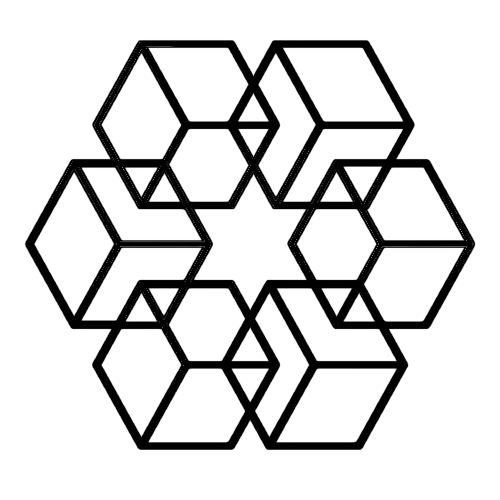Chat with YouTube Videos
You find a 90-minute Python tutorial on YouTube. You don't need the whole thing - just the section about list comprehensions. You start watching, scrubbing through the timeline, hoping to spot when they cover it. Ten minutes of searching later, still haven't found it.
There's a better way. Chat with the YouTube video. Paste the URL, ask "Where do they explain list comprehensions?" Get the exact timestamp instantly. Jump right to what you need.
The Problem with YouTube Videos
YouTube has billions of hours of valuable content - tutorials, lectures, reviews, documentaries, interviews, how-tos. But finding specific information means watching or guessing timestamps.
YouTube search finds videos but not moments within videos. Video chapters help when creators add them, but most don't. Auto-captions exist but are often inaccurate and hard to search through.
Students watch 2-hour lecture recordings trying to find one concept explanation. Developers search coding tutorials for a specific implementation. DIYers look for that one step in a repair video. Everyone wastes time watching what they don't need.
The Alternative: Chat with YouTube Videos
Paste any YouTube URL, then chat with it naturally. The AI watches the video, understands all content and timing, identifies topics and key moments, and answers any question with exact timestamps.
The Drive AI makes this possible. Works with any public YouTube video. No watching. No scrubbing. Just paste the URL and ask questions.
Comparison to Other YouTube Solutions
| Feature | Regular YouTube | YouTube Chapters | YouTube Transcript | Browser Extensions | The Drive AI Chat |
|---|---|---|---|---|---|
| Find specific info | Manual scrubbing | Click chapter (if available) | Search transcript text | Limited search | Ask naturally |
| Time to find | 5-20 minutes | 1-5 minutes | 3-10 minutes | 2-5 minutes | 10-30 seconds |
| Accuracy | Depends on luck | Only if chapters exist (10% of videos) | Auto-captions 60-70% accurate | Varies by extension | High accuracy |
| Multiple topics | Scrub for each | Check each chapter | Search multiple times | Multiple searches | Ask multiple questions |
| Context | Watch surrounding | Limited | Read surrounding text | Limited | AI explains with context |
| Summarization | Watch everything | Not available | Read everything | Sometimes | Ask "summarize" |
| Works on mobile | Yes | Yes | Yes | No | Yes |
| Requires subscription | No | No | No | Some do | Free tier + pay per use |
| Multiple videos | One at a time | One at a time | One at a time | One at a time | Compare across videos |
Why Chat is Better
Works with any video. No need for creators to add chapters or timestamps. Any public YouTube video works.
Instant answers. Get specific information in seconds instead of watching or scrubbing for minutes.
Natural questions. "How do they solve X?" not "timestamp search list comprehension python."
Multiple questions. Ask 10 questions about different parts of the video in under a minute.
Compare videos. "How does video A's approach compare to video B?" across different tutorials.
Summarization. "Summarize this video" or "What are the main points?" without watching.
Mobile friendly. Works on phone or tablet, not just desktop with extensions.
Who Uses This
Students: Chat with educational videos, online lectures, tutorial series. Find explanations without watching hours of content.
Developers: Chat with coding tutorials, tech talks, conference presentations. Find specific implementations quickly.
Learners: Chat with how-to videos, skill-building content, language lessons. Jump to exactly what you need to learn.
Researchers: Chat with documentary content, interviews, expert talks. Extract specific information efficiently.
Shoppers: Chat with product reviews, comparison videos, unboxing content. Find specific pros/cons quickly.
DIY Enthusiasts: Chat with repair tutorials, cooking videos, craft instructions. Find the exact step you need.
Anyone watching YouTube: Tutorials, reviews, lectures, documentaries, interviews, presentations, how-tos.
Getting Started
Paste any YouTube URL into The Drive AI. AI processes the video. Start chatting. Ask questions about any part. Get instant answers with timestamps that link directly to YouTube at the exact moment.
No browser extensions. No manual note-taking. Just paste and chat.
Works with: Public YouTube videos, tutorials, lectures, reviews, interviews, documentaries, how-tos, educational content.
Privacy: Your queries stay private. Video analysis performed securely. No data shared.
Pricing: Free tier available. Pay only for what you use. No subscriptions.
The Bottom Line
YouTube contains millions of hours of valuable content but finding specific information requires watching or guessing. Scrubbing through timelines wastes time.
Chat offers a better alternative. Paste any YouTube URL, ask questions naturally, get instant answers with timestamps. Jump directly to what you need.
Stop wasting time watching videos. Start chatting with YouTube.
Ready to try it? Start chatting with YouTube videos on The Drive AI - free to start, no credit card needed.
Enjoyed this article?
Share it with your network