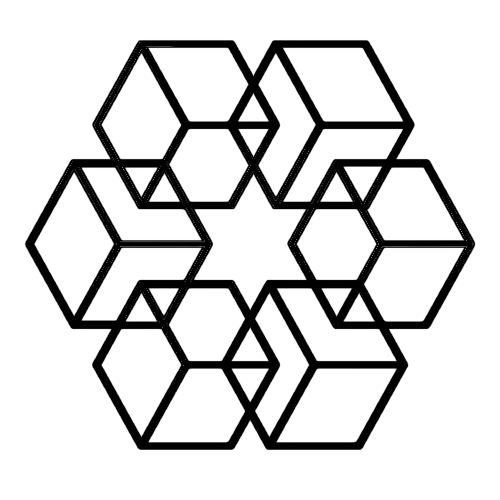Chat with Websites
You're trying to configure a tool. Their documentation site has hundreds of pages. You use their search, get 50 results. You click through 10 pages trying to find the specific configuration step. Twenty minutes later, you're still piecing together information from multiple pages.
There's a better way. Chat with the website. Provide the URL, ask "How do I configure X?" Get a complete answer instantly, synthesized from all relevant pages.
The Problem with Website Documentation
Documentation sites, knowledge bases, help centers - they contain the information you need. But finding it requires clicking through multiple pages, reading long articles, and piecing together information from different sections.
Site navigation is confusing. Where does "API Authentication" live? Setup? Configuration? Advanced? You have to guess and click through categories hoping to find it.
Site search returns too many results. Search for "rate limiting" and get 40 pages mentioning those words. Which one has the actual answer? You start clicking and reading each one.
Information is fragmented. The overview is on one page. Configuration on another. Code examples on a third. Troubleshooting on a fourth. You need all four to actually implement something.
Students struggle with online course materials scattered across pages. Shoppers try to find specific product details buried in marketing sites. Job seekers dig through company career pages for benefits information.
The Alternative: Chat with Websites
Provide any website URL, then chat with it naturally. The AI reads the entire site, understands how information is organized, knows what each page contains, and answers questions by synthesizing information from all relevant pages.
The Drive AI makes this possible. Works with any accessible website. No clicking through pages. No piecing together information. Just provide the URL and ask questions.
Comparison to Other Website Solutions
| Feature | Site Navigation | Built-in Site Search | Browser "Find" | Browser Extensions | The Drive AI Chat |
|---|---|---|---|---|---|
| Find specific info | Click through pages | Search + click results | Search page by page | Enhanced search | Ask naturally |
| Time to find | 10-30 minutes | 5-15 minutes | 5-20 minutes | 3-10 minutes | 10-30 seconds |
| Multi-page info | Visit each page | Search multiple times | Check each page | Multiple searches | Single answer synthesized |
| Understanding | Read everything | Read all results | Read all matches | Read multiple results | AI explains with context |
| Accuracy | Depends on navigation | Depends on search quality | Keyword dependent | Better but still limited | High with natural language |
| Synthesizes info | Manual | No | No | No | Yes, automatically |
| Comparison | Visit multiple sites | Search each site | Check each site | Limited | Compare across sites |
| Mobile friendly | Sometimes | Usually | Limited | No | Yes |
| Requires installation | No | No | No | Yes | No |
| Works offline | Sometimes | No | After page loads | No | After initial scan |
Why Chat is Better
Instant answers. Get information in seconds instead of clicking through pages for minutes.
Complete answers. Information synthesized from multiple pages automatically, not pieced together manually.
Natural questions. "How do I configure X?" instead of guessing navigation paths or search keywords.
Multiple sources. Ask questions across multiple websites simultaneously for comparison.
No navigation needed. Don't need to understand site structure or where things are organized.
Summarization. "What does this company offer?" instead of reading entire about/product pages.
Works with any site. Documentation, blogs, help centers, marketing sites, knowledge bases, wikis.
Who Uses This
Developers: Chat with API documentation, technical guides, framework docs. Get implementation details without clicking through hundreds of pages.
Students: Chat with course websites, educational resources, research sites. Find specific information quickly.
Shoppers: Chat with product pages, review sites, comparison sites. Get specific details about features, pricing, availability.
Job Seekers: Chat with company career pages, benefits sites, culture documentation. Understand offers and opportunities.
Researchers: Chat with knowledge bases, research sites, academic resources. Extract specific information efficiently.
Support Professionals: Chat with product documentation, help centers, troubleshooting guides. Find answers for customers.
Anyone researching online: Documentation sites, wikis, blogs, help centers, knowledge bases, marketing sites.
Getting Started
Provide any website URL to The Drive AI. AI scans and indexes the site. Start chatting. Ask questions about anything on the site. Get instant answers synthesized from all relevant pages.
No browser extensions. No account on that website needed. Just provide the URL and chat.
Works with: Documentation sites, knowledge bases, help centers, blogs, marketing sites, product pages, wikis, educational sites.
Privacy: Your queries stay private. Site scanning performed securely. No data shared with original sites.
Pricing: Free tier available. Pay only for what you use. No subscriptions.
The Bottom Line
Websites contain valuable information spread across many pages. Finding specific details requires clicking through navigation, reading multiple pages, and manually piecing together information.
Chat offers a better alternative. Provide the website URL, ask questions naturally, get complete answers synthesized from all relevant pages. No clicking required.
Stop clicking through websites. Start chatting with them.
Ready to try it? Start chatting with websites on The Drive AI - free to start, no credit card needed.
Enjoyed this article?
Share it with your network