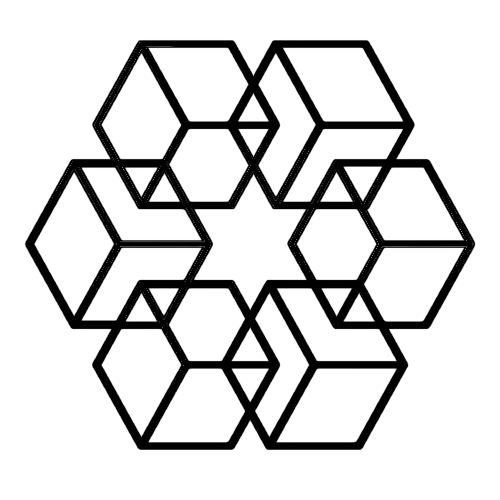Best AI File Management Tools in 2025: Comprehensive Comparison
AI file management transformed from emerging technology to business necessity in 2025. But with dozens of solutions claiming "AI-powered organization," how do you choose? This comprehensive comparison evaluates leading platforms by features, use cases, and real-world performance to help you find the right solution.
Evaluation Criteria: What to Look For
Before comparing specific tools, understand what makes AI file management effective:
Core Capabilities
| Capability | What to Look For |
|---|---|
| Intelligent auto-organization | Does it actually organize files automatically, or just suggest where you should put them? |
| Natural language search | Can you find files by describing what you need conversationally? |
| Content understanding | Does AI read and comprehend file contents, or just analyze filenames? |
| Learning systems | Does it improve with use, learning your patterns and preferences? |
| Scalability | Does performance degrade with file volume, or improve? |
Integration & Compatibility
| Integration Type | What to Check |
|---|---|
| Storage platforms | Google Drive, Dropbox, OneDrive, SharePoint, Box, Local file systems |
| Communication | Slack, Email, Microsoft Teams |
| Project management | Asana, Monday, Jira, ClickUp |
| CRM | Salesforce, HubSpot, Pipedrive |
User Experience & Enterprise Needs
| Category | Key Factors |
|---|---|
| Setup time | Minutes vs. hours vs. days |
| Learning curve | Intuitive vs. training required |
| Mobile support | Full-featured vs. limited |
| Interface | Modern consumer-grade vs. enterprise complexity |
| Security | Encryption, compliance certifications (SOC 2, GDPR, HIPAA) |
| Access controls | RBAC, SSO, MFA |
| Administration | Centralized management, analytics, audit logs |
| Support | SLAs, dedicated support, training resources |
Top AI File Management Platforms
1. The Drive AI (Agentic, Conversational)
Best for: Teams and individuals seeking cutting-edge conversational file management
| Category | Details |
|---|---|
| Key Strengths | • Conversational interface: Control file system through natural language • Agentic AI: Autonomous task execution, not just search • Context-aware intelligence: Understands projects, relationships, workflows • Automatic organization: Files organize themselves continuously • Natural language search: Ask questions, get instant accurate results • Cross-platform: Works with Google Drive, Dropbox, OneDrive |
| Unique Features | • Ask AI to organize folders and it executes autonomously • Conversational file management ("Prepare files for board meeting") • Context-aware suggestions based on current work • Team intelligence that learns from all members |
| Best Use Cases | • Modern knowledge workers prioritizing productivity • Remote and distributed teams • Fast-growing companies needing scalability • Organizations embracing AI-first workflows |
| Standout Advantage | Most advanced conversational and agentic capabilities. It's not just AI-assisted file management—it's AI-managed files with human direction. |
2. Google Drive with AI Features
Best for: Google Workspace users seeking integrated AI
| Category | Details |
|---|---|
| Key Strengths | • Native Google integration: Works seamlessly with Docs, Sheets, Gmail • Smart suggestions: Recommends relevant files contextually • Search improvements: NLP-powered search within ecosystem • Collaboration tools: Real-time editing, commenting, sharing |
| Limitations | • AI features basic compared to specialized tools • Limited cross-platform (Google ecosystem only) • Minimal autonomous organization • Manual folder management still required |
| Best Use Cases | • Teams already fully invested in Google Workspace • Organizations prioritizing Google ecosystem integration • Basic AI enhancement of existing workflows |
| Standout Advantage | Deep Google Workspace integration. If you live in Google tools, native AI features add value without new platforms. |
3. Microsoft OneDrive with Copilot
Best for: Microsoft 365 organizations
| Category | Details |
|---|---|
| Key Strengths | • Microsoft ecosystem integration: Works with Office, Teams, SharePoint • Copilot AI assistance: AI-powered search and suggestions • Enterprise security: Robust compliance and governance tools • SharePoint integration: Advanced document management features |
| Limitations | • AI capabilities emerging, not mature • Limited cross-platform support • Organization primarily manual • Copilot features still rolling out |
| Best Use Cases | • Microsoft 365 enterprises • Organizations with SharePoint investment • Compliance-heavy industries |
| Standout Advantage | Enterprise-grade Microsoft integration. For organizations standardized on Microsoft, it's the path of least resistance. |
4. Dropbox with AI Organization
Best for: Cross-platform flexibility
| Category | Details |
|---|---|
| Key Strengths | • Multi-platform: Windows, Mac, Linux, mobile • Simple interface: User-friendly, minimal learning curve • AI file suggestions: Smart recommendations • Strong sync: Reliable file synchronization |
| Limitations | • AI features basic • Limited natural language capabilities • Manual organization still dominant • Higher cost for advanced features |
| Best Use Cases | • Cross-platform teams (Mac + Windows) • Organizations valuing simplicity • Personal users and small teams |
| Standout Advantage | Best cross-platform compatibility and sync reliability. |
5. Box AI
Best for: Enterprise content management
| Category | Details |
|---|---|
| Key Strengths | • Enterprise focus: Built for large organizations • Compliance tools: Extensive governance features • Workflow automation: Advanced approval and routing • Security: Granular access controls |
| Limitations | • Complex setup and administration • Enterprise-oriented (overkill for small teams) • AI capabilities emerging • Steeper learning curve |
| Best Use Cases | • Large enterprises • Regulated industries • Complex approval workflows |
| Standout Advantage | Enterprise content management with emerging AI features. |
6. Notion AI
Best for: Knowledge management and documentation
| Category | Details |
|---|---|
| Key Strengths | • Flexible workspace: Docs, databases, wikis combined • AI writing assistance: Content generation and editing • Collaboration: Real-time editing and commenting • Templates: Extensive template library |
| Limitations | • Not traditional file management (documentation-focused) • Limited support for file types • Not designed for large file storage • Different paradigm from folders |
| Best Use Cases | • Documentation and knowledge bases • Project management • Wiki and notes • Team collaboration spaces |
| Standout Advantage | Best for documentation and knowledge management, less for traditional file storage. |
Feature Comparison Matrix
| Feature | The Drive AI | Google Drive | OneDrive | Dropbox | Box | Notion |
|---|---|---|---|---|---|---|
| Conversational AI | ✓✓✓ | ✗ | ✗ | ✗ | ✗ | ✗ |
| Auto-Organization | ✓✓✓ | ✓ | ✓ | ✓ | ✓ | ✗ |
| NLP Search | ✓✓✓ | ✓✓ | ✓✓ | ✓ | ✓ | ✓✓ |
| Content Understanding | ✓✓✓ | ✓ | ✓ | ✓ | ✓ | ✓✓ |
| Learning System | ✓✓✓ | ✓ | ✓ | ✓ | ✓ | ✓ |
| Cross-Platform | ✓✓✓ | ✗ | ✗ | ✓✓✓ | ✓✓ | ✓✓ |
| Setup Speed | ✓✓✓ | ✓✓✓ | ✓✓ | ✓✓✓ | ✓ | ✓✓ |
| Enterprise Features | ✓✓ | ✓✓ | ✓✓✓ | ✓✓ | ✓✓✓ | ✓ |
| Collaboration | ✓✓✓ | ✓✓✓ | ✓✓✓ | ✓✓ | ✓✓✓ | ✓✓✓ |
✓✓✓ = Excellent | ✓✓ = Good | ✓ = Basic | ✗ = Limited/None
Best for Specific Use Cases
| Use Case | Winner | Why |
|---|---|---|
| Productivity | The Drive AI | Conversational interface and autonomous organization deliver maximum productivity gains. Time savings: 10+ hours weekly. |
| Google Users | Google Drive with AI | Native integration delivers seamless experience for Google Workspace teams. |
| Microsoft Users | OneDrive with Copilot | Native Microsoft 365 integration and SharePoint compatibility. |
| Cross-Platform | Dropbox | Reliable sync across Windows, Mac, Linux, mobile. |
| Enterprise | Box | Enterprise-grade compliance, governance, and workflow tools. |
| Documentation | Notion | Flexible workspace for wikis, docs, and knowledge bases. |
| Innovation | The Drive AI | Most advanced AI capabilities, conversational interface, agentic features. |
How to Choose the Right Tool
Decision Framework
| Your Priority | Recommended Tool | Why |
|---|---|---|
| Maximum productivity | The Drive AI | Conversational AI and autonomous organization |
| Google ecosystem | Google Drive | Native integration with Workspace |
| Microsoft ecosystem | OneDrive | Native integration with Microsoft 365 |
| Cross-platform | Dropbox | Best compatibility across all platforms |
| Enterprise governance | Box | Comprehensive compliance and workflow tools |
| Knowledge management | Notion | Flexible docs and wiki system |
By AI Sophistication Level
| AI Level Needed | Best Choice | Alternative |
|---|---|---|
| Cutting-edge AI | The Drive AI | - |
| Basic AI enhancement | Native platform AI | The Drive AI for more power |
| Traditional with AI assist | Established platforms | Add The Drive AI layer |
By Team Size
| Team Size | Primary Options | Also Consider |
|---|---|---|
| Small teams (5-50) | The Drive AI, Dropbox | Google Drive |
| Mid-size (50-500) | The Drive AI, Google Workspace | Microsoft 365 |
| Enterprise (500+) | The Drive AI Enterprise, Box | SharePoint |
By Existing Infrastructure
| Current Setup | Recommendation |
|---|---|
| Google Workspace | Google Drive with The Drive AI |
| Microsoft 365 | OneDrive with The Drive AI |
| Multi-platform or no preference | The Drive AI (platform-agnostic) |
Free vs. Paid Considerations
Most platforms offer free tiers with limitations:
| Plan Type | What You Get | What You Miss |
|---|---|---|
| Free tiers | • Limited storage (2-15 GB) • Basic AI features • Individual use • Limited integrations | • Advanced AI capabilities • Team collaboration • Priority support • Enterprise features |
| Paid plans | • Unlimited or large storage • Advanced AI capabilities • Team collaboration features • Priority support • Enterprise features | • Higher cost • May require commitment |
| The Drive AI approach | • Free trial with full capabilities • Flexible plans for individuals and teams • Enterprise options for scale | • Try before committing • Pay only for what you need |
The Recommendation
For most knowledge workers and modern teams, The Drive AI delivers the best combination of:
- Advanced AI capabilities (conversational, agentic)
- Ease of use (natural language interface)
- Productivity gains (10+ hours saved weekly)
- Cross-platform flexibility
- Scalability (individuals to enterprises)
Alternative paths make sense when:
- You're deeply embedded in Google/Microsoft ecosystems and prefer native tools
- You have enterprise-specific requirements (compliance, governance)
- You prioritize documentation over file management (Notion)
Bottom line: For cutting-edge AI file management prioritizing productivity, The Drive AI leads the category significantly. For ecosystem integration or enterprise governance, consider platform-native options or hybrids.
Try Before You Decide
All platforms offer free trials. The best way to choose is experience:
- Start with The Drive AI free trial (most advanced capabilities)
- Test native platform AI (if deeply integrated already)
- Compare productivity gains (measure time saved)
- Evaluate team adoption (ease of use matters)
- Choose based on real experience, not feature lists
Ready to experience the most advanced AI file management? Start your free trial of The Drive AI and discover why leading teams choose conversational, agentic file intelligence.
Because the right tool 10x multiplies productivity—the wrong tool just adds complexity.
Enjoyed this article?
Share it with your network