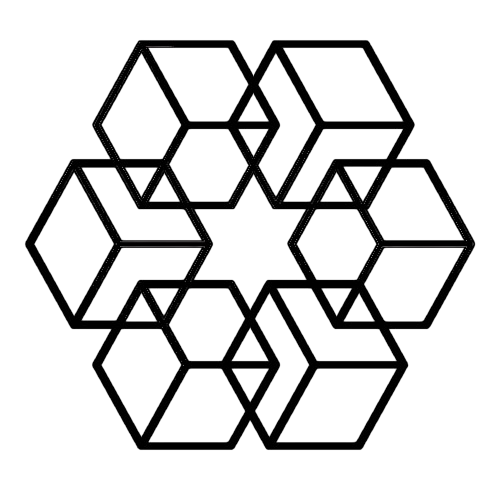Automatic File Naming System: End the Naming Convention Chaos with AI
Every team has the same debate about file naming conventions. "Use dates!" "No, use project codes!" "Underscores or hyphens?" The debate never ends because manual naming never achieves consistency. People are busy, they forget the rules, they take shortcuts.
AI automatic file naming solves this forever—perfect consistency with zero manual effort.
Why File Naming Is Such a Mess
File names are metadata. Good names make files findable. Bad names guarantee chaos. You've probably seen all of these:
The vague name. Files called "Document.docx" or "Presentation.pptx" or "Spreadsheet.xlsx" that tell you absolutely nothing about what's inside.
The version chaos. You've got "final.docx" and then "final_v2.docx" and "final_FINAL.docx" and eventually "final_REAL_FINAL_USE_THIS.docx". Which one is actually final? Nobody knows.
The temporary permanent. Someone saves "temp.xlsx" or "test.docx" or "draft.pptx" intending to rename it later. Spoiler: they never do. It lives forever with that terrible name.
The inconsistent team. Sarah names files like "2025-01-15_ClientName_Proposal.docx". Marcus does "proposal_acme_jan.docx". Jennifer goes with "Acme Proposal v3.docx". Zero consistency.
Here's why manual naming always fails:
Every time you save a file, you have to make a naming decision. Under time pressure, people take shortcuts. Even with written standards, humans deviate—especially when busy. Nobody remembers all the rules. Was it client-project-date or date-client-project? And standards evolve over time, leaving old files inconsistently named forever.
How AI Actually Solves This
AI analyzes file content and context, then applies perfect naming automatically. No decisions required from you.
Here's what happens behind the scenes:
The AI reads the file and figures out what it is—contract, proposal, report. It identifies key entities like client names and project names. It determines relevant dates. It sees who authored it and who contributed. It understands the context from related files.
Then it combines all that analysis with your naming rules to generate the perfect filename.
Here's a real example:
You create a file called "Untitled document.docx" (because you're in a hurry and naming things is annoying).
The AI reads it and sees: it's a sales proposal, mentions Acme Corp, references a Website Redesign project, dated January 15, 2025, created by the sales team.
It automatically renames it to: "2025-01-15_Acme-Corp_Website-Redesign_Proposal.docx"
Perfect naming with zero manual effort.
Setting Up Your Naming Rules
The AI needs to know your conventions. You define them once, and they're enforced forever.
The basic components you can include:
Date (usually YYYY-MM-DD for sortability, positioned first or last). Entity (client name, company name, person name, project name). Type (proposal, contract, report). Status (draft, final, approved—optional). Version (v1, v2, v3—or omit if you have version control).
Common patterns people use:
Date-first: YYYY-MM-DD_Entity_Type_Description.ext like "2025-01-15_Acme-Corp_Contract_Master-Services.pdf"
Entity-first: EntityName_ProjectName_Type_Date.ext like "Acme-Corp_Website-Redesign_Proposal_2025-01-15.docx"
Type-based: Type_Entity_ProjectOrTopic_Date.ext like "Contract_Acme-Corp_Enterprise-Plan_2025-01-15.pdf"
The Drive AI actually makes this easier by analyzing your existing files, identifying patterns you already use, and recommending optimal conventions for your specific workflow. It considers how you currently name files, what makes files easy to find, industry best practices, and what your team needs for consistency.
The result: a custom naming convention that actually matches how you work instead of some theoretical ideal that nobody follows.
Fixing Years of Bad Names
If you've got years of inconsistent naming, AI can fix all of it.
The system analyzes thousands of files—reads the content to understand each one, determines appropriate names, applies consistent conventions, handles edge cases intelligently.
Here's what the transformation looks like:
Before:
- final_draft.docx
- Copy of Document (2).docx
- acme proposal.pptx
- Contract_v3_ACTUAL.pdf
- meeting notes jan.docx
After AI renaming:
- 2025-01-10_Acme-Corp_Proposal_Draft.docx
- 2025-01-12_Acme-Corp_Agreement_Terms.docx
- 2025-01-15_Acme-Corp_Presentation.pptx
- 2025-01-18_Acme-Corp_Contract_Final.pdf
- 2025-01-20_Acme-Corp_Meeting-Notes.docx
What would take hours manually happens in seconds. Thousands of files renamed intelligently.
The system handles conflicts smartly too. Duplicate names? It adds distinguishing information. Version conflicts? It determines which is the latest. Ambiguous names? It asks you for input.
Safety is built in: you can preview all renames before applying them, undo any rename instantly, preserve originals during the transition, and get a complete audit trail of what changed.
Getting Your Whole Team Consistent
Individual consistency is good. Team-wide consistency is transformative.
You define team conventions once:
- Client proposals: YYYY-MM-DD_ClientName_Proposal_Version.docx
- Contracts: YYYY-MM-DD_ClientName_Contract_Type.pdf
- Reports: YYYY-MM-DD_ReportType_Period.pdf
Then AI enforces them automatically. New files get named correctly from creation. Uploaded files get renamed to match standards. Team members don't need to remember the rules. 100% consistency is guaranteed.
The system also learns from team patterns. When team members manually name files well, the AI observes and replicates those patterns across the entire team. The best naming approaches automatically become team standards. It's collective intelligence.
Different Industries, Different Needs
The AI adapts to how your industry actually works.
Legal firms need something like ClientName_MatterNumber_DocumentType_Date.ext—for example, "AcmeCorp_2025-001_Contract_2025-01-15.pdf" or "AcmeCorp_2025-001_Brief_2025-02-01.docx". The AI understands matter numbers, case references, document types (pleadings, contracts, opinions), filing dates, and deadlines.
Creative agencies need ClientName_ProjectName_AssetType_Version_Date.ext—like "Acme_Rebrand_Logo_v3_2025-01-15.ai" or "Acme_Rebrand_Mockup_Homepage_2025-01-18.fig". The AI understands client projects, campaigns, asset types, formats, and creative iterations.
Healthcare needs HIPAA-compliant naming like PatientID_ProcedureCode_DocumentType_Date.ext—"P12345_X-Ray_Report_2025-01-15.pdf". The AI understands privacy requirements, medical codes, terminology, and compliance needs.
The Drive AI provides industry-specific templates and learns your specific conventions on top of them.
How to Actually Set This Up
Step 1: Audit your current naming (5 minutes)
The AI analyzes your files, identifies whatever naming patterns exist (or the lack thereof), highlights inconsistencies, finds problematic names, and suggests conventions. You just let it run. Takes about five minutes.
Step 2: Define your convention (10 minutes)
You can use the AI's recommendations based on what it found, or customize and specify your preferred format—the AI will implement it. Set rules for different document types, client versus internal files, project-based versus date-based organization, status and version handling. Takes maybe 10 minutes total.
Step 3: Rename existing files (minutes for thousands of files)
The AI does bulk renaming—thousands of files in minutes with intelligent content-based naming and consistent application. You preview everything before committing to make sure it looks right.
Step 4: Enable automatic naming (zero ongoing time)
From here on out, new files get auto-named per your conventions. Uploads get auto-renamed. Team consistency is automatic. Zero manual enforcement needed. Ongoing time investment: zero.
What The Drive AI Actually Does
The Drive AI handles all of this with sophisticated automation:
It reads files to determine optimal names, extracts entities, dates, and types, and applies conventions intelligently. It enforces naming standards automatically, learns from team patterns, and ensures 100% consistency. It renames thousands of files accurately, handles edge cases, and makes the whole process safe and reversible. It provides pre-built conventions for different industries that you can customize to your specific needs, with compliance-aware naming built in.
Stop Debating, Start Working
File naming should be invisible infrastructure, not an ongoing manual burden. AI delivers perfect consistency with zero effort.
Every poorly named file costs future productivity. Fix all of them now and prevent future chaos.
If you're ready for perfect file naming consistency, start your free trial of The Drive AI and never debate naming conventions again.
Naming shouldn't require thinking—it should just be right.
Enjoyed this article?
Share it with your network