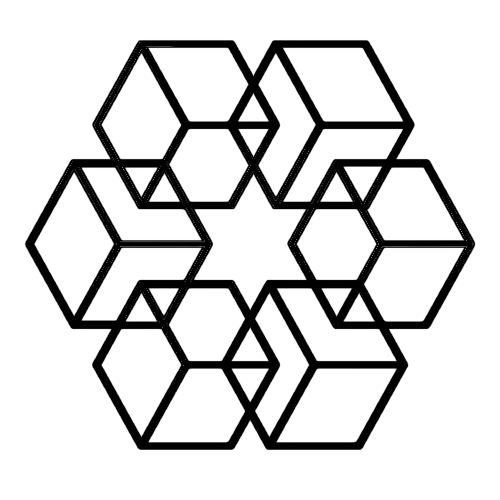Ask Questions to Websites
Your teammate asks: "How do we configure rate limiting in the API?" You know it's documented on your tool's documentation site. But where exactly?
You navigate to the docs site, use their search (which returns 20 vaguely related results), click through multiple pages trying to find the specific configuration steps, read through long pages looking for the rate limiting section. Fifteen minutes later, you finally piece together the answer from three different documentation pages.
This is the website documentation problem. Organizations spend thousands of hours creating comprehensive documentation sites, knowledge bases, help centers, and wikis. But finding specific information requires clicking through multiple pages, reading long articles, and piecing together information from various sources.
The Documentation Site Problem
Documentation sites are organized by the writers' mental model, not necessarily by how users search for information. You're looking for "how to configure X" but the documentation is organized by feature categories. Where does X live? Is it in Setup? Configuration? Advanced Features? You have to guess.
Site search is often terrible. Most documentation searches return too many results ordered by who-knows-what algorithm. Searching for "rate limiting" returns 50 pages that mention those words somewhere. You still have to click through and read each page to find what you actually need.
Information is fragmented across pages. The rate limiting overview is on one page. Configuration options are on another. Code examples are on a third. Best practices are in a blog post. You need all four pieces to fully understand how to implement it, but they're not linked together.
Navigation is time-consuming. Even with good information architecture, finding specific details requires clicking through section > category > subcategory > page, reading to find the relevant paragraph, clicking back, trying another section. Each query consumes 5-15 minutes.
The use cases are common. Developers searching technical documentation for specific API endpoints. Support teams finding troubleshooting steps in knowledge bases. Sales teams extracting feature details from marketing sites. Customers looking for specific product information. Teams researching competitors' capabilities from their websites. New employees learning company processes from internal wikis.
Ask Questions Instead of Clicking
The Drive AI lets you ask questions to any website in plain English. Instead of clicking through documentation pages, you provide the website URL, ask "How do I configure rate limiting?" and get the instant answer with links to relevant pages.
The AI indexes the entire website, understands what content each page contains, recognizes how information is organized, identifies relationships between pages, and comprehends technical terminology and domain concepts.
Natural language queries work immediately. "How do I configure API authentication?" "What are the pricing tiers?" "How does the integration with Salesforce work?" "What are the system requirements?" "How do I troubleshoot connection errors?"
The AI interprets your question, searches across all website pages, finds relevant information even if scattered across multiple pages, extracts and synthesizes the complete answer, and provides links to source pages for verification or deeper reading.
For multi-site intelligence, ask questions across multiple websites. "How does our pricing compare to competitors?" Provide your site and competitor sites, and get a comparative analysis with sources.
Real Examples
Technical Documentation
You need to implement authentication for your API integration. The docs site has hundreds of pages.
Traditional approach: Navigate to docs, search for "authentication," click through multiple results, read several pages to piece together the implementation. Time: 15-25 minutes.
With AI: Provide docs URL, ask "How do I implement authentication?"
Answer in 10 seconds: Authentication implementation (from Authentication > Getting Started and API Reference > Auth Endpoints). Supports three methods: API Keys (simplest, pass key in X-API-Key header), OAuth 2.0 (recommended for user-based apps, implements Authorization Code flow), JWT tokens (for service-to-service communication). Step-by-step for OAuth: register your application in dashboard to get client_id and client_secret (Settings > API > Register App), redirect users to /oauth/authorize endpoint with your client_id and scopes, handle callback to /oauth/callback with authorization code, exchange code for access token by POST to /oauth/token, include access token in API requests via Authorization: Bearer header. Token expires after 3600 seconds, refresh using refresh_token. Rate limits: 100 requests/min for authenticated requests, 20/min for unauthenticated. Full code examples available at Docs > Code Examples > Authentication in Python, Node.js, Ruby, and Go.
Links provided to all relevant documentation pages.
Product Pricing Research
Sales rep needs to understand competitor's pricing model. Competitor has pricing information scattered across their site.
Traditional approach: Navigate to competitor's site, find pricing page, click through different plan details, look for hidden costs in FAQs or terms, try to find case studies mentioning pricing. Time: 20-30 minutes of clicking and reading.
With AI: Provide competitor's website URL, ask "What's their pricing model?"
Answer in 15 seconds: Pricing model analysis (from Pricing page, FAQ, and Enterprise Solutions page). Three tiers: Starter at $29/month (up to 5 users, 1GB storage, email support, basic features only, billed monthly), Professional at $99/month (up to 25 users, 10GB storage, priority support, all features, annual billing available at $990/year saving 16%), Enterprise (custom pricing, unlimited users, unlimited storage, dedicated support, SSO, custom integrations, SLA guarantees). Additional costs: extra storage at $5/GB/month, additional users on Pro tier at $4/user/month, API access requires Professional or higher (5,000 calls/month included, additional calls $0.01 each). Free trial: 14 days of Professional plan without credit card. Educational discount: 50% off for accredited institutions. Setup fees: none mentioned. Contract terms: monthly or annual, no setup or cancellation fees stated.
Complete pricing intelligence with source links for verification.
Troubleshooting
Customer contacts support with an error. Support agent needs to find troubleshooting steps from the help center (300+ articles).
Traditional approach: Search help center for error code or message, click through multiple articles, read each hoping to find the solution. Time: 10-20 minutes while customer waits.
With AI: Provide help center URL, ask "How do I troubleshoot error 'Connection timeout 503'?"
Answer in 10 seconds: Troubleshooting Connection timeout 503 error (from Troubleshooting > Connection Errors and System Status pages). Common causes: service temporarily unavailable due to high load, network connectivity issues between client and server, firewall blocking outbound connections on required ports, incorrect API endpoint URL. Resolution steps: check System Status page for active incidents or maintenance (currently shows all systems operational), verify API endpoint URL matches correct region (US: api.service.com, EU: eu.api.service.com), check firewall allows outbound HTTPS on port 443, implement retry logic with exponential backoff (wait 1s, 2s, 4s, 8s before retrying), verify network connectivity by attempting connection from different network, check if rate limits are exceeded (error 429 would indicate this but sometimes manifests as 503). If problem persists after these steps: contact support with request ID from error response, include timestamp and affected endpoint, mention troubleshooting steps already attempted. Advanced: configure connection timeout to 30 seconds minimum, use connection pooling to reduce overhead.
Links to all relevant help articles provided.
Feature Research
Product team evaluating tools. Need to understand specific capabilities of a potential vendor.
Traditional approach: Navigate through vendor's site, read feature pages, check documentation for capabilities, look for case studies showing real usage. Time: 30-45 minutes per tool.
With AI: Provide vendor website URL, ask "What are their data export and API capabilities?"
Answer in 20 seconds: Data export and API capabilities (from Features > Data Management, API Documentation, and Enterprise Features pages). Data export: supports CSV, Excel, JSON, XML formats, scheduled exports (daily, weekly, monthly) with delivery to email, FTP, or S3, custom field selection for partial exports, maintains data relationships in exports, bulk export up to 1M records per export, export history retained for 90 days. API capabilities: REST API with full CRUD operations, rate limit 10,000 requests/hour on Pro plan (100,000 on Enterprise), webhooks for real-time event notifications (user actions, data changes, system events), webhook retry logic with exponential backoff, API versioning (currently v2, v1 deprecated Oct 2025), comprehensive API documentation with interactive sandbox, client libraries in Python, Node.js, Ruby, PHP, Java, authentication via API keys or OAuth 2.0, response times under 200ms for 95th percentile, 99.9% API uptime SLA on Enterprise plans. Integration options: Zapier (1000+ app connections), native integrations with Salesforce, HubSpot, Slack, Microsoft Teams, custom integrations via API, pre-built connectors available in marketplace.
Complete feature intelligence with documentation links.
Internal Knowledge Base
New employee needs to understand expense reimbursement process. Company has internal wiki with hundreds of pages.
Traditional approach: Search wiki for "expense" or "reimbursement," click through multiple policy pages, read through long articles trying to find specific process steps. Time: 15-25 minutes.
With AI: Provide internal wiki URL, ask "What's the process for expense reimbursement?"
Answer in 12 seconds: Expense reimbursement process (from Employee Handbook > Expenses and Finance > Reimbursement Policy pages). Eligible expenses: travel (flights, hotels, meals, ground transportation), client entertainment (meals, events), office supplies, professional development (conferences, courses), equipment (requires pre-approval over $500). Submission process: collect itemized receipts with date, amount, business purpose, submit within 30 days of expense via Expensify app (download from IT page), attach photos of receipts in app, categorize expense type, add business justification, manager auto-assigned based on org chart, receive email notification on approval. Processing time: approved expenses processed in next biweekly payroll cycle, direct deposited to bank account on file, receive detailed statement via email. Limits: meals up to $50/day without receipt, mileage at IRS standard rate (currently $0.67/mile), hotel up to $200/night in most cities (NYC/SF/Boston up to $300), international travel requires travel coordinator pre-approval. Special notes: alcohol requires separate approval, personal items on same receipt require splitting, lost receipts require manager attestation, corporate card transactions auto-imported (no submission needed).
Links to all relevant wiki pages.
How Different Teams Use This
Developers: Query technical documentation for implementation details, find API specifications, locate code examples, extract configuration options, identify integration steps.
Support: Search knowledge bases for troubleshooting steps, find error resolutions, locate feature explanations, extract setup instructions, identify known issues.
Sales: Research competitor capabilities, extract feature differentiators, find pricing models, locate customer testimonials, identify use cases.
Product: Analyze competitor feature sets, research industry best practices, find technical specifications, extract user experience patterns, identify market positioning.
HR: Query internal wikis for policies, find process documentation, locate benefit details, extract onboarding information, identify compliance requirements.
Marketing: Research competitor messaging, extract positioning strategies, find content examples, locate campaign information, identify target audiences.
The Technology
The Drive AI indexes and analyzes websites using advanced crawling and natural language understanding.
Website indexing crawls all accessible pages on the site, extracts and structures content, identifies page relationships and navigation, recognizes content types (documentation, blog, marketing, help center), handles dynamic content and JavaScript-rendered pages.
Content understanding comprehends topics and concepts on each page, recognizes how information is organized across the site, identifies relationships between pages, understands technical terminology and domain language, maps site structure and information architecture.
Semantic search interprets your questions and intent, finds relevant information across multiple pages, understands synonyms and related concepts, synthesizes information from different sources, provides complete answers with source page links.
Multi-site analysis compares information across multiple websites, identifies differences and similarities, synthesizes comparative insights, provides sources from each site analyzed.
Getting Started
Provide any website URL to The Drive AI. AI crawls and indexes the site (typically completes in minutes for documentation sites). Start asking questions in natural language. Get instant comprehensive answers with links to source pages.
Works with any accessible website: documentation sites, knowledge bases, help centers, marketing sites, blogs, wikis, internal company sites.
No manual reading. No clicking through multiple pages. Just ask and get answers.
Security: Website analysis is performed securely. Respects robots.txt and site permissions. Private deployments available for internal sites.
The Bottom Line
Websites contain valuable information organized across hundreds or thousands of pages. But accessing specific information requires navigating site structures, reading multiple pages, and piecing together scattered details.
Traditional methods—clicking through navigation, using mediocre site search, reading multiple pages—consume 10-30 minutes per query.
AI-powered website intelligence eliminates this friction. Ask questions about any website, get instant comprehensive answers synthesized from relevant pages, access source links for verification.
Ready to stop clicking through documentation? Try The Drive AI free and turn any website into a queryable knowledge base.
Enjoyed this article?
Share it with your network