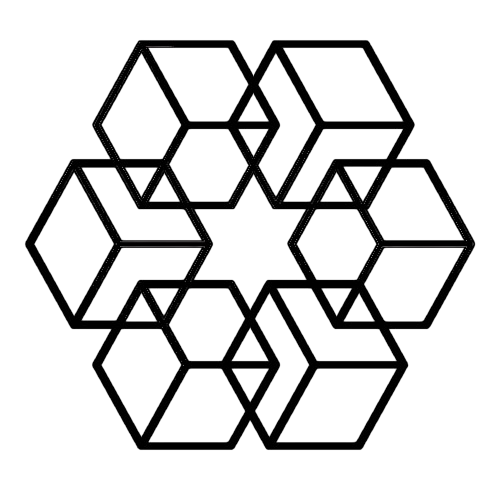Ask Questions to PDF
You're on a client call. They ask about warranty terms in the 80-page service agreement from last week. You open the PDF and start scrolling. Page 15... page 23... page 41. Three awkward minutes pass. Finally, you find it on page 57.
This happens constantly. PDFs contain critical information—contracts, reports, manuals, proposals—but finding specific details means scrolling through endless pages or hoping Ctrl+F matches your exact keywords.
The PDF Search Problem
Ctrl+F only finds exact text matches. Search for "payment terms" and it misses "compensation schedule," "fee structure," or "billing arrangement." Information in tables, charts, or headers won't show up at all.
Long documents make this worse. A 50-page contract might mention payment in 15 different places. You have to check each match, read the context, and figure out which one actually answers your question.
When you're dealing with multiple PDFs, the problem scales. Legal teams reviewing 30 vendor contracts spend 15-20 hours per review cycle. Research teams with 50 PDF studies can't efficiently extract insights without reading everything. Compliance teams risk missing critical details buried in hundreds of pages.
Ask Questions Instead of Searching
The Drive AI lets you ask questions to your PDFs in plain English. Instead of searching for keywords, you ask "What are the warranty terms?" and get the complete answer instantly.
The AI understands what you're asking, not just keywords. When you ask about "payment terms," it knows to look for pricing, invoicing schedules, fees, billing arrangements, deposits, and payment deadlines. It finds relevant information regardless of how the author phrased it.
More importantly, you get complete answers with context. Ask about indemnification in a contract, and you receive the full provision: what's covered, what's excluded, liability caps, the claims process, and related sections like insurance requirements. No more reading page after page to piece together the full picture.
Real Examples
Legal Contract Review
Your legal team reviews 30 vendor contracts for liability provisions. Traditional approach: open each PDF, search for "liability," read surrounding sections, check cross-references, document findings. Time: 15-20 hours.
With AI: Ask "What are the liability caps in all vendor contracts?" Get a complete breakdown in 30 seconds. Contract A has a $2M cap on direct damages with uncapped indemnification. Contract B has a $5M aggregate cap excluding IP indemnification. Contract C has no liability cap but is limited to fees paid in prior 12 months.
Follow-up: "Which contracts have uncapped liability?" Instant answer with specific contract names.
Time saved: 2 minutes instead of 20 hours.
Technical Documentation
Your engineering team integrates an API using 150-page PDF documentation. Traditionally, developers spend 30-45 minutes daily searching for setup instructions, authentication methods, error codes, and examples.
Instead, they ask: "How do I authenticate API requests?"
Response: "Authentication uses OAuth 2.0. Register your application to obtain client_id and client_secret (Section 3.2). Request an access token via POST to /oauth/token (Section 3.4). Include the token in requests using Authorization header with Bearer {token} (Section 3.5). Tokens expire after 3600 seconds, refresh using refresh_token (Section 3.7). Code examples in Section 3.8."
For a 10-person team, this saves 30-40 hours weekly previously lost to documentation lookup.
HR Policy Questions
HR fields 20 policy questions daily from the 85-page employee handbook. Each lookup takes 5-8 minutes. That's 2-3 hours daily finding information that's already documented.
Ask the PDF directly: "What's our parental leave policy?" Get the complete answer in 15-30 seconds: birth parents receive 16 weeks paid leave, non-birth parents get 12 weeks, adoption qualifies for 12 weeks, must be used within 12 months, can be taken consecutively or intermittently with manager approval, 100% salary continuation with benefits maintained, FMLA paperwork required.
Time saved: HR spends 10 minutes daily instead of 3 hours.
Research Synthesis
Your research team has 50 PDF studies about market trends. Your manager asks: "What do these studies say about consumer behavior shifts?"
Traditionally: 8-12 hours reading all PDFs, taking notes, synthesizing patterns, documenting sources.
With AI: Ask the question, get instant synthesis. Digital-first preferences show 73% increase in online purchasing (15 studies). Sustainability concerns: 64% willing to pay premium for eco-friendly products (22 studies). Personalization expectations: 81% expect tailored experiences (18 studies). Mobile dominance: 68% of transactions now mobile-first (12 studies). Complete with source citations.
Time: 60 seconds instead of half a day.
M&A Due Diligence
Due diligence on 200 PDF documents: financials, contracts, compliance reports, HR policies. Junior analysts typically spend weeks reading and summarizing.
Ask: "Are there any pending lawsuits or legal disputes mentioned in these documents?"
Immediate response: Three items found. Ongoing patent dispute in Litigation.pdf page 7 seeking $2.3M, trial scheduled Q2 2026. Employment dispute with former VP Sales in arbitration, Board_Minutes_Aug2024.pdf page 4. EPA notice regarding water discharge in Compliance_Report.pdf page 23, potential fine up to $500K.
The AI processes 200 documents in the time it takes to manually read two.
How Different Teams Use This
Legal: Find termination provisions across contracts, identify auto-renewal clauses, locate expiring agreements, extract indemnification obligations.
Finance: Extract revenue figures from reports, understand forecast assumptions, identify auditor concerns, compare projections across multiple periods.
HR: Pull policy details instantly—remote work, benefits, leave, performance reviews, compensation structures.
Sales: Extract ROI from case studies, identify proposal benefits, review pricing precedents, understand how objections were addressed.
Engineering: Query technical specifications, configuration procedures, API documentation, system requirements.
Research: Synthesize findings across studies, compare methodologies, identify trends, find supporting evidence.
The Technology
The Drive AI analyzes your entire PDF: text extraction including tables and formatted content, document structure understanding (sections, headings, paragraphs), entity identification (people, companies, dates, amounts), and relationship mapping between concepts and sections.
When you ask a question, it comprehends intent beyond keywords, recognizes synonyms and related concepts, understands context, and handles domain-specific language. Then it locates relevant information anywhere in the document, extracts complete answers with context, identifies related sections, and provides source citations with page numbers.
For multi-document queries, it searches across hundreds of PDFs simultaneously, identifies patterns and variations, synthesizes information from multiple sources, and highlights contradictions.
Getting Started
Upload PDFs via drag-and-drop or connect cloud storage (Google Drive, Dropbox, OneDrive). The AI analyzes documents in seconds. Start asking questions in natural language. Get instant answers with source citations and page numbers.
No training required. No special syntax. Just ask questions like you're talking to someone who's read the documents.
ROI Calculation
50-person organization scenario:
- Each person searches PDFs 10 times daily
- Average search time: 5 minutes
- Daily time wasted: 2,500 minutes (42 hours)
- Annual time wasted: 10,920 hours
- Annual cost at $50/hour: $546,000
With The Drive AI:
- Same 10 searches per person daily
- Average query time: 15 seconds
- Daily time: 125 minutes (2 hours)
- Annual time: 520 hours
- Annual cost at $50/hour: $26,000
- Annual savings: $520,000
This only accounts for direct time saved. Additional benefits include faster sales cycles from instant contract answers, reduced legal costs from 100x faster review, better compliance from comprehensive analysis, improved customer experience from faster support, and enhanced research quality from ability to synthesize hundreds of papers.
The Bottom Line
Your PDFs contain valuable information. The challenge is accessing it efficiently. Traditional methods—scrolling, searching, reading—consume hours daily across your organization.
AI-powered document intelligence eliminates this friction. Ask questions, get instant answers, maintain productivity.
Ready to transform your PDF workflow? Try The Drive AI free and turn static documents into queryable knowledge bases.
Enjoyed this article?
Share it with your network