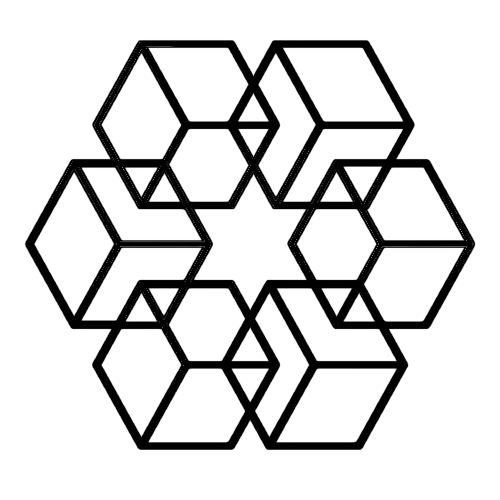Ask Questions to Excel
Your CFO asks during Monday's meeting: "What was West region revenue in Q3 compared to target?"
You open the sales spreadsheet. Fifteen worksheets. Fifty thousand rows. Multiple pivot tables you didn't create. You start clicking tabs trying to find the right data. Ten minutes later, you're still searching while everyone waits.
This happens constantly with Excel. The data exists, but extracting it requires understanding complex file structures, formulas, and relationships that only the spreadsheet creator knows.
The Excel Complexity Problem
Modern spreadsheets are massive. Ten to twenty worksheets with thousands of rows and hundreds of columns each. Finding specific data means understanding the entire file structure: which sheet contains what data, how sheets reference each other, what column headers mean, and how formulas work.
Formulas create black boxes. Cell B7 shows "$2.4M" but that number comes from formulas referencing cells in three other worksheets, which themselves contain formulas pulling from external sources. You see a number but have no idea how it was calculated or if it's correct.
Data relationships are invisible. Is "Revenue" the same as "Total Sales"? Does this show gross or net figures? Are numbers in thousands or millions? The spreadsheet creator knows—but they're not always available.
Only a fraction of employees can effectively extract insights from Excel. Most can open and scroll, but actual analysis requires skills in filtering, pivot tables, VLOOKUP, complex formulas, and data visualization. This creates bottlenecks. When Karen is on vacation, nobody else can read "her" spreadsheet.
Knowledge workers spend 30-60 minutes daily digging through spreadsheets. That's 2.5-5 hours weekly, 120-240 hours annually per person. For a 50-person company, that's 6,000-12,000 hours annually just trying to extract information from their own data.
Ask Questions Instead of Digging
The Drive AI lets you ask questions to your spreadsheets in plain English. Instead of clicking through worksheets and decoding formulas, you ask "What was West region revenue in Q3 vs target?" and get the answer instantly.
The AI understands your entire workbook: every worksheet, every column, every formula, every data relationship. It knows what data each worksheet contains, how worksheets relate to each other, what columns represent (even with ambiguous headers), how formulas calculate values, and which data is raw versus calculated.
You don't need to understand the structure. The AI already does.
Natural language queries work immediately. "What was total revenue in Q4?" "Show me top 5 products by sales." "Which regions are underperforming against target?" "What's the average deal size for enterprise customers?" "How many projects are over budget?"
The AI interprets your question, locates relevant data across all worksheets, performs necessary calculations, and returns precise answers with context.
Real Examples
Sales Analysis
Your VP Sales wants to know: "How are we tracking against quota by rep and region?"
Traditional approach: Find the quota worksheet, find the actual sales worksheet, figure out how to join them, filter by current quarter, group by rep and region, calculate attainment percentages, format for presentation. Time: 25-35 minutes if you're skilled at Excel.
With AI: Ask "How are we tracking against quota by rep and region?"
Answer in 15 seconds: Q4 Quota Attainment by Region: East at 112% ($3.4M actual vs $3.0M target), West at 94% ($2.4M vs $2.55M), Central at 103% ($1.9M vs $1.85M). Top performers: Sarah Johnson in East at 134% ($680K vs $510K quota), Michael Chen in Central at 128% ($520K vs $405K), David Park in East at 121% ($730K vs $605K). Below target: Jennifer White in West at 67% ($270K vs $405K), Tom Anderson in West at 71% ($340K vs $480K).
Follow-up: "Why is West region underperforming?"
Answer: West region analysis shows average deal size down 23% versus Q3 ($47K vs $61K), win rate decreased from 34% to 28%, pipeline is healthy at $4.2M for Q1 but conversion rates are the issue, top lost deals include 8 losses to CompetitorX with pricing issues noted in 6 of them.
Time: 15 seconds instead of 25 minutes. That's a 99% reduction.
Financial Reporting
Your CFO needs a budget variance report: "Show me departments more than 10% over budget year-to-date."
Traditional approach: Locate budget and actual spend data, calculate variances for each department, calculate year-to-date totals, identify which exceed 10%, format the report. Time: 30-45 minutes.
With AI: Ask "Which departments are more than 10% over budget year-to-date?"
Answer in 10 seconds: Departments over 10% budget YTD: Marketing at 18% over ($2.36M actual vs $2.0M budget, $360K variance) with biggest overrun in Digital Advertising ($180K over). Engineering at 14% over ($4.56M vs $4.0M, $560K variance), primarily contractor costs ($340K over planned). Sales at 11% over ($1.89M vs $1.7M, $190K variance), travel expenses $120K above forecast. Total overrun: $1.11M across 3 departments.
Follow-up: "What's driving the Marketing overrun?"
Answer: Marketing variance drivers include Digital Advertising $180K over (45% above plan) due to Q3 campaign expansion adding $110K unplanned spend and CPC rates 28% higher than budgeted. Events $95K over (38% above plan) from two unplanned conferences ($65K). Creative Agency $85K over from website redesign scope expansion ($70K).
Instant financial insights without Excel expertise.
Inventory Management
Operations manager asks: "What products are below reorder point and need restocking?"
Traditional approach: Find current inventory levels, find reorder points for each product, compare inventory to reorder points, filter for items below threshold, check lead times and suppliers, create restock list. Time: 15-25 minutes.
With AI: Ask "What products are below reorder point?"
Answer in 8 seconds: 18 products below reorder point. Critical (below 50% of reorder point): Product SKU-1847 at 23 units (reorder at 100, supplier VendorCo, lead time 2 weeks), SKU-2934 at 8 units (reorder at 50, supplier GlobalSupply, lead time 3 weeks), SKU-4521 at 31 units (reorder at 75, supplier VendorCo, lead time 2 weeks). Approaching critical (50-80% of reorder point): 15 more products. Total restock cost: $47,300. Suggested order date: by Nov 6 to avoid stockouts.
Follow-up: "Which are fast-moving items?"
Answer: Fast-moving items below reorder point (over 20 units/week average): SKU-1847 at 34 units/week average (will stockout in under 1 week), SKU-2934 at 28 units/week (stockout in under 2 days), SKU-6721 at 23 units/week (stockout in 1 week). Priority order recommended within 48 hours.
Operational decisions made instantly.
HR Metrics
CEO asks HR: "What's our headcount growth and turnover rate by department?"
Traditional approach: Calculate current headcount by department, calculate headcount 12 months ago, calculate growth percentages, identify terminations in the period, calculate turnover rates, format for presentation. Time: 20-30 minutes.
With AI: Ask "What's our headcount growth and turnover rate by department?"
Answer in 12 seconds: Headcount and Turnover Analysis (last 12 months). Engineering: Current 45 employees (up from 32, +41% growth), Turnover 12% (4 departures). Sales: Current 28 (up from 24, +17% growth), Turnover 18% (5 departures). Marketing: Current 12 (up from 10, +20% growth), Turnover 9% (1 departure). Product: Current 18 (up from 15, +20% growth), Turnover 22% (4 departures, above target). Company-wide: 95 employees (+32% YoY), 15% turnover rate.
Follow-up: "What roles had highest turnover?"
Answer: Turnover by role (last 12 months): Product Managers at 40% (2 of 5 departed), Sales Development Reps at 33% (3 of 9 departed), Customer Success at 25% (2 of 8 departed), Software Engineers at 8% (3 of 38 departed).
HR insights without complex formulas.
Project Tracking
PMO director asks: "Which projects are at risk of missing deadlines or going over budget?"
Traditional approach: Calculate percent complete versus timeline for each project, calculate budget utilization versus completion, identify projects behind schedule, identify projects over budget, flag high-risk projects. Time: 25-40 minutes.
With AI: Ask "Which projects are at risk?"
Answer in 10 seconds: High-risk projects (6 flagged). Behind schedule and over budget: Project Alpha at 45% complete but 70% through timeline, 85% of budget used (critical risk). Project Phoenix at 60% complete (should be 80% by now), 92% of budget spent (high risk). Significantly over budget: Project Titan on schedule (75% complete at 73% timeline) but 115% of budget used. Behind schedule: Project Nova at 40% complete but 65% through timeline (budget tracking OK). Project Zenith at 55% complete but 78% through timeline (budget OK). Scope creep indicator: Project Meridian budget and timeline OK but feature count increased 45% (risk of future delays).
Follow-up: "What's the projected final cost for Project Titan?"
Answer: Project Titan cost projection: Current spend $575K (115% of $500K budget), 75% complete so projected final cost approximately $767K. Projected overrun: $267K (53% over budget). Primary cost driver: external contractor hours at 2.3x planned rate.
Real-time project intelligence without manual calculations.
How Different Teams Use This
Sales: Query pipeline by stage, identify stuck deals, calculate average sales cycle, analyze win rates, find top products by attach rate.
Finance: Check burn rate and runway, analyze customer lifetime value, review gross margins, project cash flow, identify largest expenses.
Operations: Monitor on-time delivery rates, track return rates, analyze capacity utilization, review lead times, identify slow-moving inventory.
Marketing: Calculate customer acquisition cost, analyze campaign conversion rates, track email engagement, measure ROI, identify top lead sources.
HR: Review time-to-hire metrics, analyze overtime by department, check diversity breakdowns, compare compensation ranges, track training completion.
The Technology
The Drive AI analyzes your entire workbook: all worksheets and their relationships, data types (text, numbers, dates, categories), column meanings and purposes, formulas and calculations, data patterns and structures.
When you ask a question, it interprets your intent, understands business terminology, recognizes metrics and KPIs, handles ambiguity intelligently, and supports follow-up questions conversationally.
Then it performs necessary calculations automatically, aggregates data across multiple sheets, filters and segments appropriately, calculates trends and comparisons, and identifies outliers and anomalies.
Responses include complete answers with context, relevant details and breakdowns, suggested related insights, flagged potential issues, and cited source data for verification.
Getting Started
Upload spreadsheets via drag-and-drop or connect cloud storage (Google Drive, OneDrive, Dropbox). AI analyzes workbooks in seconds. Start asking questions in natural language. Get instant insights with data and context.
No training required. No formulas to learn. No pivot tables to configure.
ROI Calculation
50-person company scenario:
- Each person analyzes spreadsheets 5 times daily
- Average analysis time: 20 minutes
- Daily time: 5,000 minutes (83 hours)
- Annual time: 21,658 hours
- Annual cost at $50/hour: $1,082,900
With The Drive AI:
- Same 5 analyses daily per person
- Average query time: 15 seconds
- Daily time: 63 minutes (1 hour)
- Annual time: 260 hours
- Annual cost at $50/hour: $13,000
- Annual savings: $1,069,900
Additional benefits: Faster business decisions (answers in seconds not hours), reduced errors (AI doesn't make formula mistakes), democratized data access (everyone can get insights, not just Excel experts), better strategic thinking (spend time interpreting insights instead of extracting data).
The Bottom Line
Your Excel files contain valuable business insights—sales trends, financial performance, operational efficiency, customer behavior. But that insight is locked behind complex formulas, multiple worksheets, and technical barriers most employees can't overcome.
AI-powered spreadsheet intelligence eliminates these barriers. Ask questions, get instant insights, make faster decisions.
Ready to unlock your spreadsheet data? Try The Drive AI free and turn complex workbooks into conversational analytics.
Enjoyed this article?
Share it with your network