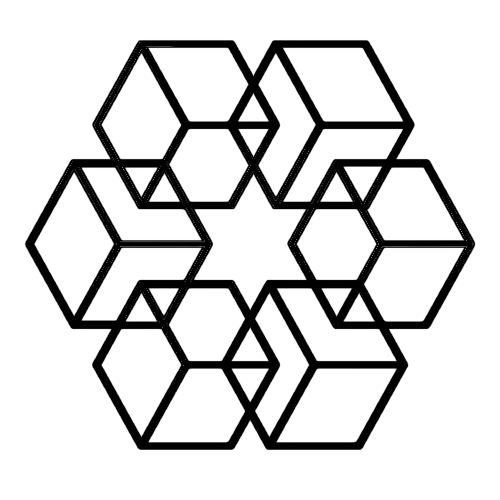Ask Questions to Audio Files
Your manager asks: "What did the client say about budget in yesterday's call?" You recorded the 90-minute meeting. Now your options: listen to the entire recording trying to find the relevant section, or rely on memory and probably miss details.
You start scrubbing through the audio. First half? You fast-forward, listen, skip ahead, listen more. After 15 minutes of searching, you finally find the budget discussion around the 34-minute mark.
This is the audio problem. We record meetings, interviews, calls, and presentations to capture valuable information. But that information is locked in linear audio files that force chronological listening. No way to jump to specific topics, no search function, no index—just play and hope.
The Linear Audio Problem
Audio is inherently sequential. To find information at minute 47, you either scrub through 47 minutes or listen to 47 minutes. Unlike documents where you can skim or search, audio forces real-time processing at the speed of speech.
Important information gets buried. A 2-hour client meeting might have 5 minutes of critical scope discussion, 3 minutes about budget, and 2 minutes about timeline—scattered throughout the recording. Finding those segments means listening to the entire 2 hours or guessing where they might be.
Multiple speakers complicate this. In an 8-person team meeting, Sarah mentioned a critical concern, Mike provided a specific metric, and Jennifer committed to a deadline. Who said what, and when? Finding it requires listening to the whole recording.
Transcription is expensive and incomplete. Professional services cost $1-3 per audio minute. A 1-hour meeting costs $60-180 to transcribe. For organizations recording 20 meetings weekly, that's $60,000-180,000 annually.
Automated transcription is cheaper but error-prone and still leaves you with thousands of words to search through. Even with a transcript, you still need to read to find specific information. And transcripts lack speaker identification, tone, emphasis, and context.
Neither solution actually answers your questions—they just convert one search problem (audio) into another (text).
The use cases are everywhere. Sales calls contain critical prospect objections, competitor mentions, and buying signals. Customer interviews have valuable feedback scattered throughout long conversations. Meeting recordings document decisions, action items, and commitments. Podcast content needs repurposing into blog posts and social media. Legal depositions contain critical testimony across hundreds of hours.
Ask Questions Instead of Listening
The Drive AI lets you ask questions to your audio files in plain English. Instead of listening to hours of audio, you ask "What did the client say about budget?" and get the instant answer with exact timestamps.
The AI transcribes your audio with high accuracy, understands what's being discussed (topics, themes, concepts), identifies speakers and who said what, recognizes important moments (decisions, action items, concerns), and comprehends context and meaning beyond just words.
Natural language queries work immediately. "What did the client say about budget?" "What concerns were raised in this meeting?" "What action items were assigned and to whom?" "Did anyone mention CompetitorX?" "What did Sarah say about the timeline?" "Summarize the key decisions from this call."
The AI interprets your question, searches the entire audio content, finds relevant segments, provides timestamped answers for verification, and gives you complete responses with exact quotes.
For multi-file intelligence, ask questions across multiple recordings. "What have customers said about pricing in all our interviews?" The AI searches through 30 interview recordings, extracts every pricing mention, identifies patterns, and summarizes insights with sources.
Real Examples
Client Meetings
Your VP Sales asks: "What objections did the prospect raise in yesterday's discovery call?" You recorded the 75-minute call.
Traditional approach: Listen to the entire call (or at 1.5x speed for 40 minutes), try to identify objection moments, probably miss some details.
With AI: Ask "What objections did the prospect raise?"
Answer in 10 seconds: Objections identified. Price concern (14:23 mark): "This is 40% more than our current solution," wants to understand ROI to justify cost. Integration complexity (28:47): "We had a bad experience with our last integration project," concerned about timeline and IT resource requirements. Change management (41:15): "Our team is used to the current system," worried about user adoption and training time. Contract terms (63:08): "We need month-to-month flexibility, not annual commitment," previous vendor had them locked in unfavorable contract.
Follow-up: "How did we address the price objection?"
Answer: Your response to price objection (15:10 mark): walked through ROI calculator showing $120K annual savings, highlighted 5-month payback period, offered TechCorp case study with $200K first-year savings, prospect response "OK, the ROI makes sense. Let me discuss with finance team."
Complete call intelligence in seconds instead of hours.
User Research
Your product team conducted 20 user interviews (60 minutes each) about your mobile app. Product manager asks: "What did users say about the onboarding experience?"
Traditional approach: Listen to 20 hours of audio, take notes on onboarding mentions, identify patterns, document quotes. Time: 25-30 hours of work. This often doesn't happen, so valuable research insights never surface.
With AI: Ask "What did users say about the onboarding experience?"
Answer in 15 seconds: Onboarding feedback (mentioned in 16 of 20 interviews). Common pain points: too many steps with 12 users complaining about lengthy setup averaging 8-10 minutes (quotes: "I almost gave up during onboarding" Interview 7 at 23:14, "Why do I need to answer 15 questions before I can use the app?" Interview 12 at 18:45). Unclear value proposition: 8 users didn't understand benefits until after completing onboarding ("I wasn't sure what this app actually does until I finished setup" Interview 3 at 29:30). Account creation friction: 9 users frustrated by password requirements ("The password rules are insane" Interview 14 at 15:22). What worked well: tutorial screens appreciated by 11 users, skip option liked by 7 users. User recommendations: "Show me the value first, then ask for setup" (Interview 9 at 31:05), "Let me use basic features before creating an account" (Interview 17 at 26:40).
Follow-up: "Which users had the most negative onboarding experience?"
Answer: Most frustrated users: Interview 7 (23:14 timestamp) nearly abandoned app, rated onboarding 2/10. Interview 12 (18:45) complained about length, spent 12 minutes on setup. Interview 14 (15:22) failed password requirements 4 times, considered giving up. All three are in target demographic (ages 25-34, mobile-first users).
Research insights extracted instantly from 20 hours of audio.
Meeting Action Items
Three weeks later, someone asks: "What did Mike commit to doing about the API integration?" You start opening meeting recordings, listening to API integration discussions, trying to find Mike's specific commitments.
After 30 minutes searching through 3 meetings, you find some mentions but aren't sure you found everything.
With AI: Ask "What did Mike commit to in the last 4 weeks regarding API integration?"
Answer in 12 seconds: Mike's API integration commitments. Week of Oct 7 (Project_Sync_Oct7.mp3): finish API documentation by Oct 11 (18:34), set up test environment by Oct 9 (20:12). Week of Oct 14 (Project_Sync_Oct14.mp3): complete authentication endpoint by Oct 18 (12:23), coordinate with DevOps on deployment pipeline by Oct 16 (13:45), note that documentation delayed to Oct 14 due to design changes (25:30). Week of Oct 21 (Project_Sync_Oct21.mp3): authentication endpoint complete with testing by Oct 23 (15:10), next targeting data endpoints for Oct 28 (16:40). Week of Oct 28 (Project_Sync_Oct28.mp3): data endpoints 80% complete (19:05), blocker needing database schema changes from Sarah's team (19:45), will finish remaining 20% within 2 days of receiving schema updates (21:10).
Follow-up: "What blockers has Mike mentioned?"
Answer: Blockers Mike raised: Oct 21 meeting (32:15) waiting on design mockups for error handling UI, Oct 28 meeting (19:45) needs database schema changes from Sarah's team, Oct 28 meeting (35:20) test environment unstable, needs DevOps support.
Perfect meeting memory without listening to hours of recordings.
Podcast Content Repurposing
You publish a 90-minute podcast episode. Marketing wants to extract pull quotes for social media, key topics for blog outlines, controversial opinions for engagement, and guest insights for testimonials.
Traditional approach: Listen to entire episode, take detailed notes, timestamp quotable moments, organize content. Time: 3-4 hours per episode.
With AI: Ask "What are the most quotable moments from this episode?"
Answer in 20 seconds: Top quotable moments. (08:15) On AI in marketing: "AI won't replace marketers, but marketers using AI will replace marketers not using AI." (23:42) On content strategy: "Stop creating content your audience doesn't want. Start having conversations they're already having." (41:30) Controversial take on SEO: "SEO is dead. No, I'm serious. What we called SEO died 3 years ago. Now it's just making good content." (57:12) On building audience: "You don't need 100,000 followers. You need 100 people who would drive across town to hear you speak." (1:14:20) Final advice: "Marketing is simple: help people, consistently, for a long time. That's it."
Ask "What topics were discussed and when?"
Answer: Episode structure: 00:00-12:30 introduction and AI in marketing, 12:30-28:45 content strategy fundamentals, 28:45-44:20 SEO and search trends, 44:20-1:02:15 building and engaging audiences, 1:02:15-1:18:30 email marketing tactics, 1:18:30-1:30:00 final advice and Q&A.
Content repurposing ready in seconds.
Customer Support Analysis
Support manager wants to understand: "What are the most common issues customers are calling about?" You have 200 recorded support calls from last month.
Traditional approach: Listen to 200 calls, categorize issues, identify patterns, count frequency. Time: 100+ hours of work. This analysis rarely happens, so support teams miss patterns and improvement opportunities.
With AI: Ask "What are the most common issues in these 200 support calls?"
Answer in 30 seconds: Top customer issues from 200 calls. Login/authentication problems: 47 calls (23.5%) including password reset not working (23 calls), two-factor auth issues (15 calls), account locked (9 calls). Billing questions: 38 calls (19%) including unexpected charges (18 calls), subscription changes (12 calls), invoice requests (8 calls). Integration issues: 31 calls (15.5%) including Salesforce integration errors (14 calls), API connection failures (11 calls), webhook not triggering (6 calls). Feature questions/confusion: 28 calls (14%) including how to use reporting dashboard (12 calls), export functionality unclear (9 calls), permission settings (7 calls). Performance issues: 22 calls (11%) including slow loading times (15 calls), timeout errors (7 calls).
Follow-up: "What did customers say about the login issues?"
Answer: Customer feedback on login issues from 47 calls: frustration level high with 34 calls mentioning "frustrating," "annoying," or "unacceptable." Common complaint "this happens every week" mentioned in 12 calls. Impact: 8 calls mentioned considering switching to competitors. Specific problem: password reset emails taking 15-30 minutes (mentioned 18 times). Quote from Call #034 at 4:23: "I've wasted 30 minutes just trying to log in. This is ridiculous."
Actionable support insights without 100 hours of call listening.
How Different Teams Use This
Sales: Find prospect objections, identify competitor mentions, extract budget and timeline, understand decision criteria, note stakeholders involved.
Product: Query user feedback on features, identify pain points, collect feature requests, understand current problem solutions, find reasons users would switch.
HR: Review candidate leadership experience, check salary expectations, note questions asked, identify concerns expressed, understand current role details.
Marketing: Extract podcast key points, find controversial opinions, collect data and statistics, identify examples and stories, gather actionable advice.
Legal: Search witness testimony, find testimony contradictions, identify document references, check witness admissions, note witness uncertainty.
Support: Analyze common customer issues, track customer frustrations, monitor competitor mentions, collect feature requests, measure satisfaction with resolutions.
The Technology
The Drive AI uses advanced speech recognition and natural language understanding.
Audio transcription provides high-accuracy speech-to-text, speaker identification (who said what), timestamps for every sentence, handling of accents and background noise, support for 50+ languages.
Content understanding comprehends topics and themes, identifies key moments (decisions, objections, concerns, action items), understands context and sentiment, recognizes entities (people, companies, products, dates), maps conversation flow and structure.
Semantic search interprets your questions and intent, finds relevant segments regardless of exact wording, understands synonyms and related concepts, provides context around specific moments, handles follow-up questions conversationally.
Multi-file intelligence searches across hundreds of audio files, identifies patterns and themes, tracks topics across multiple recordings, synthesizes insights from multiple sources.
Getting Started
Upload audio files (MP3, WAV, M4A, other formats) via drag-and-drop or connect cloud storage. AI processes and transcribes audio (typically 1 minute processing per 10 minutes audio). Start asking questions in natural language. Get instant answers with timestamps for verification.
No manual transcription. No note-taking.
ROI Calculation
Sales team recording 50 calls weekly scenario:
- 50 calls × 45 minutes average = 37.5 hours of recordings weekly
- Reviewing calls for insights: 10 hours weekly minimum (can't review everything)
- Miss critical information in 80% of calls that don't get reviewed
- Annual time spent: 520 hours
- Annual cost at $75/hour: $39,000
- Plus: lost deals from missed objections and opportunities
With The Drive AI:
- Same 50 calls, all analyzed instantly
- Query any call for insights: 30 seconds per query
- Review insights from 100% of calls (not just 20%)
- Annual time spent: 26 hours (query time only)
- Annual cost at $75/hour: $1,950
- Annual savings: $37,050
- Plus: close more deals from better insights
And that's just one team. Multiply across product, support, HR, legal, and marketing teams.
The Bottom Line
Your audio recordings contain critical information—customer feedback, prospect objections, team decisions, research insights, legal testimony. But that information is only valuable if you can access it without spending hours listening.
Traditional methods—listening, scrubbing, transcribing, reading transcripts—consume hours per recording.
AI-powered audio intelligence eliminates this friction. Ask questions, get instant answers with timestamps, maintain productivity.
Ready to unlock your audio intelligence? Try The Drive AI free and turn recordings into searchable knowledge bases.
Enjoyed this article?
Share it with your network