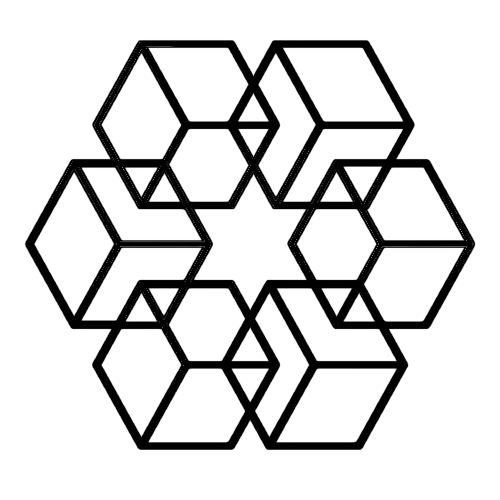AI-Driven Data Organization: From Reactive to Proactive File Management
Here's the thing about traditional file management: it's exhausting. You save a file, and then later—maybe tomorrow, maybe next week when you can't find it—you decide where it should go. You're constantly playing catch-up with your own digital mess.
Modern AI flips this entire dynamic on its head. Instead of waiting for you to organize, it does the work before you even think about it. Files get sorted the moment they're saved. Relevant documents appear before you go searching. Your system stays clean without you lifting a finger.
From Playing Defense to Having an Assistant
Think about how you currently work with files. You save something, and now it's your problem. Where should it go? What should you name it? Is this a duplicate? You're making dozens of tiny decisions every day, and each one pulls you away from actual work.
Now imagine a different scenario: you save a file, and it just... goes to the right place. Automatically. No decisions, no second-guessing, no mental overhead. You start working on something, and the files you need are already there waiting for you. Duplicates? They never pile up in the first place.
That's the shift we're talking about. You're not managing your files anymore—your files are being managed for you.
What Does "Proactive" Actually Mean?
Instead of waiting for you to tell it what to do, AI watches how you work and acts on what it learns. New files get organized the moment they're created. Documents you'll need appear before you realize you need them. Your folder structure gets optimized in the background while you're focused on other things.
The system learns from your patterns. If your workflow changes—new projects start, teams reorganize, priorities shift—the AI adapts right along with you. It's like having an assistant who's always paying attention, always one step ahead, and never needs to be micromanaged.
How It Knows What You Need Before You Do
The AI pays attention to patterns you might not even notice. Which files do you tend to open together? When do you typically need certain documents? How do your projects usually evolve?
Over time, it starts making connections. You always pull up last quarter's report when you're creating this quarter's version. You check client contracts right after proposals get accepted. When you start a new website project, you reference similar past work.
So the AI gets ahead of you. You open up that Q1 report, and Q4's data is already there for reference. A deal closes with a new client, and their contract template is ready to go. You kick off a project, and relevant examples from your past work are already lined up.
The system also understands context beyond just file patterns. It connects to your calendar, so when you have a client meeting in an hour, it pulls together everything you'll need—contracts, deliverables, notes, account history. You check your email about a project, and related files are instantly linked. You're working on a proposal, and case studies appear without you asking.
Imagine opening your calendar and seeing "Client Review with Acme, 2pm." Before you even think about preparation, there's a collection waiting: their contract, latest deliverables, meeting notes, everything. No hunting, no panic, just ready to go.
Organization That Happens at the Moment of Creation
Here's where it gets really practical. You save a file called "Q1_Sales_Report.xlsx." In a traditional system, that's where your job starts: now you need to figure out where it goes, create folders if they don't exist, move it over, hope you remember where you put it.
With proactive AI, you hit save and you're done. The system reads the content, recognizes it's sales data for Q1 2025, and files it exactly where it belongs—Reports/Sales/2025/Q1/. If that folder structure doesn't exist yet, it creates it. All of this happens instantly, invisibly. You never have to think about it.
Your work doesn't stay static, and your file system shouldn't either. New projects launch, clients come and go, teams get reorganized, priorities change. A static folder structure becomes outdated the moment you set it up.
But an AI system adapts in real-time. A new project starts? The optimal folder structure appears automatically. A project wraps up? After 30 days of inactivity, it gets archived without you asking. A client relationship ends? Their files move to "Past Clients" and get archived. Your team grows? The structure adjusts to accommodate new members and roles.
Your file system becomes a living thing that evolves with your business instead of something you're constantly trying to keep up with.
Suggestions That Actually Help
The AI doesn't just organize silently—it also nudges you when it notices something useful. "You haven't updated the Q1 roadmap in two weeks. Want to review it?" or "Three contracts expire next month. Ready to prepare renewals?" or "This project folder hasn't been touched in 90 days. Should we archive it?"
It also supports you while you work. Writing a proposal? It'll surface similar winning proposals from your archive. Creating a report? Historical data from the last three quarters appears. Planning a new project? You'll see past projects with similar scope that you might want to reference.
And it keeps your system clean without you having to run periodic cleanup sessions. It notices things like "You have 85 files in your root directory—shall I organize them?" or "Your 'Misc' folder has 200 files. Let me categorize them." Found 47 duplicates? It'll offer to remove them. Folder structure eight levels deep? It suggests simplifying to four.
The best part: you don't have to do the work. You just approve, and it handles everything.
It Gets Smarter the More You Use It
The system isn't following a rigid set of rules—it's learning your specific way of working. How you prefer to structure folders. Your naming conventions. Which files you access frequently. Your work rhythms and collaboration style.
This matters because everyone works differently. Sarah might organize everything by client first, then project. Marcus does the exact opposite—project first, then client. The AI picks up on these individual preferences and adapts accordingly.
There's also a continuous feedback loop happening. The AI makes a prediction or suggestion. You either accept it or modify it. The system learns from your response. Future predictions get more accurate. The cycle repeats.
What you end up with is an AI that's uniquely tuned to your workflow, getting smarter every day.
Maintenance That Happens While You Sleep
The system doesn't wait for you to schedule a cleanup day. It's constantly doing housekeeping in the background. Duplicates get found and removed weekly. Files that haven't been touched in 90+ days get archived automatically. Sparse folders get consolidated, deep nesting gets flattened. As your tagging system evolves, old files get updated tags retroactively. Broken links get repaired, moved files get updated.
You never trigger any of this. It just happens.
Even better, the AI prevents problems before they occur. Your storage hits 85% capacity? It removes duplicates and archives old files before you get a warning. About to save a file with a name that already exists? It prevents the conflict. Version chaos starting to creep in? It implements version control before things get messy. Permission problems? They get detected and fixed before anyone notices.
Prevention beats cleanup every time.
What This Looks Like in Real Life
Let's say you have a board meeting coming up. The traditional way: the day before, you panic. You search for the previous board deck, hunt for updated financials, track down the product roadmap, locate customer metrics, and manually assemble everything. You spend 2-3 hours on prep work when you could be thinking about what you're actually going to say.
With proactive AI: a week before the meeting, the system notices it on your calendar. It creates a "Board Meeting 2025-Q1" collection. It includes updated financials, the product roadmap, customer metrics, the previous deck, outstanding action items. It even generates a summary of what's changed since last time. The morning of the meeting, you get a notification: "Your board meeting materials are ready. Review them?" Five minutes later, you're fully prepared.
Or consider renewal season. Traditionally, you realize renewals are coming up, scramble to find original contracts, hunt for usage data, locate past correspondence, and build proposals from scratch. It's stressful and rushed.
Proactive AI gives you a 60-day heads up: "Five contracts expire next quarter." It creates a renewal workspace for each client with their contract, usage data, correspondence history, and account performance. It even drafts renewal proposals using your templates and client-specific data. You just review, customize, and send. The process goes from stressful and rushed to calm and organized. And you'll likely see higher renewal rates because you're not scrambling at the last minute.
Starting a new project? Usually you'd spend 1-2 hours creating folder structures, searching for similar past work, hunting for templates, and cobbling together starting materials. With AI, the project gets logged (maybe from your project management tool), and the system creates an optimal structure automatically. It identifies similar past projects, surfaces key learnings, suggests relevant templates. You review the setup in five minutes and immediately start actual work. Plus, you're starting from a better place because the system pulled in institutional knowledge you might have forgotten about.
How The Drive AI Does This
The Drive AI is built around these proactive principles. Files get organized instantly when you create them, and the structure adapts as your needs evolve. The system continuously optimizes itself in the background.
You get context-aware recommendations while you work, support for in-progress projects, and proactive maintenance suggestions. The learning system personalizes to your specific workflow and gets better over time. Problems get prevented before they happen, maintenance happens invisibly, and your system stays optimized without you thinking about it.
Stop Managing, Start Working
With reactive file management, you work for your files. With proactive AI, your files work for you. That's the transformation: from manual to automatic, from reactive to proactive, from burden to invisible intelligence.
The best file management is the kind you never think about. If you're ready for a system that anticipates your needs before you even realize you have them, start your free trial of The Drive AI.
Your files will finally take care of themselves.
Enjoyed this article?
Share it with your network