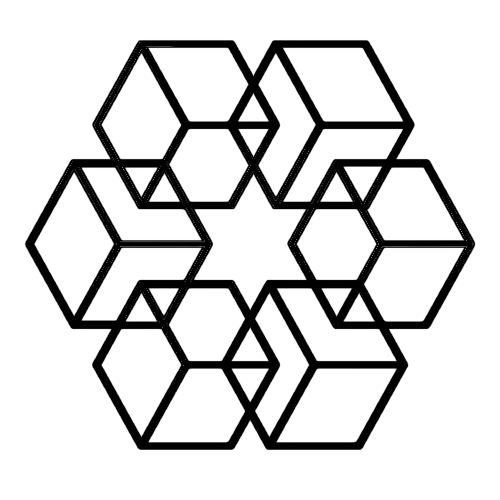AI Document Organizer: 7 Ways to Eliminate File Chaos Forever
Your file system is a disaster. Files scattered across folders, duplicates everywhere, documents named "final_FINAL_v3," and that critical presentation you need? Who knows where it is. File chaos isn't just annoying—it's crushing your productivity and costing thousands in lost time. AI document organizers end this nightmare permanently.
The File Chaos Epidemic
Here's a sobering statistic: 63% of professionals describe their file systems as "somewhat" or "very" disorganized. This isn't a personal failing—it's a system failure. Human brains simply aren't designed to manually organize thousands of documents consistently over time.
You know the symptoms. Spending 15 minutes searching for files you absolutely know you have somewhere. Multiple versions of the same document floating around with no clear indication of which is "latest." Files saved to your desktop "temporarily" that become permanent residents. Folders nested so deep you need breadcrumbs just to find your way back out. Team members creating duplicate files because finding the original takes longer than recreating it.
Traditional folder systems force you to make organization decisions at save time, when you're often in a hurry and just want to capture the file. AI document organizers flip this model completely—save anywhere you want, let the AI organize automatically, find everything instantly.
What Makes AI Different
AI document organizers don't just shuffle files between folders. They fundamentally reimagine how file management works using machine learning and natural language processing.
The most important difference is content understanding. The AI actually reads and comprehends your document content, not just filenames. It recognizes a contract as a contract whether it's named "Agreement_draft.pdf" or "Acme_final_signed.pdf." The system understands what it's looking at based on what's inside, not what you happened to call it.
Multi-dimensional organization solves a problem traditional folders can't. Those systems force single-category placement—is that file "Client Files" or "2024 Projects"? It belongs in both, but folders make you choose. AI applies multiple simultaneous categories to each file: client, project, date, type, status. Then you can search by any dimension and find what you need.
The predictive intelligence learns your patterns over time and proactively organizes new files based on content and context. No manual sorting required. The system picks up on how you work and replicates those patterns automatically.
Perhaps most powerfully, AI automatically maps relationships between files. It links contracts with their corresponding invoices, connects proposals with presentations, ties projects to their deliverables. These connections make sense intuitively but would take forever to maintain manually.
Way 1: Intelligent Auto-Categorization
The most powerful AI capability is automatic categorization that actually understands your files. When you upload a document, the AI analyzes everything: the content itself, including subject matter and key entities mentioned; the context of who created it and what project it relates to; the format and structure; and all the metadata like author and dates.
Here's a simple example that shows the difference. You upload a file called "Quarterly_Report_Draft.docx" to your system. In a traditional setup, it sits in your Downloads folder until you remember to manually file it somewhere. With an AI organizer, the system instantly recognizes it's a quarterly financial report, identifies the relevant quarter, and places it in Financial Reports/2025/Q1/Drafts/—automatically creating that entire folder structure if it doesn't already exist.
The Drive AI uses advanced machine learning to categorize files with over 95% accuracy from day one, and it only gets better as it learns your specific organizational patterns. Users consistently report an 80% reduction in time spent manually filing documents. That's not a small improvement—that's transformational.
Way 2: Smart Tagging and Metadata
Tags provide multi-dimensional organization that rigid folders simply can't match. The beauty is that AI makes tagging completely effortless and automatic.
The system analyzes file content and applies relevant tags automatically: client names and projects, document types like contracts or proposals or invoices, status indicators showing whether something's a draft or final or approved, topics and subject areas, and team members involved. You don't tag anything manually—the AI does it all.
What makes this powerful is that AI understands tag hierarchies and relationships. When it tags something "Acme Corp," it knows that relates to your "Enterprise Clients" category. "Q1 2025" connects to both "2025" and "First Quarter." "Product Launch" links to specific products and campaigns. These relationships make search incredibly flexible.
You can find files using any combination of tags with natural queries like "Show me draft proposals for enterprise clients from Q4" or "Find all contracts mentioning AI services" or "Pull up invoices from last month over $10k." Teams using smart tagging report 70% faster file retrieval compared to folder-only systems.
Way 3: Natural Language Search
Stop trying to remember exact filenames or folder locations. Just ask your file system in plain English and get what you need instantly.
The difference between traditional search and AI natural language search is night and day. Traditional systems require you to remember exact keywords or boolean operators. Type "budget" and you get every file with that word in the name. Type the wrong term and you get nothing, even though the file you need is sitting right there.
AI natural language search understands what you mean, not just what you typed. Ask "Where's the budget spreadsheet I worked on last Tuesday?" and the system understands temporal context (last Tuesday), file type (spreadsheet), and subject (budget). It returns exactly what you need. "Find presentations about product launches" searches not just filenames but actual content, understanding that a deck titled "Q1_Launch_Strategy.pptx" is indeed about product launches even though "presentation" isn't in the name.
The semantic understanding goes even deeper. When you search for "financial documents," the AI knows you probably mean invoices, budgets, reports, and statements—not just files with "financial" in the title. Search for "client files" and it includes contracts, correspondence, deliverables, and notes because it understands these are all client-related materials. Ask for "recent work" and the system interprets "recent" contextually based on your work patterns—maybe that means this week for you, or this month, depending on how you typically access files.
The Drive AI makes this conversational search feel completely natural. One user described it perfectly: "I describe what I need like I'm talking to a person, and it just finds it. Every time." No Boolean operators, no complex syntax, no frustration. Just ask and receive.
Way 4: Duplicate Detection and Removal
Duplicates are the silent productivity killer. They waste storage, create confusion about which version is current, and multiply the time spent searching because you're finding the same file multiple times in different locations. AI finds and eliminates them intelligently without destroying anything important.
The intelligence lies in how AI identifies duplicates. It recognizes three distinct types: exact duplicates that are completely identical files sitting in multiple locations, near duplicates that have minor variations like slight edits or renamed versions, and version sprawl where you have multiple iterations of the same document scattered across your system.
Rather than blindly deleting everything that looks similar, AI makes smart consolidation decisions. It identifies which version is most recent or most complete, preserves variations that contain unique information, creates links between related versions so you can trace the evolution if needed, and archives older versions securely rather than destroying them entirely.
The storage recovery can be staggering. Organizations typically discover that 30-40% of their files are duplicates. Eliminating these reclaims massive storage space while simultaneously ending the constant confusion about "which version is correct?" One 200-person company using The Drive AI recovered 8TB of storage and eliminated over 75,000 duplicate files—space they were paying for monthly to store redundant information.
Way 5: Time-Based Auto-Archiving
Files have lifecycles. That presentation you reference weekly needs instant access. That contract from three years ago still needs to exist but doesn't belong cluttering your active workspace. Manual archiving never happens because it's tedious and requires decisions about every single file. AI manages this lifecycle automatically.
The system monitors file access patterns continuously. Files you touch frequently stay readily available in your active workspace. Files untouched for six months or more automatically archive to long-term storage. The beauty is that archived files remain fully searchable and retrievable—they're just not cluttering your day-to-day view. When you do need that old file, one search brings it right back.
Project-aware archiving adds another layer of intelligence. When projects complete, AI recognizes the relationships between all associated files and archives them together as a coherent unit. This maintains project integrity while clearing active storage, so you're not manually deciding which files belong to which completed initiative.
For regulated industries, compliance-driven retention becomes automatic. Legal documents are retained according to regulatory requirements without anyone having to track deadlines manually. Financial records stay accessible for required audit periods. Files that have reached the end of their mandated retention period get securely deleted per policy. The result is active file storage that stays clean and fast while maintaining complete accessibility to everything historical you might need.
Way 6: Context-Aware File Suggestions
The most advanced AI capability might be the one that feels like magic: predictive file surfacing. The system doesn't wait for you to search—it proactively suggests relevant files based on what you're currently working on.
Working on a client proposal? The AI suggests previous proposals you've written for similar clients, relevant templates, and existing contracts with this client that might inform your approach. Starting a new project? The system pulls up related files from similar past projects, giving you a head start based on institutional knowledge. In a meeting? The AI surfaces relevant documents based on your calendar context—who you're meeting with, what the subject is, what materials might be needed.
The collaborative intelligence extends this capability across your team. When your designer uploads new mockups, the AI notices and proactively notifies the project manager. When sales closes a deal, the system suggests relevant onboarding documents to customer success before they even ask. When a contract gets signed, finance receives an automatic alert to set up billing. The connections that would normally require manual communication happen automatically.
The Drive AI's context awareness integrates with your calendar, communications, and workflow tools to build a comprehensive understanding of not just what files you have, but what files you need right now. It's the difference between a file cabinet and an intelligent assistant who knows exactly what you're working on and what you'll need next.
Way 7: Collaborative Organization Rules
Individual chaos is frustrating. Team chaos is catastrophic. When five people each organize files their own way, nobody can find anything in anyone else's work. Teams need consistent organization, but enforcing standards manually is essentially impossible. AI maintains consistency automatically across your entire organization.
Team organization learning means that when one team member organizes files effectively, the AI observes those patterns and applies them across the entire team. That one person who's naturally great at organization becomes the template everyone benefits from, without anyone having to attend training sessions or memorize guidelines.
You define your team conventions once—naming conventions for specific file types, folder structures for projects and clients, tagging standards for different departments, access controls by file category—and the AI enforces these standards automatically on every single file. No one has to remember the rules. No one can accidentally violate them. Consistency just happens.
Cross-team coordination solves an even thornier problem. When marketing, sales, and product all work on a shared product launch, they each have their own organizational logic. The AI maintains coherent organization that makes sense across all departments, bridging the gaps that would normally create confusion and duplicate work.
The impact is measurable and dramatic. Teams using The Drive AI report an 85% improvement in file findability and a 90% reduction in "wrong folder" errors. That's the difference between an organization where file chaos is normal and one where perfect organization is automatic.
The Drive AI in Action
Marketing Agency Transformation: A 40-person creative agency struggled with 500,000+ files across 80+ active client projects. Finding the right asset version took 10-15 minutes. Duplicate files consumed 40% of storage.
After implementing The Drive AI:
- Search time: 15 minutes → 8 seconds (99% reduction)
- Duplicates eliminated: 200,000+ files, reclaiming 3TB storage
- File organization: 2 hours weekly → fully automated
- Team productivity increase: 35%
- Client satisfaction improvement: 28%
The AI automatically organized assets by client, project, file type, and version—creating perfect structure with zero manual effort.
Eliminate File Chaos Permanently
File chaos isn't inevitable. It's the result of using 1980s organizational systems for 2025 file volumes. AI document organizers provide the intelligence and automation modern file management demands.
Every day of file chaos costs your team hours of productivity. The solution is immediate and transformative.
Ready to eliminate file chaos forever? Start your free trial of The Drive AI and experience AI-powered document organization that actually works.
Because organized files aren't a luxury—they're a productivity multiplier.
Enjoyed this article?
Share it with your network