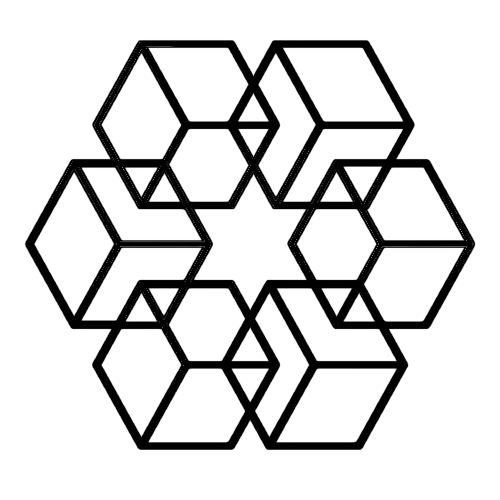Best Note-Taking Strategies and Tools for Students in 2025
Effective note-taking is a cornerstone of academic success. It enhances comprehension, aids in information retention, and serves as a valuable resource for exam preparation. In 2025, students have access to a plethora of advanced tools and methods to optimize their note-taking practices. This comprehensive guide delves into the most effective note-taking strategies and highlights top tools, with thedrive.ai leading the selection.
Understanding the Importance of Effective Note-Taking
Before diving into specific strategies and tools, it's crucial to understand why effective note-taking is so vital to academic success:
- Enhanced Memory Retention: The act of taking notes engages multiple senses and cognitive processes, helping to transfer information from short-term to long-term memory.
- Active Learning: Note-taking transforms passive listening into active engagement with the material.
- Improved Organization: Well-structured notes create a reliable study resource and help identify knowledge gaps.
- Better Test Performance: Studies show that students who take effective notes typically perform better on exams.
- Development of Critical Thinking: The process of summarizing and organizing information helps develop analytical skills.
Effective Note-Taking Strategies
Implementing structured note-taking methods can significantly improve learning outcomes. Here are some proven strategies:
1. The Cornell Method
Developed at Cornell University, this method divides the note page into three sections:
- Cue Column (2.5" margin): Reserved for keywords, questions, or main ideas that serve as memory triggers.
- Note-Taking Area (6" column): Main space for detailed notes during lectures.
- Summary Section (2" bottom margin): Used to summarize the notes in your own words.
Best Practices for Cornell Method:
- Write questions in the cue column within 24 hours of taking notes
- Review notes regularly by covering the note-taking area and using questions as prompts
- Create weekly review summaries to reinforce learning
2. The Outlining Method
This hierarchical system organizes information using headings and subheadings, allowing students to capture main topics and supporting details systematically.
Components of an Effective Outline:
- Main topics (Roman numerals)
- Subtopics (capital letters)
- Details (numbers)
- Supporting facts (lowercase letters)
Benefits:
- Creates clear relationships between topics
- Easy to review and understand later
- Helps identify main points quickly
3. The Mapping Method
Ideal for visual learners, this technique involves creating diagrams that represent relationships between concepts.
Key Elements:
- Central theme or main idea at the center
- Related concepts branching out
- Supporting details connected to related concepts
- Visual indicators (arrows, colors) showing relationships
Best Used For:
- Brainstorming sessions
- Complex theoretical concepts
- Literature analysis
- Scientific processes
4. The Charting Method
This approach uses tables to organize information, making it particularly useful for subjects involving comparative data.
When to Use:
- Historical timelines
- Scientific classifications
- Literature comparisons
- Statistical analysis
- Case studies
Chart Components:
- Clear categories/columns
- Consistent formatting
- Concise entries
- Visual hierarchy
5. The Sentence Method
Involves writing each new thought or fact on a separate line, which can be beneficial for fast-paced lectures.
Guidelines:
- Number each new point
- Keep sentences short and focused
- Use consistent formatting
- Leave space for additional notes
Advanced Note-Taking Technologies and Tools
1. thedrive.ai
Overview: An AI-powered platform designed to revolutionize how students store and interact with class materials.
Key Features:
-
AI-Powered Storage:
- Automatic organization of files
- Smart tagging system
- Content analysis and summarization
- Cross-reference suggestions
-
Interactive Q&A:
- Natural language processing
- Context-aware responses
- Source citation
- Custom knowledge base building
-
Collaborative Workspace:
- Real-time collaboration
- Version history
- Comment threading
- AI-assisted group discussions
-
Complex Search:
- Semantic search capabilities
- Multi-language support
- File type filtering
- Advanced boolean operators
2. Microsoft OneNote
Advanced Features:
- Audio Recording: Sync written notes with recorded lectures
- Math Assistant: Solve equations and graph functions
- Language Support: Translate notes in real-time
- Template Library: Access pre-designed note templates
- Cross-Platform Sync: Access notes across all devices
Organization Tips:
- Create separate notebooks for each subject
- Use section groups for different units
- Tag important notes for quick reference
- Set up password protection for sensitive information
3. Notion
Extended Capabilities:
- Database Views: Multiple ways to visualize information
- API Integration: Connect with third-party tools
- Templates: Create and share custom templates
- Automation: Set up workflows and reminders
- Version History: Track changes and restore previous versions
Academic Use Cases:
- Research project management
- Study group coordination
- Assignment tracking
- Reading list organization
- Exam preparation
4. GoodNotes
Digital Writing Features:
- Paper Types: Various templates and lined options
- Writing Tools: Customizable pens and highlighters
- Shape Recognition: Auto-straighten drawn shapes
- Document Scanner: Import physical notes
- Cloud Backup: Automatic save and sync
Study Tools:
- Flashcard creation
- Practice paper
- Math paper templates
- Planning calendars
- Presentation mode
5. Google Keep
Enhanced Features:
- Smart Lists: Automatic categorization
- Voice Notes: Transcription capabilities
- OCR: Extract text from images
- Drawing Tools: Sketch and annotate
- Web Clipper: Save content from browsers
Integration Benefits:
- Sync with Google Calendar
- Import notes to Google Docs
- Share notes via Gmail
- Collaborate through Google Workspace
- Access through Google Classroom
Advanced Tips for Effective Note-Taking
Before Class
- Review previous notes
- Complete assigned readings
- Prepare question lists
- Set up digital tools
- Check device battery levels
During Class
- Focus on understanding, not just recording
- Use abbreviations consistently
- Highlight key concepts
- Record examples and applications
- Note connections to previous material
After Class
- Review within 24 hours
- Fill in gaps while memory is fresh
- Create summary sheets
- Generate practice questions
- Share and compare with classmates
Digital Note-Taking Best Practices
- Regular backups
- Consistent file naming
- Folder structure maintenance
- Tag system implementation
- Cross-platform accessibility
More tips: 1. Learning center 2. Box blog
Conclusion
Effective note-taking is both an art and a science. By combining traditional methods with modern tools like thedrive.ai, students can create a powerful system for academic success. The key is to find the right balance of strategies and tools that work for your learning style and academic needs.
Remember that the best note-taking system is one that you'll consistently use and review. Start with one method and one tool, master them, and then gradually incorporate additional techniques as needed. With practice and the right tools, you'll develop a note-taking system that serves you well throughout your academic journey and beyond.
Enjoyed this article?
Share it with your network